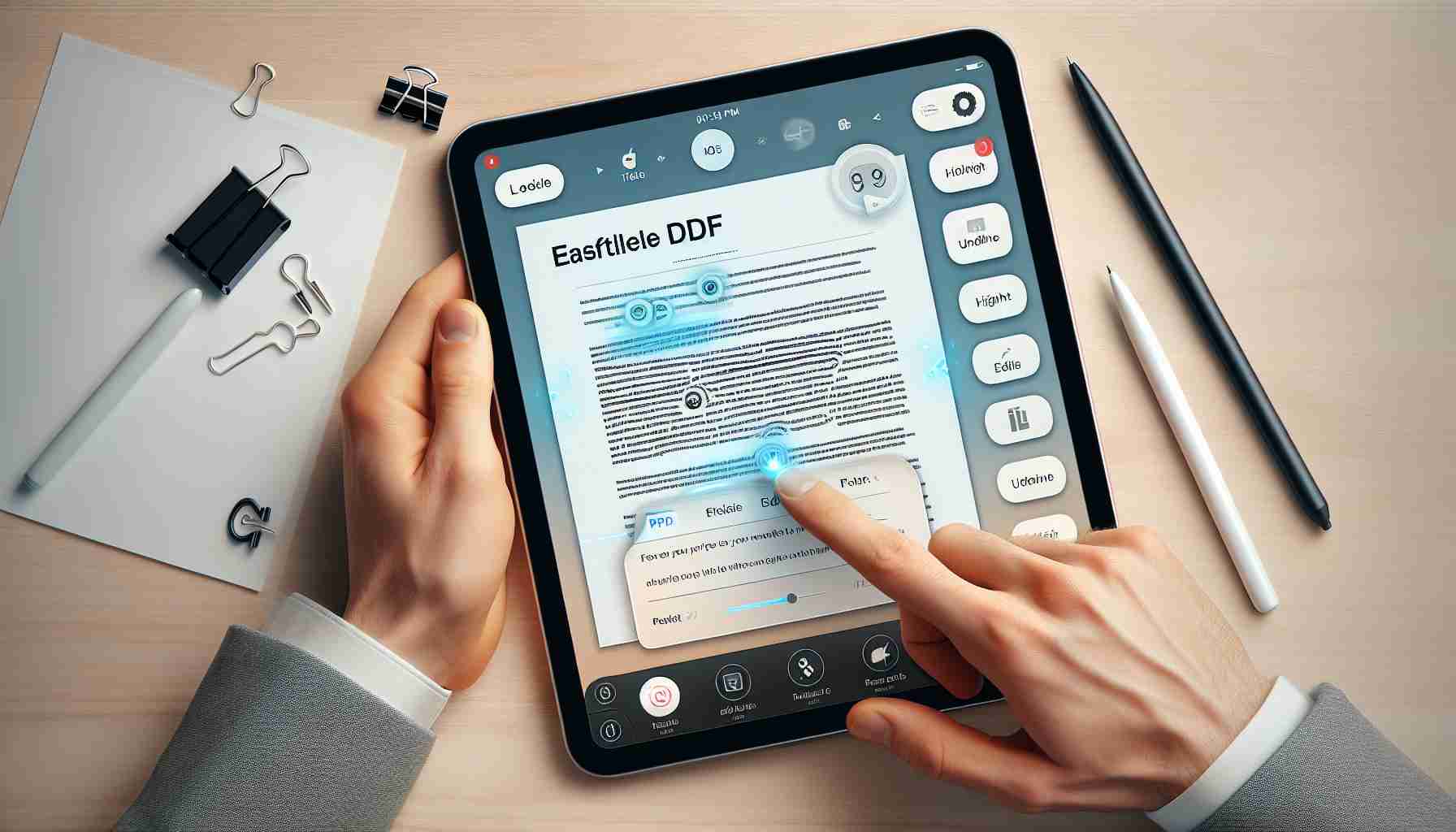Enhance Your PDFs Directly on Your iPhone
Navigating PDF documents on mobile devices has historically presented a challenge, particularly for users without access to specialized editing software. Many solutions available on the market are intricate and often come with a steep learning curve, turning simple editing tasks into a daunting endeavor.
However, for iPhone and iPad enthusiasts, the game has changed. iOS users now wield the power to manipulate PDF files with the ease of a few taps, all thanks to the native Files app – an underutilized gem that has made mobile PDF editing simple and accessible without any additional downloads.
Streamlined PDF Management with iOS Files App
The Files app is more than a mere document viewer; it’s a versatile tool facilitating a range of modifications on PDF documents. Users can effortlessly add signatures, fill out forms, and precisely rearrange or remove pages.
To transform a PDF file, simply locate and open your document within the Files app. A suite of editing icons will greet you at the top right corner, leading you into edit mode. Here awaits a collection of tools, including markers and pens for manual annotations or highlighting sections. Straight line drafting ensures your alterations are neat and exact.
Organize and Merge with Ease
Customizing the sequence of pages is also a breeze. A trio of dots on the sidebar reveals options for page manipulation – rearrange or discard them as needed. Moreover, consolidating multiple PDFs into a single file is as straightforward as selecting the desired documents, tapping the three dots, and choosing ‘Create PDF’ to instantly produce a unified document to be renamed and stored at your convenience. This feature transforms complex editing into an easy, secure, and seamless experience, right from the palm of your hand.
Essential Questions and Answers about Effortless PDF Editing on iOS Devices
Q: Is the Files app sufficient for all types of PDF editing?
A: While the Files app offers a variety of basic PDF manipulation tools like signatures, form filling, annotations, and page rearrangement, it may not be sufficient for more advanced editing tasks such as extensive formatting, creating interactive forms, and redacting sensitive information. For more complex editing, additional third-party PDF editing software may still be necessary.
Q: Can you secure PDFs with passwords using the Files app?
A: As of the current iOS version, the Files app does not offer the capability to password-protect PDF documents directly. Users will need to use third-party apps to add encryption and password security to sensitive PDF documents.
Key Challenges and Controversies
While the Files app has simplified PDF editing on iOS devices, there are several key challenges that users might encounter:
– Limitation in Editing Capabilities: Advanced editing features like altering text and images within a PDF are still best handled by dedicated PDF editors.
– Compatibility Concerns: Some users may find difficulties with PDF files that aren’t correctly formatted or are protected by DRM (Digital Rights Management), which the Files app cannot bypass.
– Integration with Cloud Services: Users may face issues when trying to synchronize documents properly across devices or with different cloud services.
Advantages and Disadvantages of PDF Editing on iOS Devices
Advantages:
– Convenience: Edit PDFs anytime and anywhere directly from an iOS device.
– Cost-Effective: Utilize the Files app without the need for expensive third-party software.
– User-Friendly: Simple and intuitive interface makes it suitable for users of all skill levels.
Disadvantages:
– Limited Features: The Files app may offer only basic editing tools compared to specialized PDF editors.
– File Management: Organizing and handling a large number of documents can be cumbersome.
– Dependence on App Ecosystem: Users heavily invested in non-Apple ecosystems might find it inconvenient to switch between different file management solutions.
For users who seek more advanced features, there are reputable websites that offer comprehensive PDF management services. Such platforms usually provide solutions for editing, converting, securing, and sharing PDF documents across a range of devices and operating systems.
Related Links:
– Adobe: The creator of the PDF format, offers extensive tools for PDF editing, including the popular Adobe Acrobat.
– Foxit: Provides an alternative PDF solution for comprehensive editing and collaboration needs.
Please note: Always ensure you are downloading apps and software from reputable sources to avoid potential security risks.