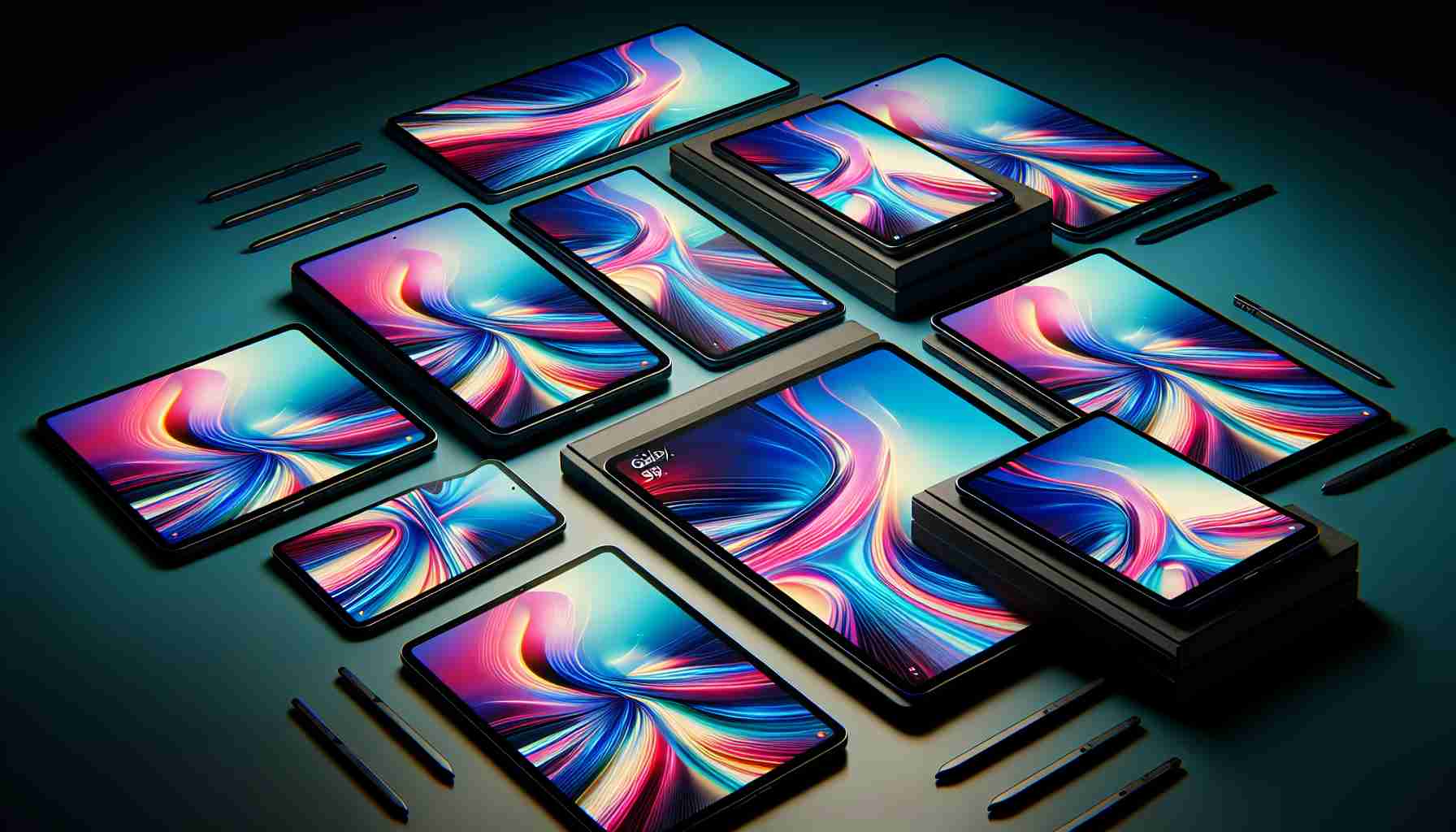Samsung is enhancing user experience for its Galaxy Tab series with the latest One UI 6.1 update, now reaching Galaxy Tab S8 models after initially debuting on the Tab S9 series. This noteworthy rollout targets users across Europe who are eager to dive into the new features that One UI 6.1 has to offer.
Europe Welcomes One UI 6.1 on Galaxy Tabs
The suite of enhancements is specifically arriving on the Wi-Fi versions of the Galaxy Tab S8, Tab S8+, and Tab S8 Ultra. This software refresh advances the firmware versions for these devices, marking a significant step in maintaining Samsung’s dedication to software support.
Owners of these tablets in Europe can easily search for the update manually if they haven’t yet received a notification. Within the tablet’s settings, a simple navigation to the ‘Software update’ section followed by ‘Download and install’ will reveal whether the update is ready for their device.
An Array of Advanced Features
The One UI 6.1, crafted on the Android 14 framework, delivers a cache of new functionalities designed to elevate the computing experience. Among these advancements is the Galaxy AI, a collective of AI-driven features aimed at streamlining everyday tasks. In addition to this, the update brings forth enhanced image editing tools and numerous customization options to personalize the user interface.
Samsung continues to showcase its commitment to keeping its devices up-to-date, benefiting users with improved performance and cutting-edge features. To gain a comprehensive understanding of all the fresh capabilities One UI 6.1 introduces, users can refer to the detailed review provided in Samsung’s video presentation.
Understanding One UI 6.1 and Its Impact on Galaxy Tab S8 Series Tablets
Samsung’s latest update to its custom software, One UI 6.1, is significant not only for introducing new features but also for affirming Samsung’s promise to provide ongoing support for its devices. One UI is Samsung’s proprietary overlay atop the Android operating system, providing a unique interface and additional features that distinguish Samsung devices from other Android offerings.
What are key features of One UI 6.1?
One UI 6.1, built on Android 14, aims to improve the overall user experience with enhanced personalization and performance enhancements. Some key features of the update include an improved user interface, enhanced multitasking capabilities, and updates to system apps. AI features, possibly like scene optimization in the camera and Bixby enhancements, are also integral to the update, amplifying the device’s usability.
What challenges or controversies are associated with software updates?
Software updates often pose challenges such as compatibility issues with third-party apps, unexpected bugs, battery drain, or even performance issues on older hardware. Regarding controversies, there may be discussions on user privacy and how AI features utilize user data. Samsung, however, has a strong track record of addressing such issues with subsequent patches and maintaining a relatively transparent privacy policy.
What are the advantages of receiving One UI 6.1 update?
Advantages include access to the latest features, security patches, and performance improvements that help extend the lifespan of the device. Enhanced AI capabilities can simplify tasks and improve the device’s efficiency, making for a smoother and more intuitive user experience.
What are the disadvantages?
A potential disadvantage of such updates is that they sometimes include bugs or may not be optimized for all hardware, leading to issues like slower performance on older models. There is also the risk of obsolescence for certain apps and accessories that might not be supported post-update. These challenges are usually met with subsequent updates aimed at fine-tuning the user experience.
For users interested in exploring other products or updates from Samsung, they can visit the company’s official website using this Main Domain Link for Samsung. Remember to keep your device’s model and region in mind while looking for specific updates or information.