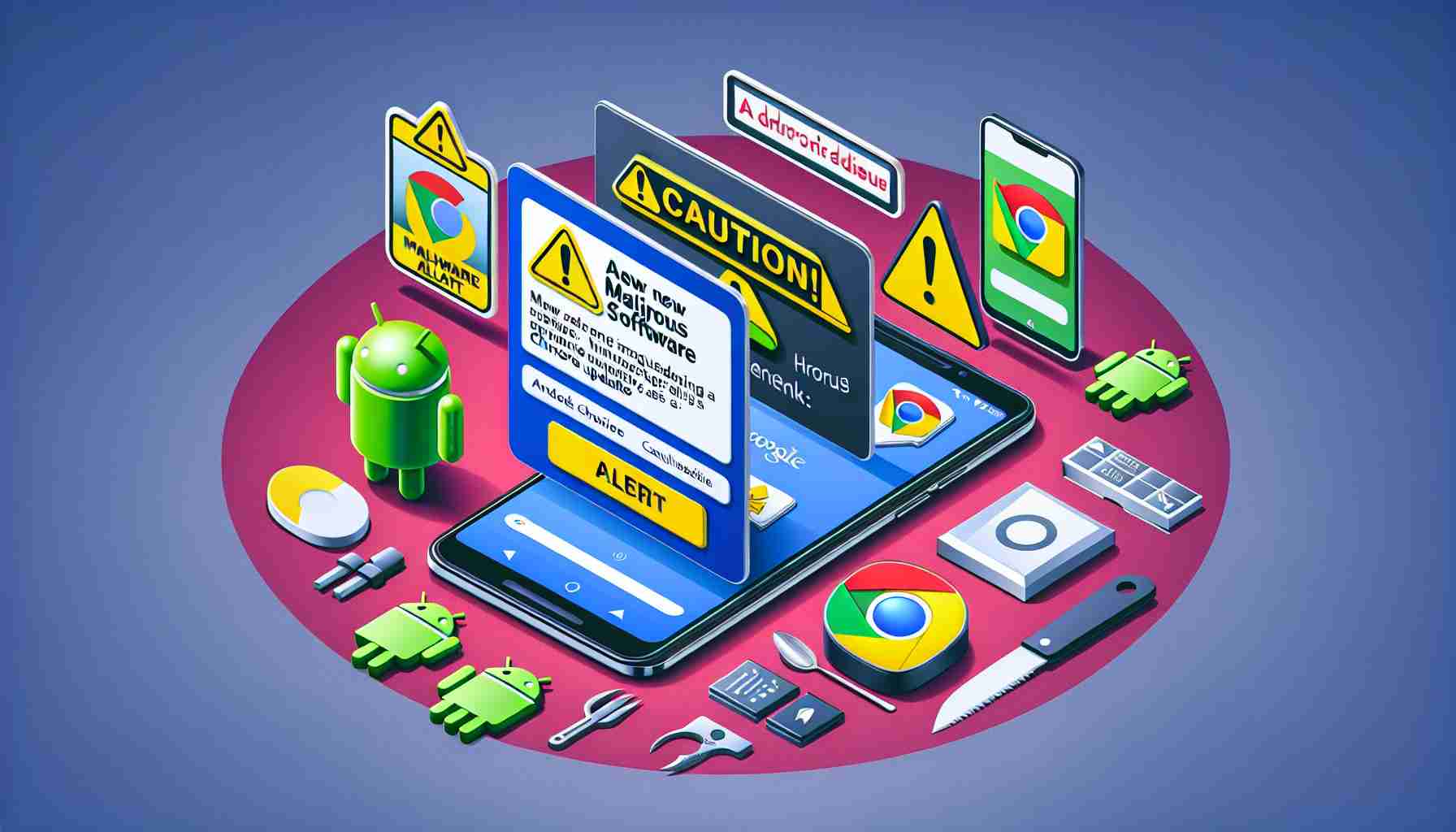Security Alert for Android Phone Users: Experts are cautioning smartphone users about a dangerous new virus masquerading as a Chrome update notification. When you receive a message prompting an update for the Chrome browser on your Android device, approach with caution: it could be the covert Brokewell virus.
Cybersecurity experts have identified Brokewell as a serious malware threat, compelling individuals with a deceptive Chrome browser update page. Brokewell operates as a Trojan horse, stealthily collecting and dispatching confidential data to malicious actors.
The capabilities of Brokewell are extensive; it’s equipped to simulate login pages from various apps, including those for banking, and harvest user credentials. The implications are worrisome as the malware not only targets logins and passwords but could also access call logs, pinpoint device location, and covertly record conversations via the phone’s microphone.
To ensure the integrity of your data and device, it’s imperative to download updates exclusively from legitimate sources such as Google Play. Put your mind at ease by turning on Play Protect scanning, an added defense against such malware. Android users must exercise increased vigilance and update their applications through official and secure channels, safeguarding their personal information from these undercover threats.
Understanding Malware on Android Devices: Malware targeting Android devices, such as the Brokewell virus mentioned in the article, often exploits the openness of the Android platform and the diverse sources from which users can download apps. Unlike iOS, where downloads are limited to the official App Store (unless the device is jailbroken), Android allows users to install applications from third-party sources, sometimes leading to infections by malicious software.
Important Questions and Answers:
– Q: How can Android users detect fake update notifications?
A: Users should be skeptical of any update notifications received via SMS or email. Legitimate updates typically occur within the Google Play Store app or the device’s built-in update feature. Notification details and URL destinations should be scrutinized, and users should avoid clicking on suspicious links.
– Q: What should you do if you suspect your device has been infected?
A: If you suspect an infection, you should scan your device with reputable antivirus software, change passwords for your accounts, and monitor your accounts for unusual activity. If necessary, consider resetting the device to factory settings.
Key Challenges and Controversies:
The persistent emergence of malware like Brokewell raises concerns about user education and the ongoing cat-and-mouse game between cybersecurity experts and cybercriminals. While Google endeavors to fortify the security of the Android ecosystem, the decentralized nature of app distribution remains a challenge.
Advantages and Disadvantages:
While the openness of the Android platform provides flexibility and a broad selection of apps, it also increases vulnerability to malware. Users have the advantage of customizing their devices and accessing a wide range of software sources, but this comes with the increased responsibility of ensuring secure practices.
Suggested Related Links:
For more information on protecting your device and learning about online security, you can visit the official websites of cybersecurity agencies and organizations:
– United States Computer Emergency Readiness Team (US-CERT)
– Cybersecurity and Infrastructure Security Agency (CISA)
– National Cyber Security Centre (NCSC)
Always verify the validity of URLs and ensure that they lead to legitimate, official domains before following the suggestions.