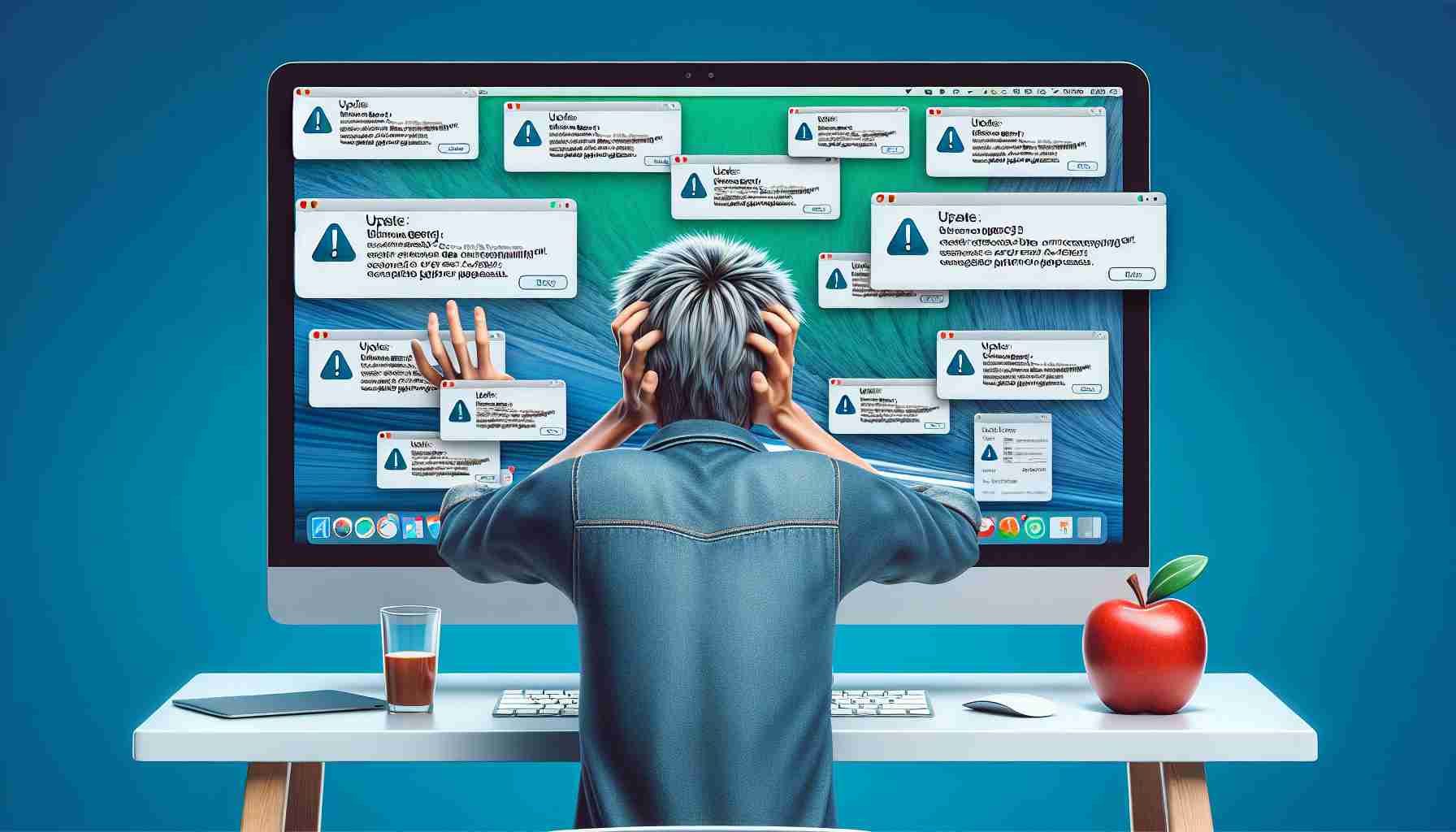The MacOS desktop bug that seems to defy resolution continues to irk users. Despite numerous updates to Apple’s operating system, a particularly stubborn issue has been recurring for several years, frustrating long-time users. People have reported encountering a specific bug since as early as 2021, which causes confusion and disarray among their carefully organized virtual workspaces.
Known as “Spaces,” this feature allows individuals to create multiple desktops for different types of work or uses on a single monitor. One could have separate spaces for home, work, and miscellaneous applications to keep their digital environment tidy. However, a glitch appears when these users restart their Macs. Applications that had been designated to particular desktops mysteriously shuffle and show up in the wrong places. This problem also manifests with applications set to appear on all desktops, only to unjustifiably be confined to one.
This issue has been so persistent that users joke about it nearly reaching a milestone anniversary for its existence. Often, after a system reboot, applications like Safari and even Finder windows end up on the incorrect desktop, disrupting the user’s workflow. The frustration is compounded by the seamless switching functionality offered by the Magic Trackpad’s four-finger swipe, which is diminished by the constant need to reorganize the workspace.
While Apple did seem to mitigate a related bug involving apps opening on an invisible ‘phantom’ desktop, the issue of apps opening on the wrong desktop persists. With many users echoing this sentiment after system restarts and even upon waking their Macs from sleep mode, the cry for a permanent fix grows louder.
Although diligent updates from Apple often introduce new and exciting features, many agree that resolving longstanding bugs should be a priority to enhance user experience. They encourage others to share any recurring issues to highlight the problem and hopefully prompt a solution from the tech giant.
Key Questions and Answers:
What is the MacOS bug that users are reporting?
The bug involves “Spaces”, the multiple virtual desktops feature in MacOS. Users experience a problem where applications that they have assigned to specific desktops move to different desktops, or all desktops, when they restart their Macs or wake them from sleep mode.
How long has the MacOS bug been present?
The bug has been present since at least 2021 and continues to affect users despite updates from Apple.
What have been Apple’s efforts to resolve the issue?
Although Apple has released updates that occasionally address related bugs, such as the ‘phantom’ desktop issue, the specific bug with application placement on Spaces has not been resolved.
What is the impact of this bug on the user experience?
The bug disrupts workflows by requiring users to reorganize their virtual desktops every time they restart or wake up their Macs. It diminishes the utility of the Spaces feature and the seamless switching offered by gestures on devices like the Magic Trackpad.
Key Challenges or Controversies:
One of the primary challenges is the persistence of the bug despite regular system updates by Apple. Users feel that their concerns are not being prioritized, which leads to frustration and impacts their productivity.
Controversially, while Apple continues to add new features with updates, some users believe that more effort should be placed on fixing existing issues to ensure a stable and reliable user experience.
Advantages and Disadvantages:
The advantage of bringing attention to this bug includes encouraging Apple to prioritize a fix for a smoother user experience. Users can benefit from the functional and organized digital environment that Spaces is supposed to provide.
The disadvantage of such bugs is the ongoing frustration it causes, affecting users’ efficiency and potentially their loyalty to MacOS. Also, it may give an impression that newer features are valued over the reliability and stability of existing ones.
Suggested Related Link:
For more information on Apple and potential updates or statements on MacOS, visit their main website at Apple.