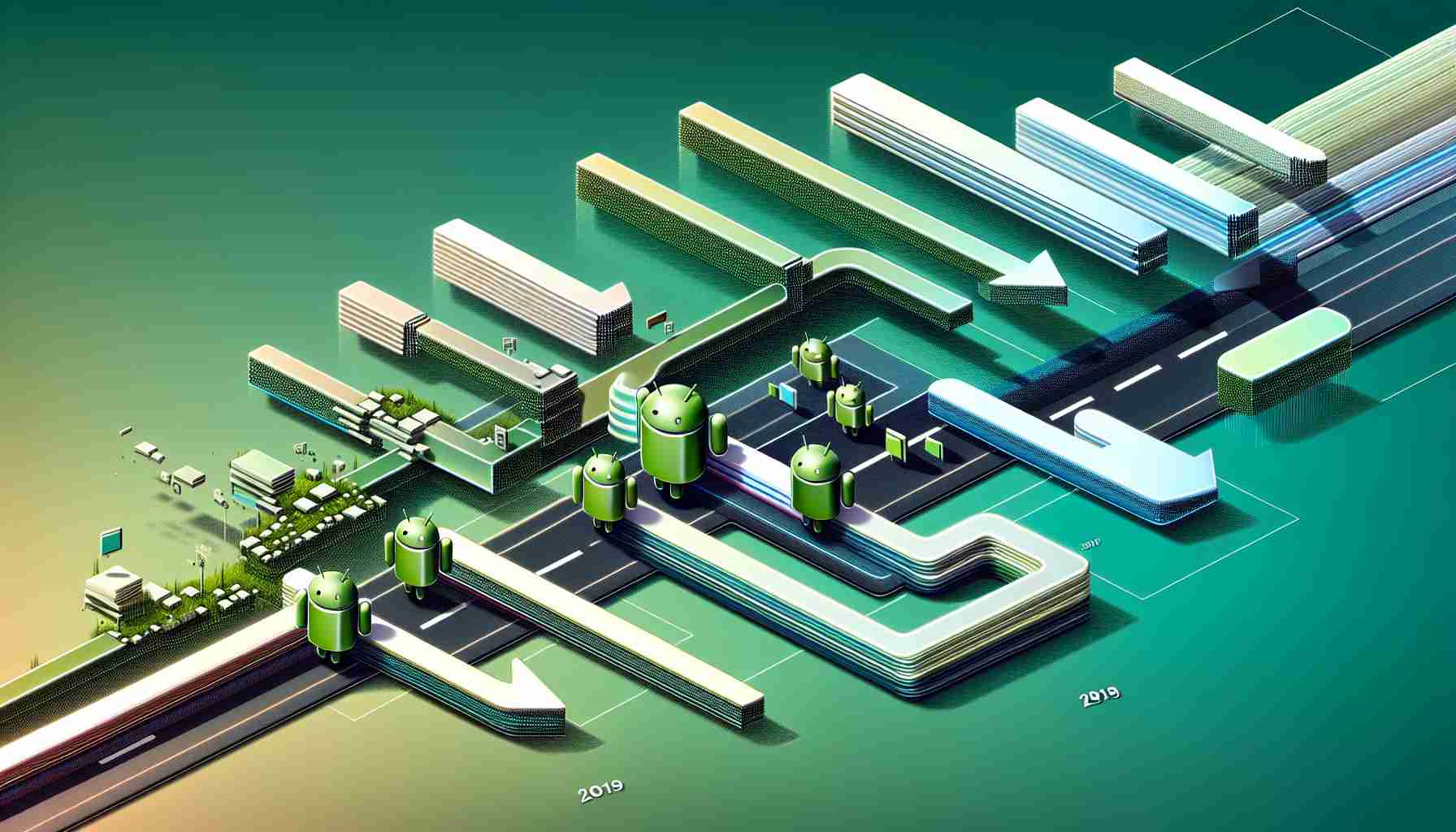Android’s Journey Through Time
Since Android’s inception over a decade ago, the platform has evolved significantly, embracing features such as copy/paste functionality, multi-touch capability, seamless support for foldable devices, and a polished user interface. These improvements have been instrumental in building a sophisticated operating system.
Controversial Interface Overhaul
The quick settings panel, introduced in Android Jelly Bean and refined over the years, underwent a major redesign with Android 12. Google chose to enlarge the quick settings tiles, much to the dismay of users who preferred the previous compact layout which displayed more tiles without the need to swipe.
MicroSD Support Rollercoaster
Android 4.4 KitKat’s limitations on microSD card usage sparked user frustration by crippling expanded storage functionality – a demerit rectified with the introduction of adoptable storage in Android 6.0 Marshmallow, reviving the convenience albeit with restrictions.
Unified ‘Internet’ Frustration
The Internet tile, birthed in Android 12, amalgamated Wi-Fi and mobile data toggles, requiring extra steps to switch between connections – a simplification with mixed receptions, as some users found the previous individual toggles more efficient.
Power Play Confusion
Google’s attempt to repurpose the Android power button as a shortcut for Google Assistant led to confusion among users, prompting many to seek out how to revert to the traditional power menu through a buried setting in the system preferences.
Removal of User Control
App Ops, introduced briefly in Android 4.3 then promptly removed, offered granular app permission controls, a precursor to the permissions system of today. It was a feature ahead of its time, severely missed until its principles reemerged with Android Marshmallow’s permissions overhaul.
Android Lollipop Slashes Features
The release of Android 5.0 Lollipop saw the demise of lock screen widgets, a feature that had set a precedent for user customization. Additionally, the update revamped the phone’s silencing mechanisms, leading to a paradigm shift in how users manage their device’s auditory notifications.
Android’s Expansion and Fragmentation Issues
The rapid evolution of Android has not come without its cost, often in the form of fragmentation. With a wide variety of manufacturers customizing Android for their devices, not all users experience Android similarly. This has led to inconsistencies and a disparity in the availability of updates and new features across different devices. Moreover, the diversity of hardware components among devices means that some Android features may not even be available on certain models, impacting the overall user experience.
Security Enhancement Challenges
As Android has made significant strides in functionality, security has been a major concern. Google has had to continuously implement new security features and updates to counteract vulnerabilities. With each version of Android, enhancements in security such as improved sandboxing and more frequent security patches have been introduced to protect users from malware and hacking attempts. These measures have attempted to keep up with the increasing sophistication of cyber threats.
Advantages and Disadvantages of Android Evolution
Advantages:
- Innovation: Android has consistently introduced new features and improvements, staying at the forefront of mobile technology.
- Customization: The operating system allows for a significant degree of user customization, catering to a wide range of preferences and needs.
- Accessibility: Android’s reach across various device markets and price points has made smartphones accessible to a broader population.
Disadvantages:
- Fragmentation: The variety of Android versions and custom skins by manufacturers can confuse users and presents a challenge for app developers.
- Consistency: Frequent changes and revamps, such as those mentioned in the article, can disrupt user experience and create a learning curve with each update.
- Security: The open nature of the Android ecosystem makes it more vulnerable to security threats, although Google is continuously working to address these concerns.
Key Questions and Answers:
- Why is Android fragmentation an issue?
Fragmentation can lead to a inconsistent user experience and complicate the process for app developers who must ensure compatibility across many different versions and devices. - How does Android’s openness impact security?
The open nature of Android facilitates increased innovation and customization but also exposes the system to more potential security vulnerabilities compared to closed systems. - What is the significance of Android’s permission system overhaul in Marshmallow?
It represented a shift towards giving users more control over their privacy by allowing them to grant or deny permissions to apps on a case-by-case basis, responding to previous criticisms.
For more information about Google and Android, you can visit the official Google website at Google.