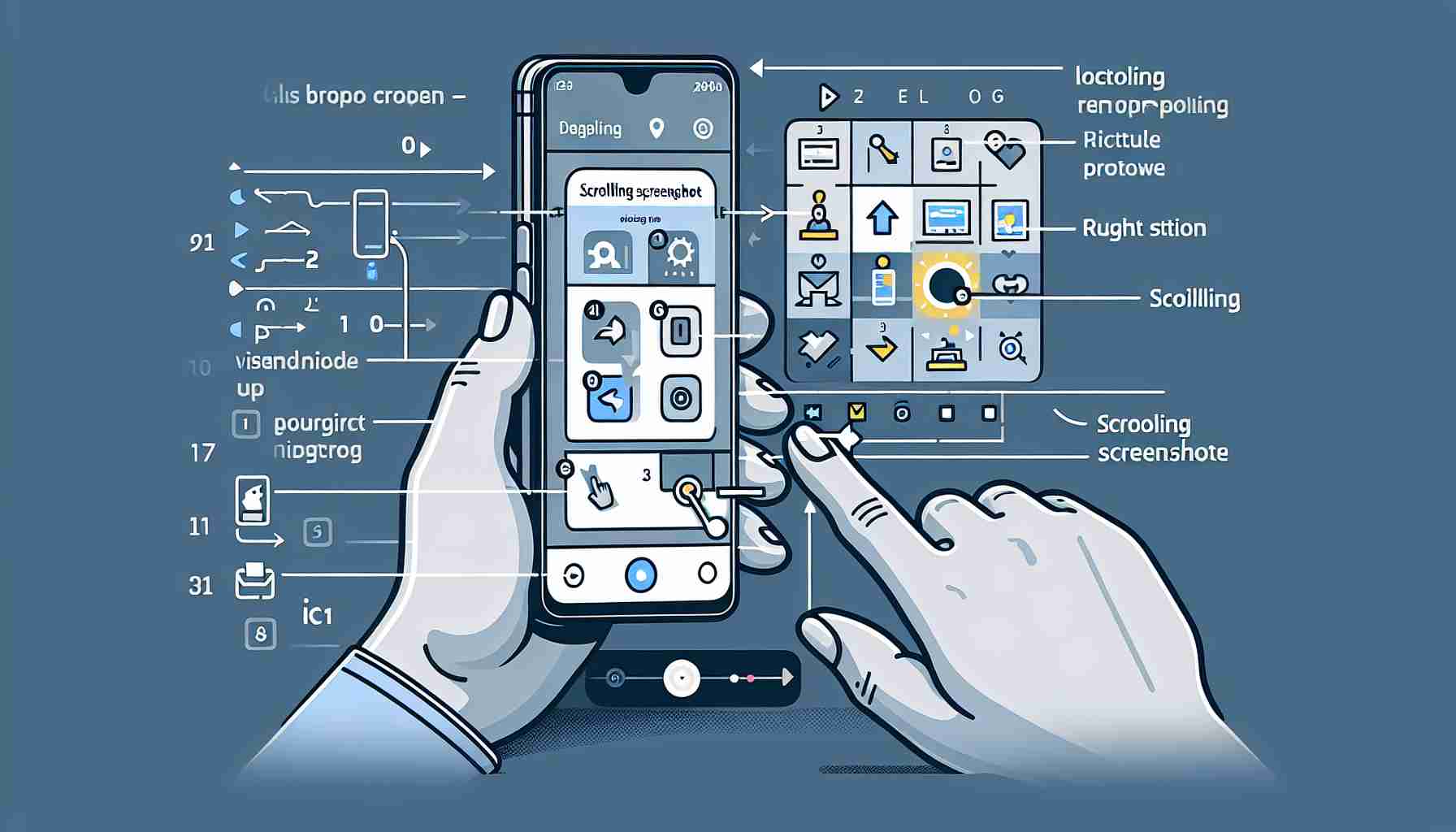Have you ever found yourself needing to capture a webpage, conversation, or document in its entirety but ended up taking multiple screenshots instead? Well, worry no more because there is a simpler solution: the scrolling screenshot. With this feature, you can not only capture what is currently on your screen but also scroll down to capture the entire page in a single image.
Taking a scrolling screenshot on your Pixel 8 or older model is a breeze, as it does not require any third-party apps. It is built right into Android 14, making it easily accessible for all users. To help you make the most of this feature, we have provided step-by-step instructions below:
Step 1: Start by opening the webpage, conversation, or document that you want to capture.
Step 2: Take a screenshot using the regular method on your Google Pixel phone – simply press the Power and Volume Down buttons simultaneously.
Step 3: After capturing the screenshot, you will notice a small version of it with a “Capture More” button beside it. Tap on this button to proceed to the cropping section.
Step 4: In the cropping section, you will see a blurred-out version of the page or document, with the screenshot highlighted. To select the portion of the page you want to include in the screenshot, drag the slider down accordingly.
Step 5: Once you have chosen the desired portion, tap on the “Save” button to save your scrolling screenshot.
And there you have it! Your scrolling screenshot is now saved in your Gallery as a single image that encapsulates the entire content of the webpage, conversation, or document.
By following these easy steps, you can overcome one of the biggest challenges when it comes to capturing long content on your device. It is worth noting that iPhones also offer a similar scrolling screenshot feature with the same purpose. We would love to hear about your experience with scrolling screenshots, so feel free to share your thoughts in the comments below.
In addition to the convenience of capturing long content in a single image, the scrolling screenshot feature also has practical applications in various industries. One such industry is the digital marketing industry, where capturing and sharing screenshots of websites, online ads, and social media conversations is essential for analyzing and optimizing campaigns.
For example, digital marketers often use scrolling screenshots to create visual reports for clients or internal stakeholders. These reports provide a comprehensive view of the entire webpage, allowing marketers to highlight specific elements, track user experiences, and identify areas for improvement. With the ability to capture scrolling screenshots directly on their Pixel phones, digital marketers can streamline their workflow and save valuable time.
The market for scrolling screenshot apps and features is expected to grow in the coming years. According to a market research report by Grand View Research, the global screenshot software market is projected to reach $4.8 billion by 2027, with a compound annual growth rate (CAGR) of 11.7%. This growth is attributed to the increasing demand for visual content in various industries, including marketing, design, and education.
However, there are also some challenges and issues related to scrolling screenshots. One common issue is the loss of image quality when capturing long webpages or documents. As the content stretches vertically, the resolution of the captured image may decrease, resulting in pixelation or blurriness. This can be mitigated by using high-resolution displays or third-party apps that offer advanced scrolling screenshot features.
Furthermore, there may be privacy concerns when capturing scrolling screenshots of sensitive information or private conversations. It is important to ensure compliance with data protection regulations and obtain proper consent before capturing and sharing such screenshots.
Overall, the scrolling screenshot feature provides a convenient and efficient way to capture and share long content on Pixel phones. It is an invaluable tool for professionals in various industries, including digital marketing, design, and research. With advancements in technology and the growing demand for visual content, the market for scrolling screenshot apps and features is expected to thrive in the future.
For more information on market forecasts and trends in the screenshot software industry, you can visit Grand View Research.