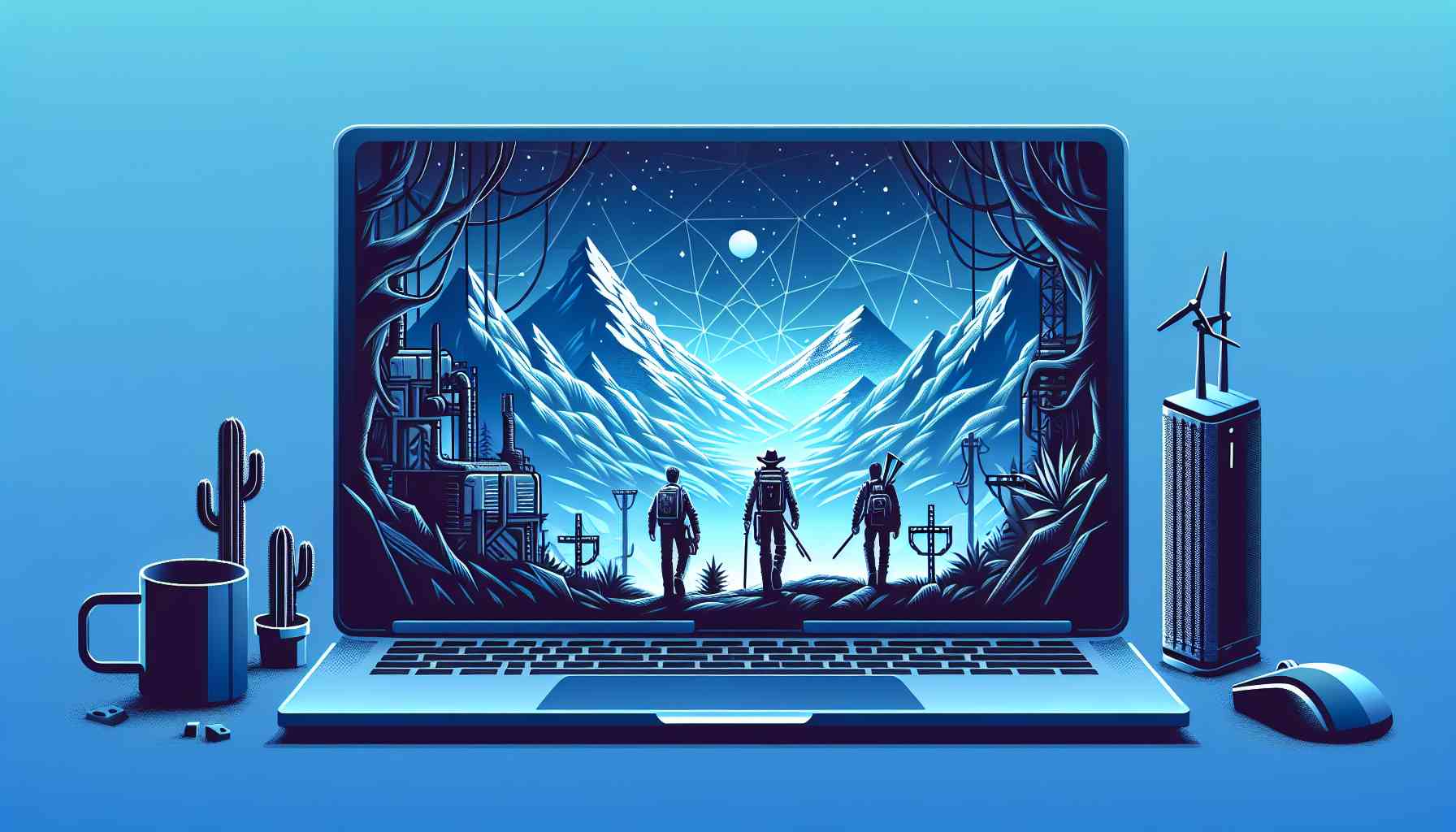Linux Mint 21.3, the latest iteration of the highly popular Linux-based operating system, has recently hit the shelves. This new version, codenamed Virginia, comes equipped with a plethora of groundbreaking features and improvements, further solidifying its reputation as an exceptionally user-friendly option. Boasting an interface reminiscent of Windows, Linux Mint stands out as the perfect choice for novice users seeking to venture into the realm of Linux.
One of the most noteworthy additions in Linux Mint 21.3 is the introduction of support for the Wayland protocol. Although this feature remains experimental and continuously evolving, the potential it holds for future Linux systems is massive. By leveraging Wayland, users will be able to relish in smoother performance and reduced graphical display delays.
Another significant upgrade comes in the form of an updated Cinnamon desktop environment, based on the highly anticipated version 6.0. This revamp endows users with the ability to access the novel “Actions” add-on directly from the context menu. This means performing a variety of actions, such as creating bootable USB drives or verifying ISO files, becomes a breeze.
Not only have the applications undergone enhancement, but the desktop background and Warpinator software have also received notable updates. Users can now enjoy brand-new or updated wallpapers, injecting a renewed sense of freshness into their desktop experience. Additionally, the Warpinator software, designed for seamless and efficient file sharing across devices, now enables manual connections to other devices using an IP address or by scanning a QR code.
For novice users pondering how to embark on their Linux Mint 21.3 journey, fret not! We have prepared an all-encompassing, step-by-step guide catered specifically to beginners. It is advisable to kick-start your Linux Mint experience by obtaining the system from the official Linux Mint website ([a href=”https://www.linuxmint.com”]www.linuxmint.com[/a]), followed by closely following our comprehensive guide.
FAQ:
Q1: 什么是Linux Mint 21.3?
A1: Linux Mint 21.3是一款基于Linux的最新操作系统版本,引入了许多改进和新功能。
Q2: Linux Mint适用于哪些用户?
A2: Linux Mint是初学者用户学习和尝试Linux的绝佳选择。
Q3: Linux Mint 21.3的关键功能有哪些?
A3: 关键功能包括对Wayland协议的支持、更新的Cinnamon桌面环境、上下文菜单中的新“Actions”附加组件、新的桌面背景以及Warpinator软件功能的改进。
术语定义:
Wayland – 用于图形服务器和客户端之间的通信协议,旨在取代较旧的X11协议。
Cinnamon – 基于gnome shell的图形环境,用于Linux Mint操作系统。
LTS – 长期支持(Long Term Support)的首字母缩写,意味着操作系统的发行版将获得更长时间的支持,通常为数年。
ISO – 含有特定操作系统的所有文件和结构的磁盘映像。
来源:Linux Mint ([a href=”https://www.linuxmint.com”]www.linuxmint.com[/a])
The source of the article is from the blog elperiodicodearanjuez.es