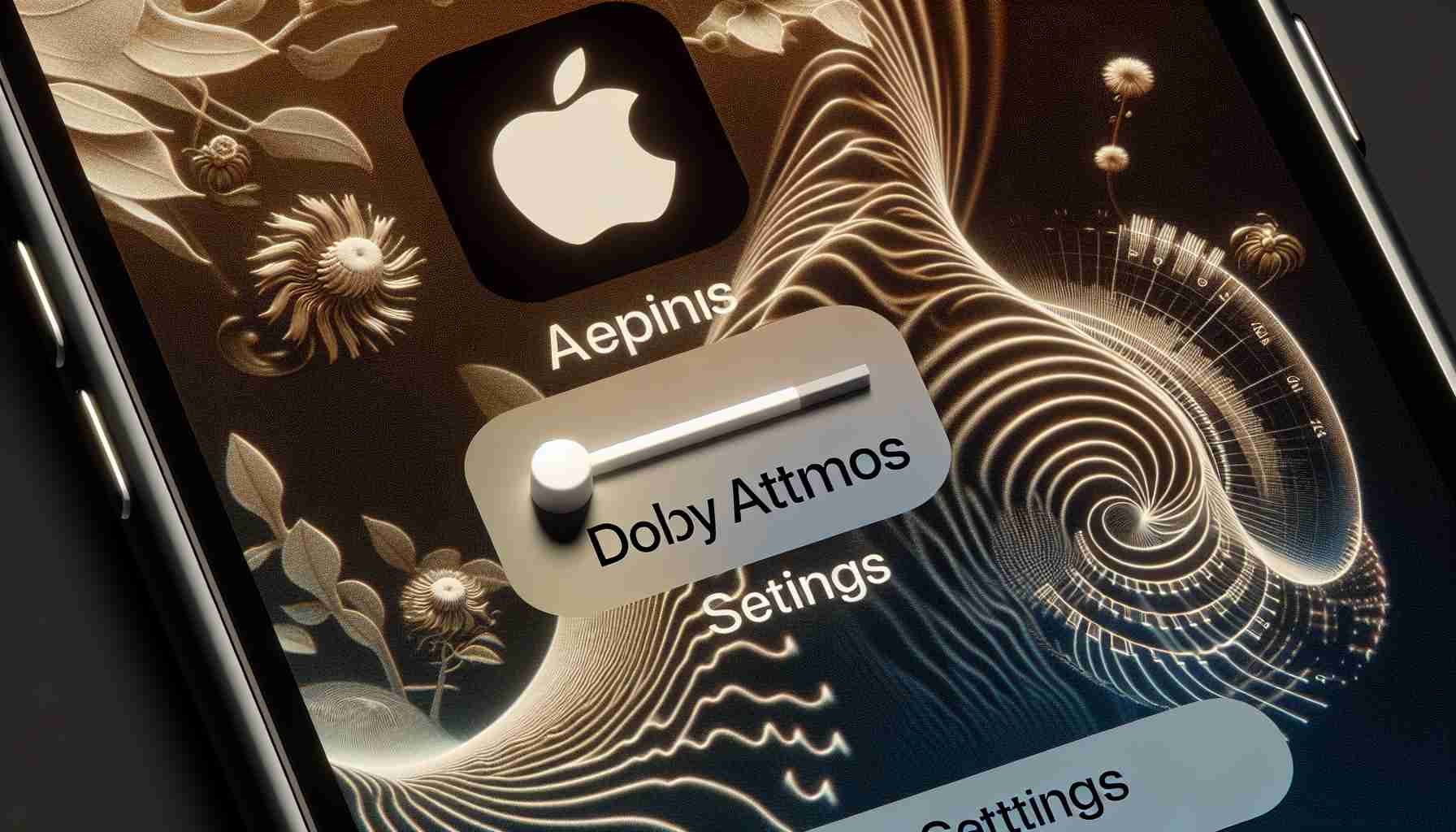Apple Music Spatial Audio with Dolby Atmos, introduced by Apple a few years ago, provides a spatial sound experience while listening to your favorite songs. Despite being well-received by users, not everyone is convinced if it’s worth using Spatial Audio. Now that Apple will start paying artists more for mixing their songs using Dolby Atmos technology, it’s likely that Apple Music will have even more albums with this technology. Unfortunately, not all Dolby Atmos mixes in Apple Music sound good; some songs are quieter than in stereo versions.
If you don’t want to risk reduced sound quality or prefer to listen to good old stereo mixes instead of Spatial Audio with Dolby Atmos, here’s how to disable it.
How to Disable Dolby Atmos in Apple Music on iPhone or iPad:
1. Go to Settings.
2. Tap on Music.
3. Under the Audio section, tap on Dolby Atmos.
4. Select the Disable option instead of Automatic or Always On.
It’s important to note that every time you download a track with Dolby Atmos technology in Apple Music, the stereo version is also downloaded. This means that after disabling this feature, the stereo version will be played without the need to delete and re-download the track.
How to Disable Dolby Atmos in Apple Music on Mac:
1. Open the Apple Music app.
2. In the menu bar, select Music, Preferences, or Music, and then Settings.
3. Click on the Playback tab.
4. Select the Disable option.
If you own an Apple TV or HomePod, you can also disable Spatial Audio with Dolby Atmos in Apple Music. Here are the steps for Apple TV:
1. Go to Settings and then select Apps.
2. Choose Music.
3. Select Dolby Atmos and change it to Disable.
As for the HomePod, you’ll need to use your iPhone:
1. Open the Home app on your iPhone.
2. Tap on the Home button, then select Home Settings.
3. Under the People section, tap on your name.
4. Choose Apple Music.
5. Turn off Dolby Atmos.
Why it’s sometimes worth disabling Dolby Atmos? Although I usually enjoy using the Apple Music Spatial Audio with Dolby Atmos feature, listening to songs on AirPods Pro 2 or a pair of HomePod 2, sometimes I feel like I’m not fully appreciating the songs. For example, I think ABBA’s album “Voyage” sounds fantastic with Dolby Atmos, but older remixed albums sound poor. Katy Perry’s album “One of the Boys” sounds like a karaoke version. While this album could be improved, it’s unknown when that will happen. Depending on the album or song, it’s often better to listen to them without Dolby Atmos.
Apple Music Spatial Audio with Dolby Atmos FAQs
The source of the article is from the blog lisboatv.pt