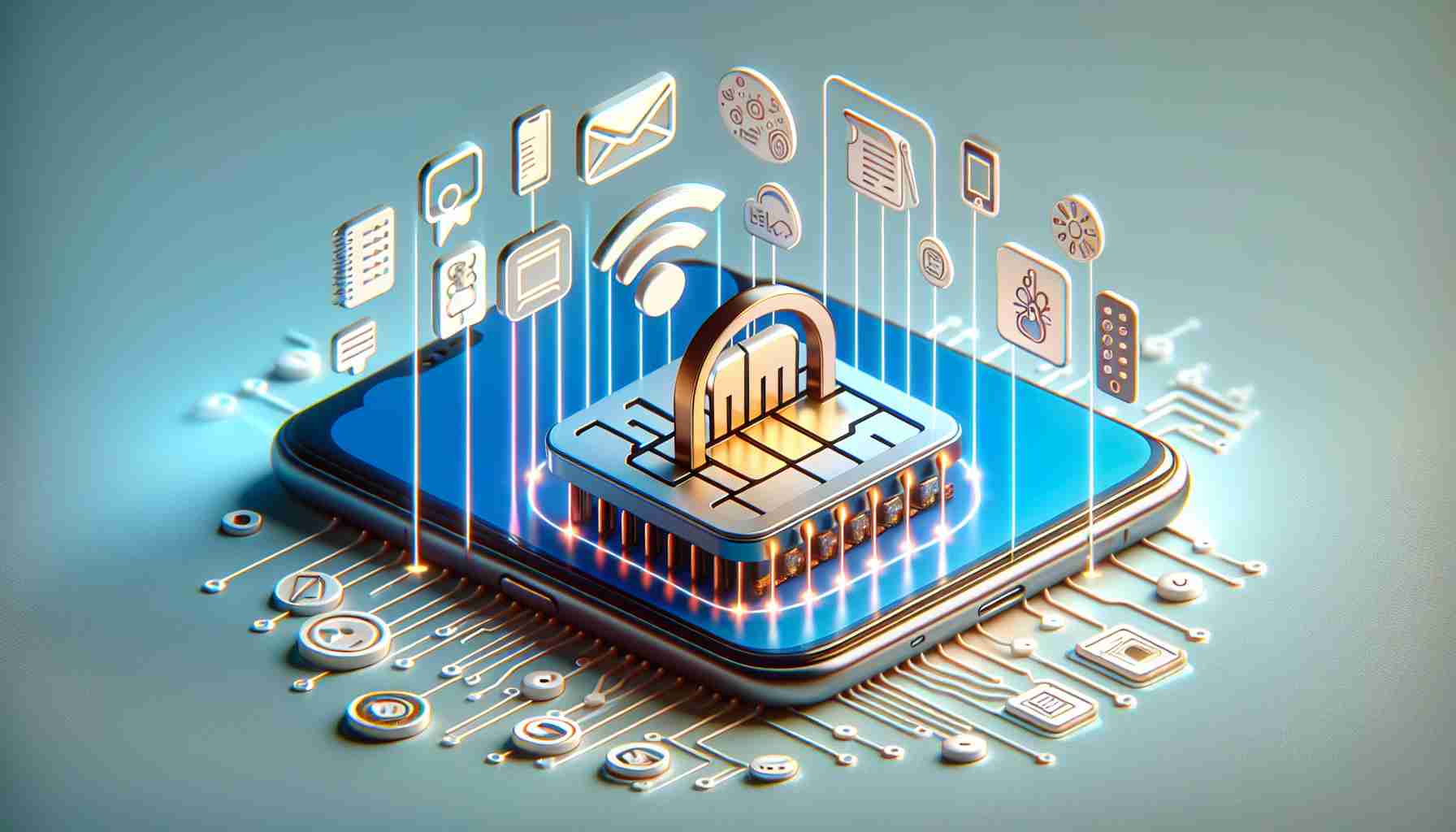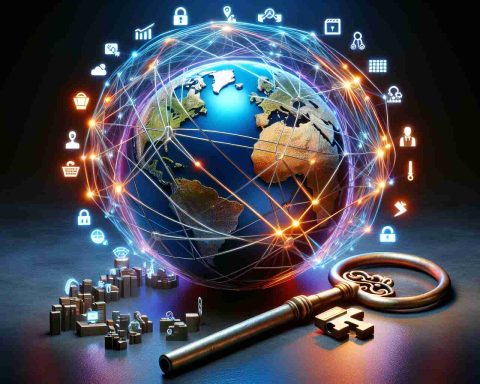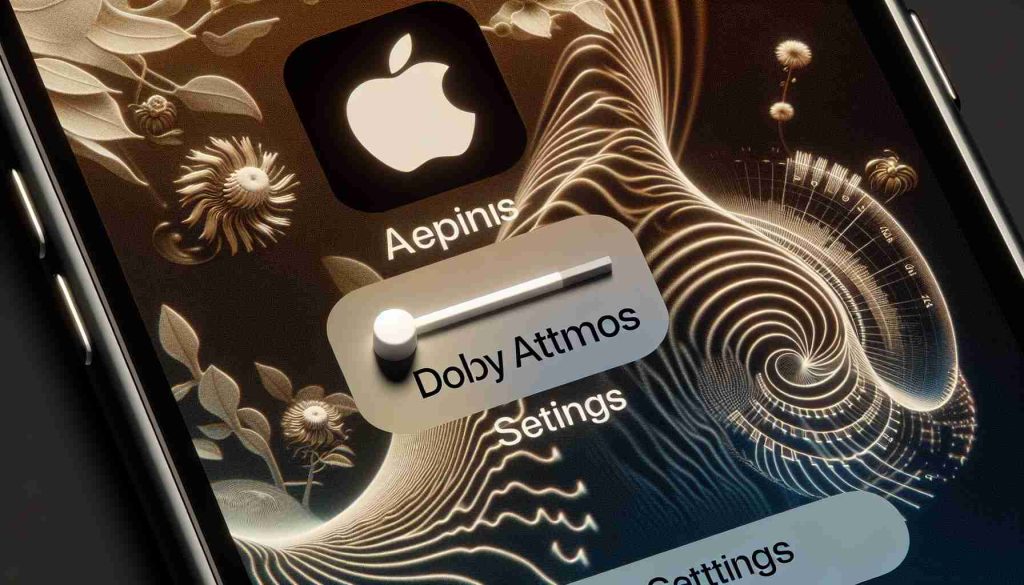Google has made progress in how eSIM works on Android devices. It was announced in 2023 that support for eSIM transfer in the Android system would be introduced, but the functionality has not yet been fully implemented by the end of the year. However, it seems that it is already available.
As noticed by Android Police, the new Samsung Galaxy S24 series seems to activate support for eSIM transfer tool in Android during the configuration process.
When transferring eSIM from an older Android device to the Galaxy S24, users can transfer their eSIM without having to set it up again. As previously reported in August, this entire process is done using a QR code displayed on the new device and scanned on the older one. It appears that the interface has not changed since it first appeared a few months ago. Android Police managed to activate this feature using the Pixel 8 Pro (in both directions), and another user noticed it on the LG V60, suggesting that it also works on Android 13.
This option was also found on the Galaxy S24 Ultra after configuration, in the “SIM card manager” section of the menu. The revamped page includes a “Transfer SIM card from another device” option, which seems to be Google’s solution for transferring cards between devices. It also turns out that it is supported on Samsung devices with One UI 6.1 and newer versions.
Samsung explains:
Make sure your other device has screen lock security. If the other device is a Galaxy, it must have One UI 6.1 or a newer version.
Unlock your other device and place it next to this one. Tap the “Transfer” button on your other device to transfer your SIM card to this phone.
There are also options to scan a QR code provided by the operator or “Search for eSIM”. This option adds a new eSIM card instead of transferring from another device.
However, it is worth noting that this option is still only available for T-Mobile eSIM. It is unknown when or if it will be available with other providers. Apple offers eSIM transfer on iPhones, which works practically with all providers.
Regarding the Pixel, the transfer option appears and clearly indicates that it only works with T-Mobile eSIM.
As we reported earlier this month, Android is also preparing to support eSIM conversion, which, apparently, also only works with T-Mobile.
More about Android:
Ne does not identify itself as Google Assistant. Translation of the article:
FAQ section based on main topics and information presented in the article
Definitions for key terms or jargon used in the article
Suggested related links to the main domain (not subpages), in the format of link name, but only if you’re 100% certain the URL is correct, don’t add links to example.com
Customize longer URLs => use only links to the main domain, not subpages. Format paragraphs, use tags. Article:
Google has made progress in how eSIM works on Android devices. It was announced in 2023 that support for eSIM transfer in the Android system would be introduced, but the functionality has not yet been fully implemented by the end of the year. However, it seems that it is already available.
How does eSIM transfer work on Android?
eSIM transfer on Android allows users to transfer their eSIM from one device to another without having to set it up again. This process is done using a QR code displayed on the new device and scanned on the older one.
How to set up eSIM transfer on Samsung Galaxy S24 devices?
During the configuration process of the new Samsung Galaxy S24 series, support for the eSIM transfer tool in Android is activated. Users who are transferring eSIM from a previous Android device to the Galaxy S24 can transfer their eSIM without having to set it up again. This option is available in the “SIM card manager” section of the menu on Galaxy S24 Ultra devices that support One UI 6.1 and newer versions.
How to transfer the SIM card from another device to Samsung Galaxy S24?
To transfer the SIM card from another device to Samsung Galaxy S24, make sure the other device has screen lock security. Then, unlock the other device and place it next to the Galaxy S24. On the other device, tap the “Transfer” button to transfer the SIM card to the Galaxy S24. There is also an option to scan a QR code provided by the operator or search for eSIM to add as a new card instead of transferring from another device.
What are the limitations for eSIM transfer on Android devices?
Currently, the eSIM transfer option is only available for T-Mobile eSIM. It is not yet known when or if this feature will be available for other providers. In the case of Apple devices, eSIM transfer is supported by practically all providers.
Does eSIM transfer only work with T-Mobile on Pixel?
Yes, on Pixel devices, the eSIM transfer option only works with T-Mobile eSIM. However, Android also has plans to support eSIM conversion, which is reportedly only going to work with T-Mobile.
More information about Android can be found here: Android website.
The source of the article is from the blog newyorkpostgazette.com