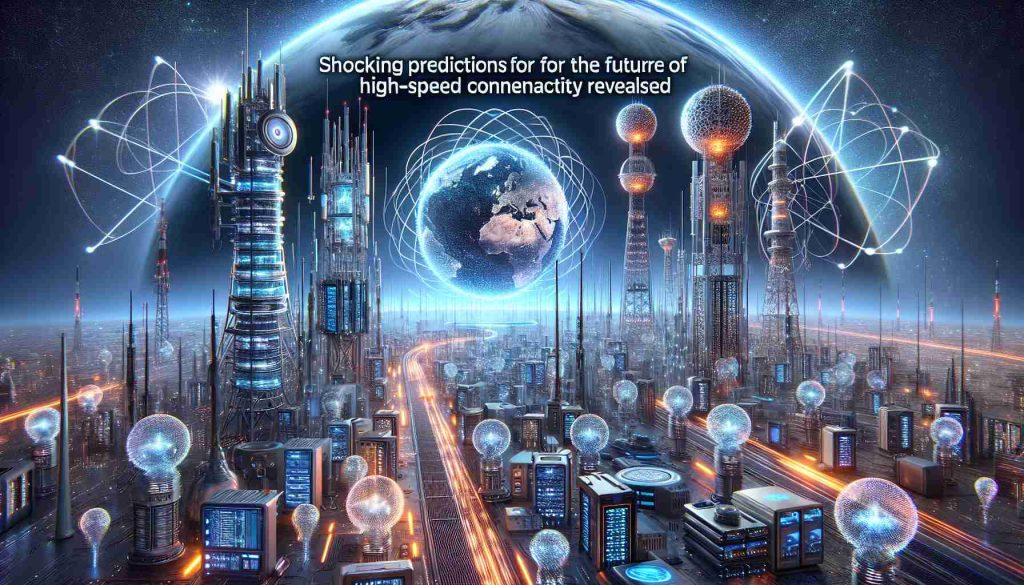Introduction
The TCL 50 Pro Nxtpaper 5G is capturing attention as a budget-friendly Android device, particularly designed for reading enthusiasts. While it boasts an innovative display, potential buyers should be informed about its limitations.
A Unique Display Experience
Touted as having a “Nxtpaper” screen, this phone aims to mimic the feel of an e-reader, although it doesn’t fully deliver on that promise. Instead of a genuine E Ink display, it features a backlit LCD with a textured matte surface that significantly reduces glare. Users can toggle between color and monochrome modes, enhancing the reading experience in environments such as public transport.
Design and Storage
At an appealing price point of £280, the TCL 50 Pro’s design mimics higher-end models but is constructed mainly from plastic. It offers a solid 512GB of storage, expandable via microSD, making it practical for individuals who collect digital content. Furthermore, the inclusion of a headphone jack is a rarity in today’s smartphone market.
Performance Drawbacks
However, don’t expect cutting-edge performance; the phone is equipped with a modest processor and average camera features. While it may suffice for reading and casual use, gamers and photography enthusiasts will find better options elsewhere.
In summary, the TCL 50 Pro Nxtpaper 5G offers a unique yet limited reading experience in a stylish package but falls short in performance capabilities.
Enhancing Your Experience with the TCL 50 Pro Nxtpaper 5G
Introduction
If you’re considering the TCL 50 Pro Nxtpaper 5G as your next smartphone, it’s important to familiarize yourself with some useful tips, life hacks, and interesting facts to make the most out of this device. Here are ways you can enhance your experience, as well as a few considerations to keep in mind.
Maximizing Reading Comfort
The TCL 50 Pro Nxtpaper’s design is tailored for reading enthusiasts. To further improve your reading experience, consider these tips:
1. Adjust Brightness Settings: Make sure to adjust the brightness to a comfortable level, especially when switching between the color and monochrome modes. Lower brightness can reduce eye strain during prolonged reading sessions.
2. Use Reading Apps: Explore various reading apps available on the Android platform, such as Kindle or Google Play Books, to take advantage of the phone’s storage capacity and enhance your digital library.
3. Blue Light Filter: Utilize built-in blue light filtering options during night-time reading to protect your eyes and promote better sleep.
Storage Solutions
With 512GB of storage, the TCL 50 Pro Nxtpaper allows for ample content collection. Here are some suggestions:
1. Organize with Folders: Create folders for different content types, such as e-books, PDFs, and articles, to make finding your material easier.
2. Backup Your Data: Regularly back up your files using cloud storage services like Google Drive or Dropbox. This ensures you won’t lose important documents or cherished e-books.
3. MicroSD Expansion: If you run out of internal storage, expand your device’s capacity with a microSD card. Opt for high-speed cards to ensure fast performance.
Improving Performance
Though the TCL 50 Pro may not excel in performance, you can still optimize its functionality:
1. Remove Unnecessary Apps: Uninstall apps that you don’t use frequently to free up valuable resources and improve speed.
2. Clear Cache Regularly: Regularly clearing cache and data for apps helps improve performance and storage space.
3. Limit Background Processes: Go into settings to limit background processes for apps that aren’t needed, helping your device run smoothly.
Interesting Facts
– The Nxtpaper technology that aims to replicate an e-reader experience is a pioneering step in smartphone displays, differentiating it from traditional models.
– The phone’s availability of a headphone jack makes it an appealing option for audiophiles and those who prefer wired headphones, which can enhance sound quality.
– Budget-friendly smartphones like the TCL 50 Pro can unexpectedly be a good choice for students or anyone on a budget looking for functionality over high-end specifications.
Conclusion
While the TCL 50 Pro Nxtpaper 5G offers distinct features tailored for reading enthusiasts, being aware of its limitations will help you maximize your experience. Take advantage of the tips provided to enhance your usage and make the most of this unique smartphone.
For more tips on smartphones and technology, visit tcl.com.