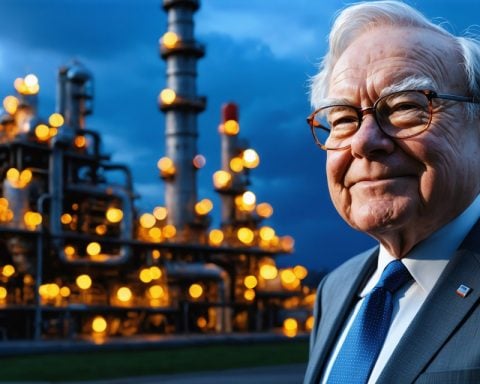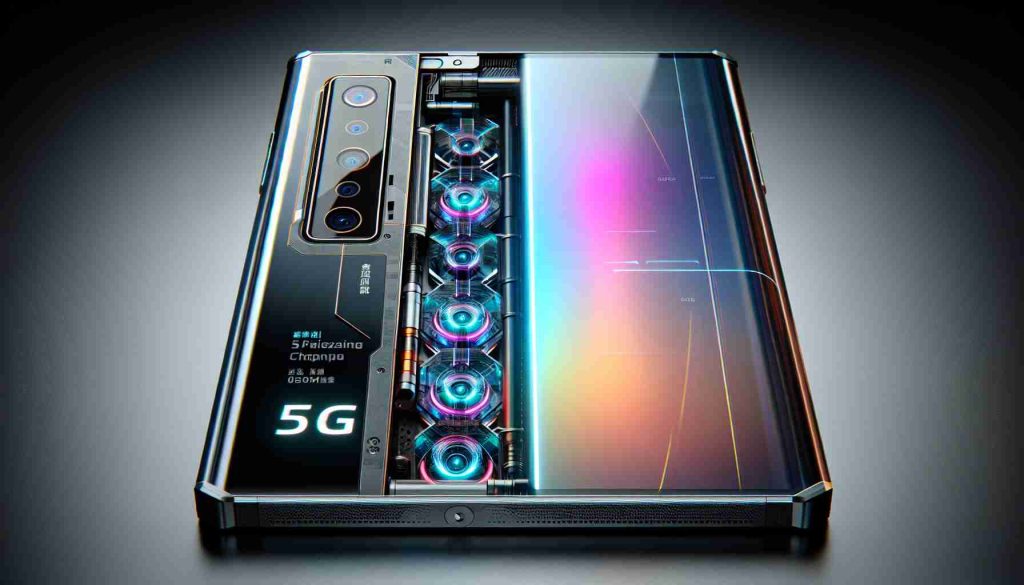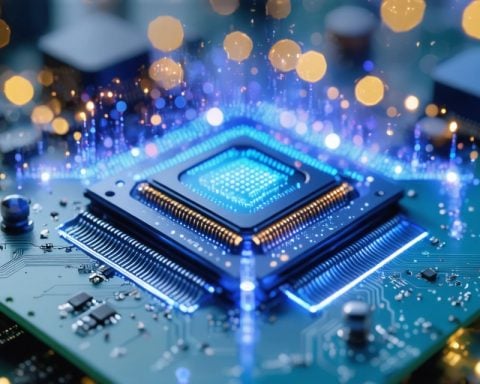New design elements emerge as leaked images showcase Samsung’s upcoming Galaxy A36 5G. Setting itself apart from previous models, this smartphone introduces a unique pill-shaped camera layout housing three sensors, a shift from the traditional arrangement seen in recent releases.
The Galaxy A36 5G is part of an anticipated refresh of Samsung’s popular A series, following the introduction of the entry-level Galaxy A16 5G in various markets. As tech enthusiasts eagerly await this next iteration, details continue to trickle in thanks to reliable sources like OnLeaks and Giznext.
Physical characteristics of the Galaxy A36 5G hint at a design that is taller and slimmer than its predecessor. Early specs suggest the device will have flat edges, a prominent right-side bump for the power and volume buttons, and a clean flat display featuring a centered hole for the selfie camera. Additionally, a USB-C port will be placed at the phone’s bottom for convenience.
Although technical specifications remain undisclosed, it is anticipated that this model will include an in-display fingerprint scanner, similar to its A35 counterpart, especially as the renders do not show a scanner integrated within the power button. As the launch date approaches, more information is expected to be revealed, keeping consumers and fans of the brand on high alert.
Maximize Your Tech Experience with These Tips and Facts
In light of the excitement around Samsung’s upcoming Galaxy A36 5G, tech enthusiasts and general smartphone users alike can benefit from some handy tips, life hacks, and intriguing insights about optimizing their smartphone experience. Here are some suggestions to enhance your device usage:
1. Boost Battery Life
One common concern with smartphones is battery longevity. To maximize your Galaxy A36 5G’s battery lifespan, consider these tips:
– Lower Screen Brightness: Automatically adjust the brightness depending on surrounding light conditions.
– Limit Background Apps: Close apps running in the background to conserve battery power.
– Enable Battery Saver Mode: This feature helps extend battery life by restricting certain functionalities.
2. Utilize Camera Features for Stunning Shots
With the new pill-shaped camera layout featuring three sensors, the Galaxy A36 5G is designed for impressive photography. Here are some hacks to make the most of your camera:
– Explore Different Modes: Experiment with various shooting modes, such as night mode or portrait mode, to capture creative photos.
– Use Grid Lines: Enable grid lines in the camera settings to follow the rule of thirds, enhancing your composition skills.
– Practice Steady Hands: To avoid blurry images, stabilize your phone against a solid surface or use both hands when shooting.
3. Customizing Your User Interface
Customization can significantly improve your smartphone experience. Consider changing themes and icon packs on your Galaxy A36 5G to reflect your style. Here’s how:
– Download Themed Wallpapers: Choose vibrant wallpapers from online resources to give your device a fresh look.
– Organize App Icons: Group similar apps into folders to streamline access and improve efficiency.
4. Keep Your Device Secure
Security is paramount in today’s digital age. Make sure your Galaxy A36 5G is adequately protected:
– Set Up Fingerprint Authentication: Utilize the anticipated in-display fingerprint scanner for quick and secure access to your phone.
– Regular Software Updates: Keep the software updated to benefit from the latest security patches and features.
Interesting Facts
Did you know, the introduction of a pill-shaped camera layout is not just a stylistic choice but also aids in better image quality and versatility? Having multiple sensors allows for different focal lengths and improved low-light photography.
Additionally, as the demand for smartphones with premium features at affordable prices grows, Samsung’s A series, including the A36 5G, continues to set trends in the market. This model is expected to cater not only to tech enthusiasts but also to everyday users looking for reliable devices.
Stay ahead of the tech curve, and for more expert advice, check out additional resources on smartphone technology at Samsung.