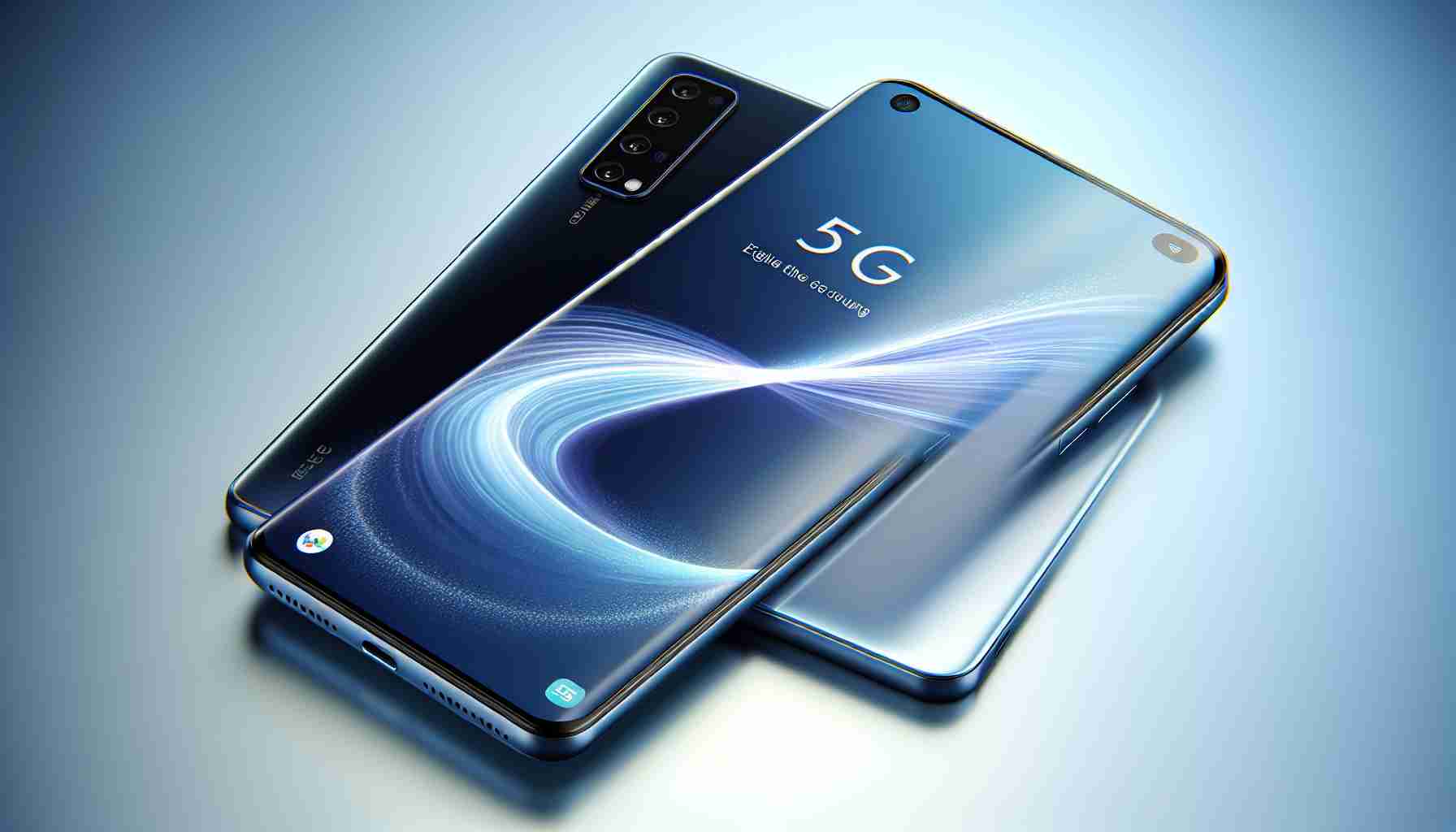In an exciting development for smartphone enthusiasts, Samsung has introduced the Galaxy A16 5G, which boasts impressive advancements compared to the previous model. This latest smartphone features a generous 6.7-inch display and a remarkable promise of 6 years of Android updates along with maintenance security patches. Such an extended timeline for software support is unprecedented in the budget segment, ensuring users have access to the latest Android capabilities until late 2030.
The device is powered by the Exynos 1330 chipset in Europe, while users in regions like India and Thailand will benefit from the Dimensity 6300 processor. Configurations for the A16 5G include 4GB of RAM and a spacious 128GB of internal storage, with the added advantage of supporting microSD cards up to a massive 1.5 TB.
Designed for versatility, it is notably slimmer at just 7.9 mm but does not include a 3.5mm headphone jack. The smartphone runs on One UI 6.1 built on the latest Android 14 and showcases a vibrant Super AMOLED display with Full HD+ resolution and a smooth 90Hz refresh rate.
Photography enthusiasts will appreciate the setup, which includes a 50MP primary camera, supported by a 5MP ultrawide and a 2MP macro lens, along with a 13MP front camera. Additionally, it has been rated IP54 for water and dust resistance and houses a robust 5,000 mAh battery with 25W charging capabilities.
Available in several colors, the Galaxy A16 5G is priced at €249 for the 4GB/128GB variant, with availability expected shortly.
Maximize Your Experience with the Samsung Galaxy A16 5G: Tips, Hacks, and Facts
The Samsung Galaxy A16 5G has certainly made waves in the smartphone market with its impressive features and long-lasting software support. To help you get the most out of your new device, we’ve compiled some useful tips, life hacks, and interesting facts that can enhance your smartphone experience.
1. Maximize Battery Life
While the Galaxy A16 5G comes with a robust 5,000 mAh battery, you can extend its life even further. Make sure to enable battery saver mode under Settings > Battery and device care. This feature can help manage background processes and reduce screen brightness to save battery.
2. Take Advantage of Android Updates
With 6 years of Android updates promised, it’s essential to stay updated to enjoy the latest features and security enhancements. Regularly check for software updates in Settings > Software update to ensure you’re always equipped with the latest improvements and security patches.
3. Utilize the Adaptive Display
The Galaxy A16 5G features a Super AMOLED display with a smooth 90Hz refresh rate. You can optimize this by enabling the adaptive display feature under Settings > Display. This will automatically adjust the refresh rate, helping save battery while providing a smooth experience during gaming or scrolling.
4. Photography Tips
The powerful camera setup on the A16 5G is ideal for photography enthusiasts. To make the most of your 50MP primary camera, explore different shooting modes available in the Camera app. Use the Pro mode for more control over exposure and focus, and don’t forget to utilize the ultrawide and macro lenses for unique photos.
5. Expand Your Storage Easily
With 128GB of internal storage and support for microSD cards up to 1.5TB, you can easily expand your storage capacity. Ensure you set the microSD card as your default storage for photos and downloads by going to Settings > Storage > SD Card settings.
6. Customize One UI 6.1
Samsung’s One UI 6.1 allows for significant customization. You can personalize your home screen, change themes, and create app folders to keep your applications organized. Visit the Theme Store to explore various aesthetics that can make your device truly yours.
7. Protect Your Device
The IP54 rating for water and dust resistance makes the Galaxy A16 5G more durable. However, consider adding a screen protector and a sturdy case for extra protection. Look for cases specifically designed for the A16 5G that maintain its sleek design while providing necessary durability.
8. Leverage Multi-Window Features
If you’re frequently multitasking, take advantage of the multi-window feature available on One UI 6.1. This allows you to run two apps side by side, which is perfect for answering messages while watching videos or browsing the web.
Interesting Fact: Samsung’s Commitment to Sustainability
Samsung has been making strides toward sustainability with its new devices. The Galaxy A16 5G is manufactured using eco-friendly materials, reflecting the brand’s commitment to reducing its environmental footprint.
In conclusion, the Samsung Galaxy A16 5G embodies a blend of innovation, functionality, and sustainability. By using these tips and exploring the capabilities of your new smartphone, you can unlock its full potential and enjoy a fantastic user experience.
For more smartphone insights and updates, visit Samsung.