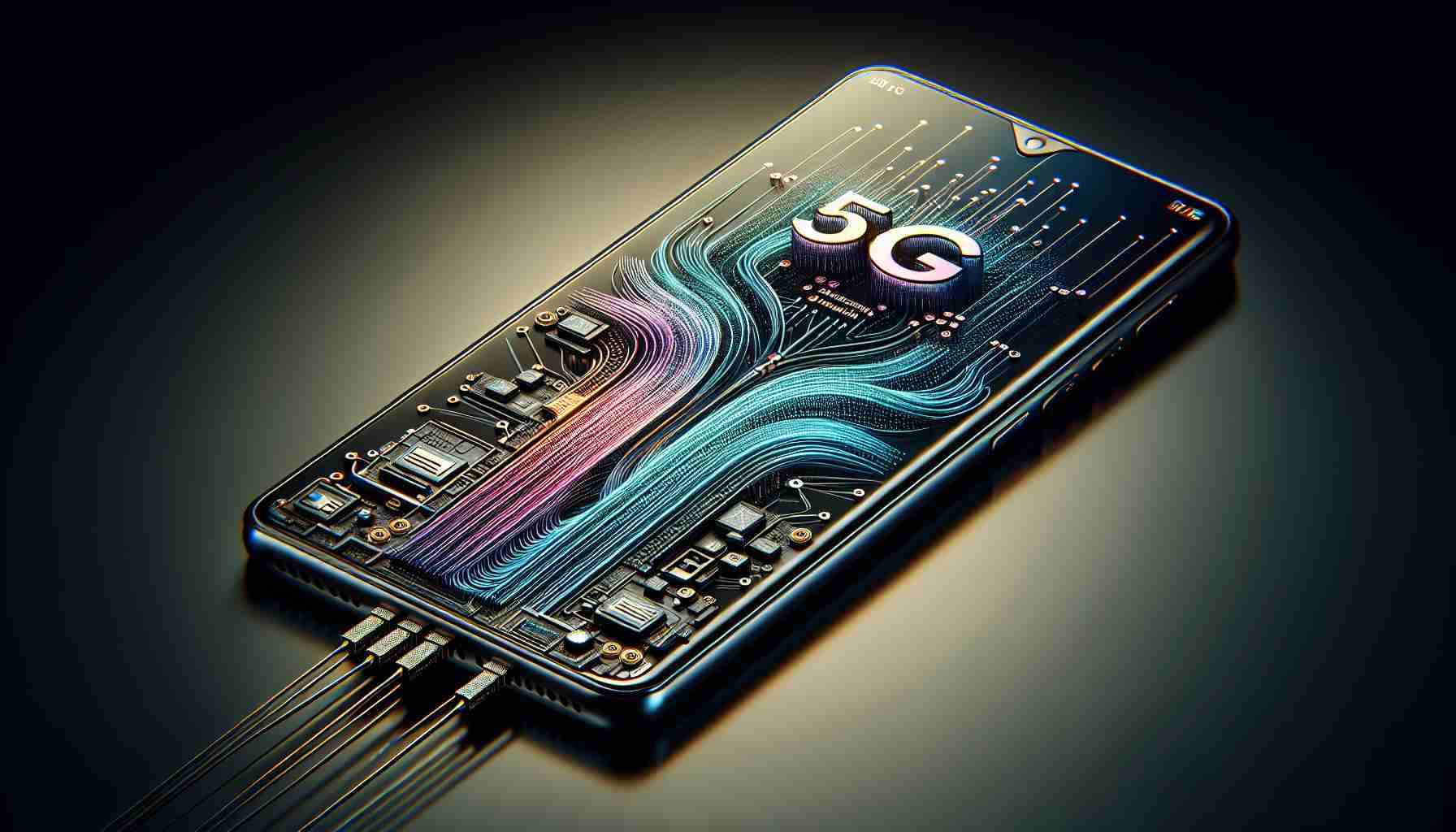The newly launched Samsung Galaxy A16 5G brings several upgrades compared to its predecessor, the Galaxy A15 5G. One significant feature of the A16 is its IP54 rating, offering a level of water and dust resistance that the A15 does not provide. While the overall design retains Samsung’s recognizable ‘Key Island’ aesthetic, the specifications of the A16 include a robust 5,000 mAh battery that supports 25 W wired charging, ensuring users enjoy extended usage times.
Photography enthusiasts will appreciate the comprehensive camera setup on this device. The A16 boasts a 50 MP primary camera alongside a 5 MP ultra-wide lens, a 2 MP macro shooter, and a 13 MP front camera, catering to various photography needs. The display on the A16 is also impressive, featuring a full HD resolution of 1080p, a refresh rate of 120 Hz, and a peak brightness of 800 nits.
Moreover, the Galaxy A16 5G promises extensive software support. Users can expect six significant updates to the Android operating system, starting from Android 14 and One UI 6.1, ensuring longevity and performance improvements. Currently, the phone is available in the Netherlands, although Samsung has yet to announce official pricing. A recent leak suggests that the configuration with 4 GB of RAM and 128 GB of storage might retail for €239.90 throughout Europe.
Tips and Life Hacks for Maximizing Your Experience with the Samsung Galaxy A16 5G
In the ever-evolving world of smartphones, the newly launched Samsung Galaxy A16 5G stands out with its impressive features. Here are some tips, life hacks, and interesting facts that can enhance your experience with this device.
1. Optimize Battery Life
With a robust 5,000 mAh battery, the Galaxy A16 allows for extended use. To maximize battery life:
– Enable Power Saving Mode: Go to Settings > Battery and select Power Saving Mode to conserve energy.
– Reduce Screen Brightness: Set the brightness to auto or lower it manually in bright settings to save battery.
– Limit Background Data Use: Prevent apps from running in the background by going to Settings > Apps and managing permissions.
2. Take Advantage of Camera Features
The camera setup on the A16 is versatile, catering to various photography styles. To make the most of it:
– Explore Different Camera Modes: Utilize features like Night mode for low-light photography or Pro mode for advanced settings.
– Use Grid Lines: Turn on grid lines in the camera settings to improve composition and balance in your photos.
– Edit Photos Directly: Use the built-in photo editor to enhance pictures without needing additional apps.
3. Make Use of Software Updates
Samsung promises extensive software support with six major updates. To benefit from this:
– Regularly Check for Updates: Go to Settings > Software Update to ensure you have the latest features and security patches.
– Explore New Features with Each Update: With each version upgrade, familiarize yourself with new functionalities that can improve user experience.
4. Customize Your Display Settings
The Galaxy A16 features a stunning display. Customize it to suit your preferences:
– Adjust Refresh Rate: If you want smoother animations, make sure the 120 Hz refresh rate is enabled in Settings.
– Night Mode: Use Night Mode to reduce blue light exposure before bedtime, making it easier on your eyes.
– Change Wallpaper and Themes: Personalize your home screen and lock screen with various wallpapers and themes available in the Galaxy Store.
5. Protect Your Device
With an IP54 rating, the Galaxy A16 is somewhat resistant to dust and water, but a little extra protection goes a long way:
– Use a Screen Protector: To avoid scratches and cracks, invest in a high-quality screen protector.
– Get a Case: A good case will help protect against drops and accidental damage, extending the life of your phone.
Interesting Facts
– The Galaxy A16 is available with a generous 128 GB of storage—great for those who love to capture high-quality images and videos without worrying about space.
– With its superior camera setup, the A16’s 50 MP main camera enables you to capture stunning detail in your photos, making it ideal for both casual and professional photography.
For more information on Samsung devices and updates, visit the [Samsung official site](https://www.samsung.com).
By following these tips and exploring the capabilities of the Samsung Galaxy A16 5G, you can significantly enhance both your smartphone experience and enjoyment.