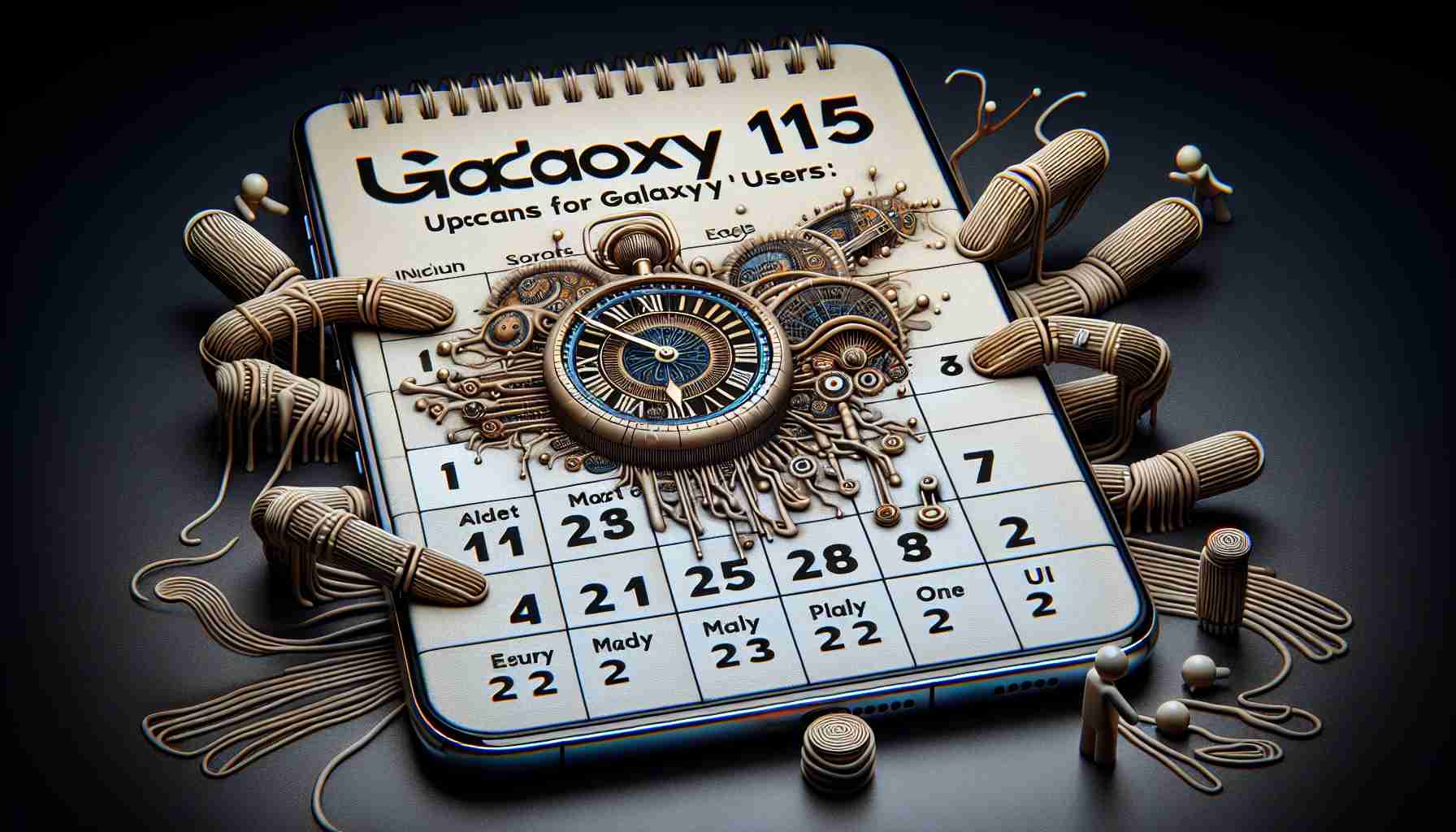Galaxy smartphone owners eagerly anticipating the arrival of Android 15 and One UI 7 have received disappointing news from Samsung. The tech giant recently disclosed that the much-awaited operating system update will not be available until early next year. During a developer conference, it was shared that One UI 7, built on Android 15, will launch alongside the new Galaxy S25 series expected in January 2025.
Following this major release, updates for existing devices are likely to roll out shortly after, possibly in February. Additionally, a beta version of One UI 7 is expected to be available later this year. This timeline marks a shift from Samsung’s usual promptness in delivering significant Android updates, as the company seems to be adopting a more synchronized approach similar to Apple, aligning flagship launches with major software updates.
One UI 7 is being promoted as a notable redesign, promising an enhanced user experience. While specific details are scarce, Samsung has hinted at visual changes, new AI features, and other exciting enhancements. Notably, a confirmed adjustment includes a change to the home screen grid, which might limit customization options for users, possibly steering them towards the Good Lock app for more personalization. Furthermore, there are rumors of a comprehensive overhaul of the Gallery app and a redesign of various system icons, hinting at a significant transformation in the user interface.
Exciting Enhancements and Tips for Galaxy Smartphone Users Awaiting One UI 7
As Galaxy smartphone owners look forward to the upcoming One UI 7 update based on Android 15, there are plenty of tips, life hacks, and interesting facts that can enhance their user experience in the meantime. While it’s disappointing to wait for the full rollout in early 2025, here are ways to make the most of your device until then.
1. Optimize Your Current User Interface
Even before One UI 7 arrives, you can customize your current interface to better suit your needs. Utilize Samsung’s Good Lock app to rearrange your home screen layout, create custom lock screens, and optimize notifications. This powerful tool allows for extensive personalization and can help you tailor a user interface that feels fresh and unique.
2. Hands-On with Android 15’s Features Through Beta Testing
Samsung plans to launch a beta version of One UI 7 later this year, providing an excellent opportunity to explore new features before the official release. Sign up for beta programs to participate and provide feedback. Not only will you get early access to the latest software, but you’ll also contribute to its improvement.
3. Stay Educated on Upcoming Features
Keep an eye on official announcements for Samsung’s One UI 7 features. The redesign may include AI enhancements, accessibility options, and new visual elements that could revolutionize your Galaxy experience. Following tech blogs or forums is an excellent way to stay informed and make the most out of updates.
4. Maintenance Tips for Better Performance
To ensure your device runs smoothly while you wait for the new update, regularly clear cache data, uninstall unused apps, and manage your storage effectively. This routine maintenance can prevent slowdowns and improve your overall smartphone performance.
5. Explore Hidden Features with Samsung Members
The Samsung Members app is a treasure trove of tips, community advice, and features you may not be familiar with. Engage with the community, access diagnostic tools, and use tips shared by other users to get the most out of your Galaxy phone.
Interesting Fact: Samsung’s Update Strategy
One of the major shifts with the One UI 7 update strategy is Samsung’s alignment with flagship launches. This synchronized approach, similar to Apple’s strategy, aims to create a cohesive experience for new users, ensuring the latest hardware is paired with the most recent software advancements. This commitment may lead to long-term enhancements in user satisfaction.
6. Use Samsung’s News Widgets for Updates
Samsung provides built-in news widgets that can keep you updated with the latest tech news and software announcements. Utilize these widgets to stay informed on when to expect the latest features and updates, ensuring that you won’t miss any essential information.
Conclusion
While waiting for One UI 7 to officially arrive, these tips and insights can enrich your Galaxy smartphone experience. Exploring personalization options, utilizing beta programs, and staying informed on upcoming features will help you make the most of your device. For more information on Samsung and the latest tech updates, visit Samsung.