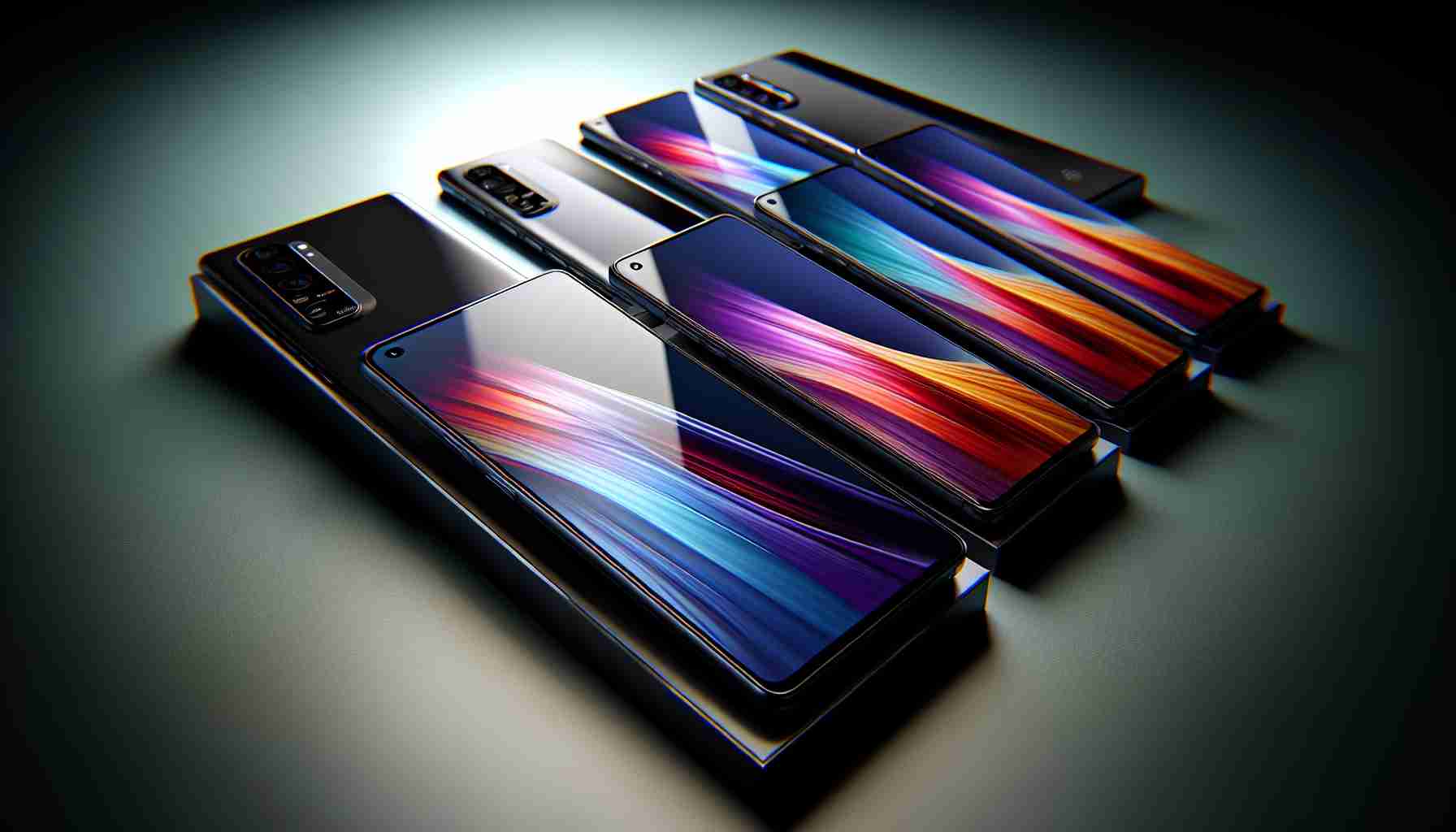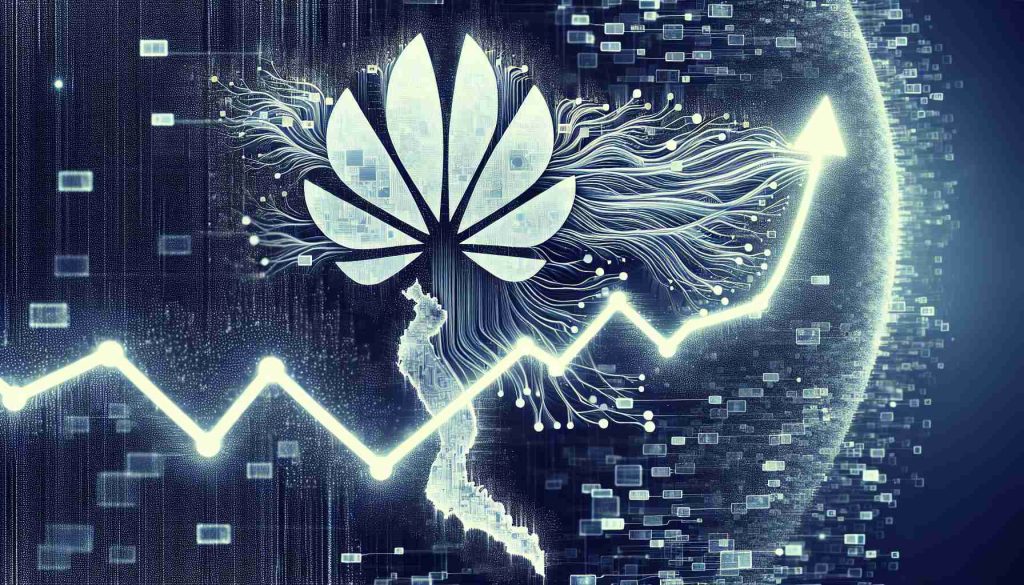OPPO continues to captivate the smartphone market with its innovative designs. Following the success of various models aimed at photography enthusiasts, the company now introduces the OPPO Reno 12 F and Reno 12 Pro. These new smartphones boast impressive durability, high-quality stereo speakers, and substantial storage options.
Design and Initial Impressions
The OPPO Reno 12 series is available in trendy shades, including a deep brown for the Pro model and olive green for the F variant. Despite a substantial appearance, the Reno 12 Pro is incredibly lightweight at 180g and only 7.4mm thick. Its matte finish reduces fingerprint visibility, while the camera module sits flush with the back.
Screen Performance
Both models feature premium displays that offer vibrant visuals. The Reno 12 Pro comes equipped with a 6.7-inch AMOLED panel protected by Gorilla Glass Victus 2, providing excellent brightness levels and color accuracy. Meanwhile, the Reno 12 F features slightly less advanced protection, yet still delivers stunning visuals.
Power and Efficiency
Under the hood, each model showcases advanced processors tailored for efficient performance. The Reno 12 Pro uses the Dimensity 7300 Energy chip, while the Reno 12 F houses the Snapdragon 685. Both devices handle day-to-day applications and popular games smoothly.
Exceptional Features
These smartphones were awarded a five-star SGS certification for their durability. They include features such as efficient water resistance and a user-friendly interface with Android 14.1 support, catering to users’ needs in various environments. With impressive battery life and smart functionalities, OPPO aims to meet the demands of modern smartphone users.
Maximizing Your Experience with OPPO Smartphones: Tips, Hacks, and Fascinating Facts
If you’ve recently picked up a new OPPO Reno 12 F or Reno 12 Pro, or you’re considering getting one, there are numerous tips, life hacks, and interesting facts that can help you enhance your smartphone experience. From optimizing your device settings to discovering unique features, here’s what you need to know.
1. Optimize Your Battery Life
Both the OPPO Reno 12 F and Reno 12 Pro are equipped with impressive battery life, but you can stretch it even further. Use the built-in Battery Saver mode to limit background activity for less frequently used apps. Additionally, dimming your screen brightness and disabling always-on displays when not in use can make a significant difference.
2. Capture Stunning Photos
With OPPO’s commitment to photography, the Reno 12 series comes with advanced camera settings. Experiment with different modes such as Night Mode for low-light photography or Portrait Mode for stunning depth effects. Use the Pro mode for manual controls over ISO, shutter speed, and exposure to elevate your photography skills.
3. Utilize Hyperlapse and Slow Motion Features
The Reno 12 series has excellent video capabilities. Take advantage of the Hyperlapse feature for speed-focused effects or the Slow Motion mode to capture intricate details. This can add creativity to your videos that you share on social media platforms.
4. Explore User-Friendly Gesture Controls
Android 14.1 offers gesture controls that can enhance your usage. Learn swipe shortcuts to quickly switch between apps or open the notification shade. This can save time and streamline your experience while using your smartphone.
5. Protect Your Smartphone with Level-Up Accessories
Consider investing in accessories such as a quality screen protector or a stylish case. These not only enhance durability but can also personalize your device according to your style. Brands often offer attractive designs that complement the aesthetics of OPPO smartphones.
6. Take Advantage of Storage Options
Both the Reno 12 F and Reno 12 Pro offer substantial storage. Make sure to utilize cloud services to back up your photos and important files. OPPO offers an auto-backup feature that can help you keep your data safe without manually transferring files.
7. Explore the ColorOS Features
OPPO’s ColorOS comes packed with customizable features. Customize your home screen, use split-screen mode for multitasking, and explore the app cloning function to use multiple accounts for apps like WhatsApp. This can make your digital life much more organized and efficient.
8. Keep Your Software Updated
To benefit from the latest features and security fixes, regularly check for software updates. An optimized system ensures that your smartphone runs smoothly and efficiently, enhancing its lifespan.
Interesting Fact: OPPO’s Commitment to Durability
The Reno 12 series has achieved a five-star SGS certification for durability. This accolade reflects OPPO’s dedication to creating smartphones that can withstand the rigors of daily life, making it a reliable choice for users who are always on the go.
For more insights and updates about OPPO products, visit OPPO’s official website. By applying these tips and tricks, you’ll be well on your way to maximizing your OPPO smartphone experience!