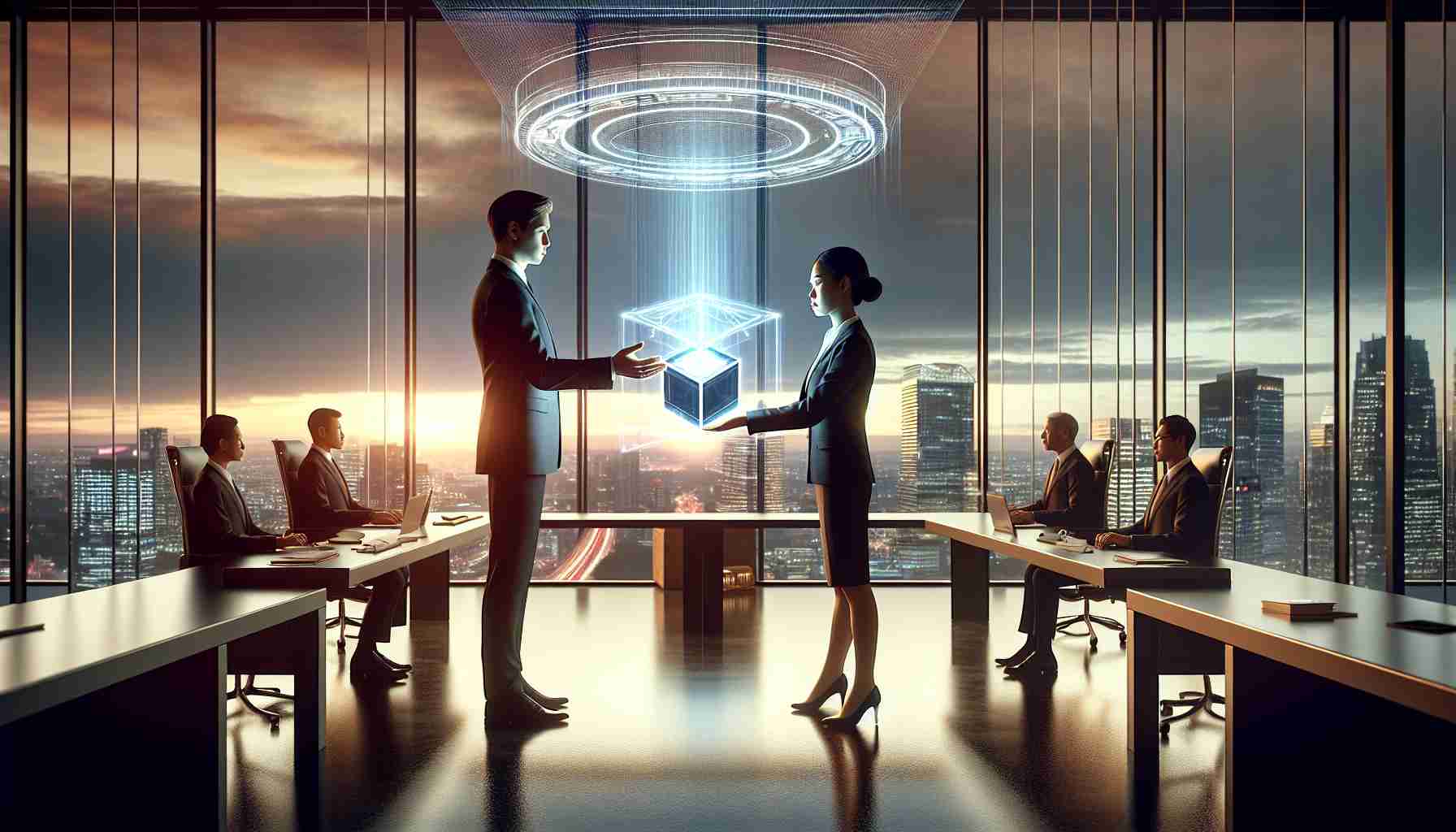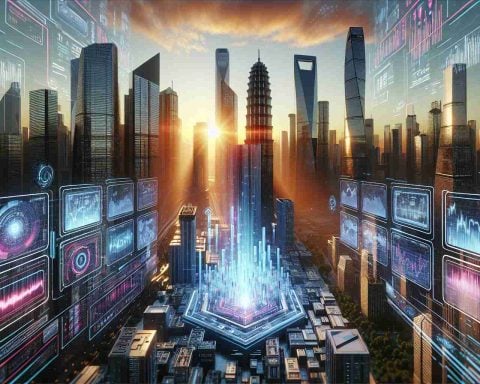Meng Wanzhou, the Chief Financial Officer of Huawei Technologies, has resumed her leadership role at the company amidst mounting excitement for the release of their latest smartphone models. As a prominent figure in the telecommunications giant, Meng is not only the CFO but also holds the title of Vice Chairperson. She was born on February 13, 1972, in Chengdu, Sichuan, China, and is often referred to as the “Princess of Huawei” due to her familial ties to the company’s founder, Ren Zhengfei.
On October 1, 2024, Meng was announced as the rotating chairperson, a term set to conclude on March 31, 2025. This marks her second term in a pivotal leadership position, where she will oversee both the board and the executive committee. Previously, she held this role from April to September of the previous year.
With a master’s degree from Huazhong University of Science and Technology, Meng’s career at Huawei began in 1993. Her responsibilities have included various key roles such as International Accounting Director and CFO. Meng’s latest challenges include leading the upcoming launch of Huawei’s flagship 5G smartphone, Mate 70, expected in the fourth quarter.
During her prior term, she significantly contributed to Huawei’s resurgence in the smartphone market despite external pressures. The company anticipates continued growth, with projections showing a 34% revenue increase in the first half of 2024, driven by domestic demand and a loyal customer base. As she takes the helm once more, Meng’s leadership will be crucial in navigating the competitive landscape against rivals like Apple.
Enhance Your Tech Savvy: Tips, Life Hacks, and Fascinating Facts
In the fast-paced world of technology and mobile devices, staying informed and ahead can be a challenge. Whether you’re a gadget enthusiast or just looking to make the most of your smartphone experience, here are some valuable tips, life hacks, and interesting facts that you might find beneficial.
1. Master Your Smartphone’s Features
Many smartphones, including the latest models from Huawei, are equipped with features you may not be fully utilizing. For instance, explore the “Do Not Disturb” mode to silence notifications during important meetings. Utilize voice commands to perform tasks hands-free, enhancing convenience while driving or multitasking.
2. Save Battery Life with Simple Adjustments
To extend your device’s battery life, consider lowering the screen’s brightness and reducing the time it takes for your screen to turn off. Many smartphones have a “battery saver” mode that can significantly help in prolonging usage when you’re away from a charger.
3. Organize Your Apps for Efficiency
Creating folders for similar apps can declutter your home screen and make navigation easier. For example, group social media apps together, or organize productivity tools into one section. This not only saves time but also presents a more organized digital workspace.
4. Backup Your Data Regularly
Setting your phone to back up data automatically can save you from losing important information. Use cloud services or external storage to back up photos, contacts, and documents. Make it a routine to check your backup settings regularly for peace of mind.
5. Explore Third-Party Apps
Don’t hesitate to explore third-party applications that can enhance your smartphone’s capabilities. From photo editing to productivity tools, there are countless apps available that bring new features to your device, making your usage more personalized and efficient.
6. Interesting Fact: 5G Technology
As seen with Huawei’s upcoming Mate 70 smartphone featuring advanced 5G capabilities, this technology allows for incredibly fast internet speeds and better connectivity. It’s not just about speed; 5G enables the seamless connection of devices, paving the way for smart homes and cities.
7. Understand Your Smartphone’s Security Features
Stay safe by familiarizing yourself with the security features of your phone. Enable biometric locks such as facial recognition or fingerprint scanning, and use two-factor authentication (2FA) for added protection when accessing sensitive accounts.
8. Life Hack: Take Advantage of Voice Assistants
Utilize built-in voice assistants like Siri, Google Assistant, or your smartphone’s unique AI to set reminders, send messages, and search for information quickly. This hands-free functionality is especially useful when you’re busy or on the go.
Stay connected and informed by checking out more articles on technology and consumer electronics at Huawei. By implementing these tips and learning about the latest advancements, you will not only enhance your smartphone experience but also keep pace with the evolving tech landscape.