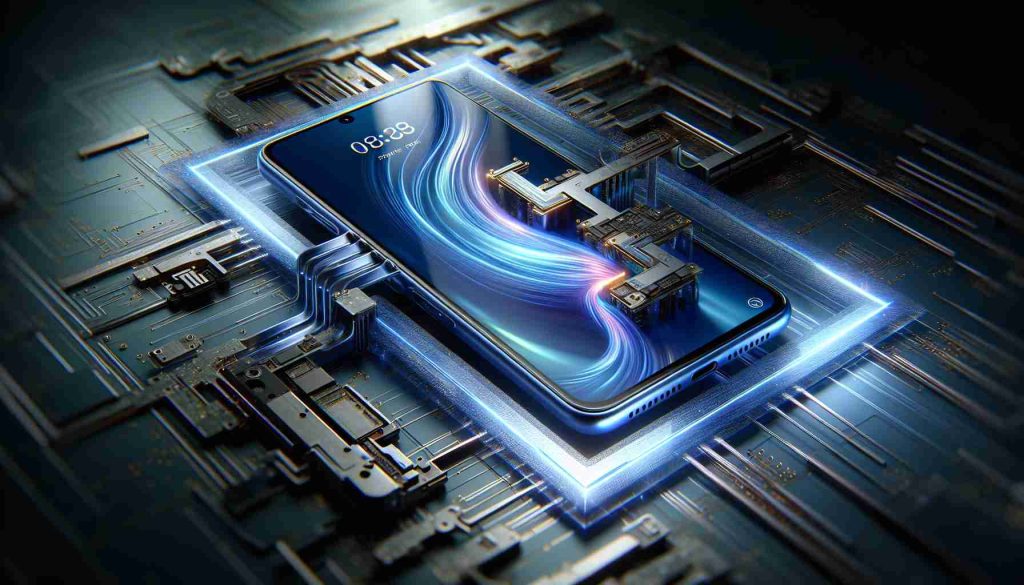The iPhone 11, released in September 2019, has become one of Apple’s most popular smartphones. With its impressive features and capabilities, many users are curious about its durability, especially regarding water resistance. A common question that arises is whether the iPhone 11 is waterproof enough to withstand being used in the bath.
To begin with, the iPhone 11 is rated with an IP68 certification under the IEC standard 60529. This means that it is designed to be resistant to dust and can withstand being submerged in up to 2 meters (approximately 6.6 feet) of water for a maximum of 30 minutes. While this certification indicates strong water resistance, it is important to understand what that means in practical terms.
Using an iPhone 11 in the bath may not be advisable, despite its impressive water resistance rating. Soap, shampoo, and other bath products can potentially damage the phone or its seals. Moreover, the water resistance can diminish over time due to normal wear and tear, impacts, and exposure to various elements, including chemicals found in bath products.
Another point to consider is that while the IP68 rating provides reassurance against water exposure, it does not render the device completely waterproof. There have been reports from users who have experienced damage after prolonged exposure to water, especially in non-standard conditions like using their devices while soaking in a bathtub. Thus, while the iPhone 11 might survive an accidental splash or a brief drop in the water, immersing it intentionally in the bath could lead to unintended consequences.
Furthermore, it is worth mentioning that Apple’s warranty does not cover liquid damage, which means that if your iPhone 11 does get damaged while being used in the bath, you might face repair costs. Therefore, it is prudent to treat the water resistance capabilities of the iPhone 11 with caution.
In conclusion, while the iPhone 11 has an impressive water resistance rating, using it in the bath is not recommended. The risks associated with exposure to bath products and the potential for damage over time outweigh the benefits of using your smartphone in such an environment. For the best longevity of your device, keep it out of the tub and away from excessive moisture. Always prioritize your device’s safety to ensure it lasts longer and serves you well.
Essential iPhone Tips and Life Hacks for Users
Whether you’re a proud owner of an iPhone 11 or any other model, maximizing the potential of your smartphone can enhance your daily life. Here are some useful tips, life hacks, and interesting facts that can help you make the most of your device while maintaining its durability.
1. Use Trusted Cases for Extra Protection
Investing in a high-quality case is one of the best ways to enhance the durability of your iPhone. Look for cases that offer impact resistance, especially if you are prone to dropping your phone.
2. Optimize Battery Life
To extend your iPhone’s battery life, you can enable Low Power Mode by navigating to Settings > Battery. This feature helps conserve energy by limiting background activity, helping you stay connected longer.
3. Backup Your Data Regularly
Make it a habit to back up your iPhone regularly to avoid losing important files. You can use iCloud for automatic backups or connect your device to a computer and use iTunes or Finder for a manual backup.
4. Explore Accessibility Features
Your iPhone comes with various accessibility features designed to enhance usability for everyone. Options like VoiceOver, Magnifier, and Guided Access can be incredibly helpful. Find these features under Settings > Accessibility.
5. Keep Your Software Updated
Regularly updating your iPhone’s software helps enhance security and performance. Check for updates by going to Settings > General > Software Update.
6. Manage Storage Space Efficiently
To keep your device running smoothly, regularly check your storage space. You can view your storage by going to Settings > General > iPhone Storage. Uninstall apps you rarely use and clear old messages or photos.
7. Use AirDrop for Quick File Sharing
AirDrop is a great feature for quickly sharing files, photos, or contacts with nearby Apple devices. Activate it from the Control Center and share effortlessly with a few taps.
8. Capture Stunning Photos with Native Features
Take advantage of the iPhone’s excellent camera by utilizing features like Night Mode, Portrait Mode, and editing tools. Experiment with different angles and lighting for amazing shots.
9. Protect Against Liquid Damage
As discussed, while the iPhone 11’s IP68 rating offers a level of water resistance, it’s wise to avoid exposing it to liquids unnecessarily. If you’re caught in the rain, try to dry your phone off as quickly as possible.
10. Familiarize Yourself with shortcuts
Discovering and utilizing iPhone shortcuts can significantly improve your productivity. Check the Shortcuts app to create custom shortcuts for tasks you frequently perform.
Interesting Fact: Did you know that the iPhone 11’s camera system features a Night mode that automatically activates in low light for better photos? This makes it perfect for capturing images without the need for a flash!
For more tips and resources, you can explore Apple’s official site for support and advice tailored to your device. Remember, taking care of your iPhone means it will serve you better in the long run!