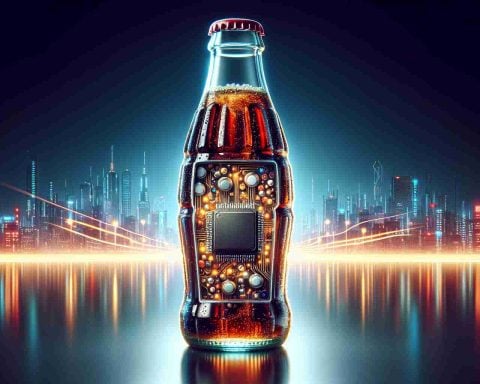In a significant update for smartphone photography, Google has announced enhancements to the Pixel camera capabilities as part of the release of Android 14. This update is expected to further solidify the Pixel series’ reputation as one of the best camera phones on the market.
The latest Android 14 update introduces advanced image processing algorithms that improve low-light performance and color accuracy. Users can now enjoy a more vibrant color palette in their photos, making every shot look professional. Additionally, the update enhances the Night Sight mode, allowing for sharper details and less noise in low-light conditions, which many users have come to rely on for their nighttime photography.
Another exciting feature is the introduction of Cinematic Blur. This allows users to achieve a unique depth-of-field effect, reminiscent of what is commonly seen in high-end video productions, making it easier to capture artistic shots with a DSLR-like quality. Furthermore, real-time editing options are now more intuitive, giving photographers quick access to tools that can turn an ordinary photo into a masterpiece.
This update not only caters to professional photographers but also aids everyday users in capturing life’s memorable moments with ease. Google continues to push the boundaries of mobile photography, and with the latest enhancements in Android 14, Pixel users can expect their photography experience to reach new heights. As more users update their devices, the excitement around these features is palpable, marking another chapter in Pixel’s legacy of innovation.
Photography Tips and Hacks for Pixel Users
With the recent enhancements in the Pixel camera capabilities introduced with the Android 14 update, now is the perfect time to brush up on your photography skills. Here are some tips, life hacks, and interesting facts to help you make the most of your Pixel smartphone camera.
1. Explore Advanced Features: With the new updates to Night Sight and Cinematic Blur, familiarize yourself with these advanced features. Try shooting in different lighting conditions and experiment with the depth-of-field effects. Take your time to adjust settings and see how each change enhances your photos.
2. Use Manual Settings: Although automated features are great, don’t shy away from the manual settings. Adjusting ISO, shutter speed, and exposure can give you more control over your shots, especially in tricky lighting conditions.
3. Composition Matters: Utilize the rule of thirds by enabling the grid feature in the camera settings. Positioning your subject along these lines can lead to more aesthetically pleasing images. Remember to focus on the background and foreground as well to create a balanced composition.
4. Leverage Real-time Editing: The real-time editing feature allows you to make quick adjustments on the fly. Play around with brightness, contrast, and saturation right after capturing your photo to ensure you get your desired look before saving it.
5. Practice Low-light Photography: The enhanced low-light capabilities are a game-changer. To make the most of Night Sight, stabilize your phone by using a tripod or resting it on a solid surface. This will help minimize shake and ensure that your pictures are crisp and clear.
6. Experiment with Different Modes: Don’t stick to one mode. Switch between Portrait, Night Sight, and Cinematic Blur to discover new ways to capture your subject. Each mode has its unique advantages that can transform the ordinary into extraordinary.
7. Use Editing Apps: Besides the built-in editing tools, consider using third-party apps for more advanced editing features. Apps like Snapseed or Adobe Lightroom can give you additional layers of editing to enhance your photos further.
8. Engage with the Community: Share your photos and tips with other Pixel users on platforms like Reddit or Instagram. Engaging with a community can provide new insights and techniques that you might not have considered.
Interesting Fact: Did you know that the Cinematic Blur feature mimics professional video camera effects? It creates a natural depth-of-field blur, helping your subjects stand out just like they would in a movie.
By keeping these tips and hacks in mind, you can elevate your mobile photography skills and fully utilize the powerful features offered by your Pixel device.
For more photography tips and techniques, check out Google’s main website.