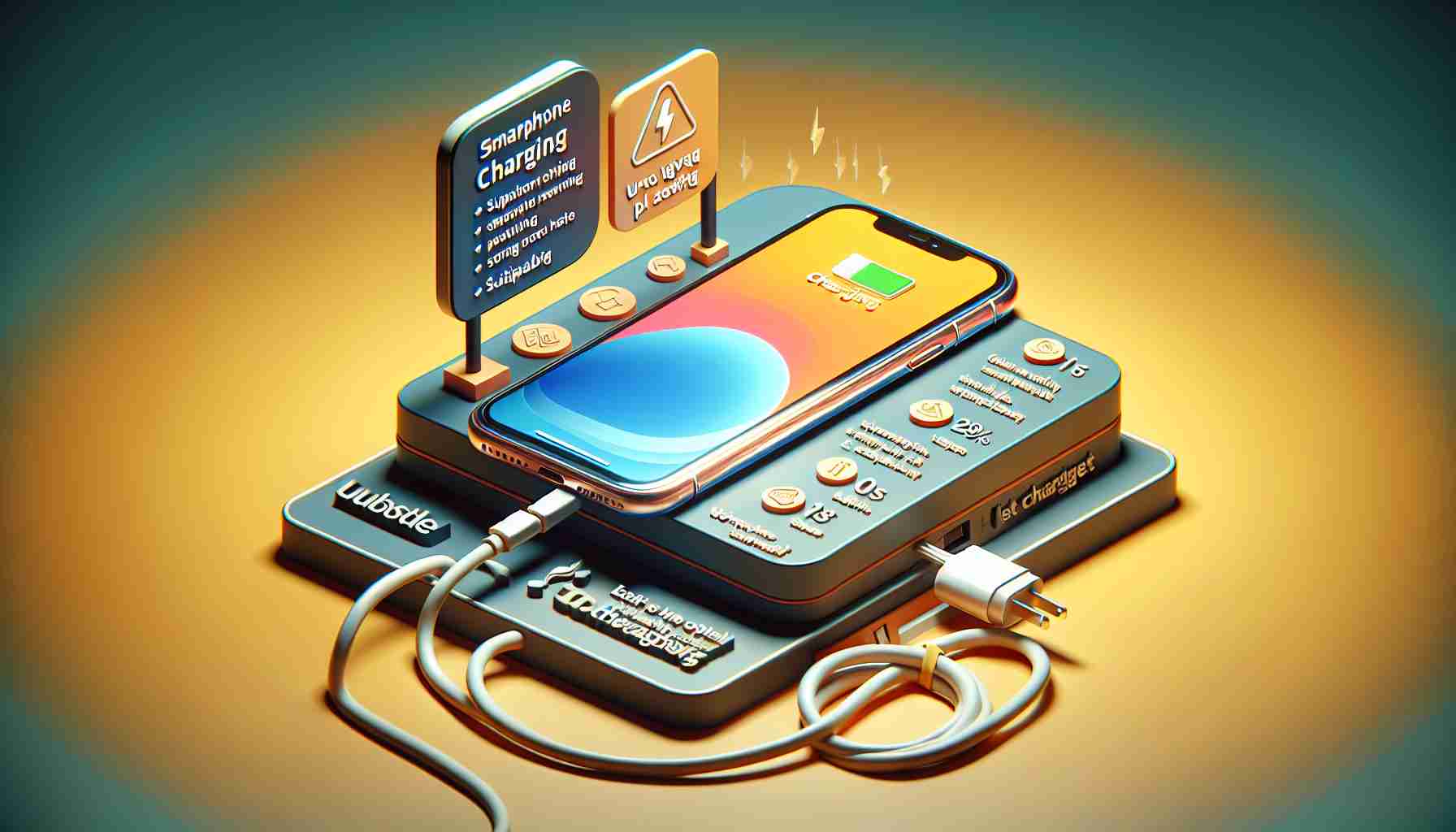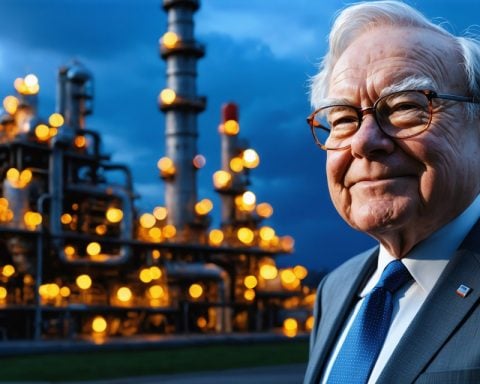As smartphone usage continues to rise, many users frequently plug in their devices for extended periods, often overnight. This practice has led to concerns regarding potential damage to the phones or risks involved with prolonged charging. With modern technology, however, many of these fears may be unfounded.
Heat remains a significant concern for battery health. Today’s smartphones are designed with safeguards, including automatic disconnection once they reach full charge. Despite these advancements, residual heat can still pose a danger to battery longevity. Experts recommend that users try to keep their devices charged to around 80% to help extend battery life.
Choosing the right charger is essential. While most modern phones can handle long charging sessions, the type of charger used can have a lasting impact on device safety and longevity. Using a high-quality charger from a reputable brand is paramount. Cheap or poorly made chargers can lead to significant technical issues, especially in less than ideal conditions, such as high temperatures or low airflow areas, which can exacerbate overheating.
Investing in quality accessories matters. A reliable charger not only ensures a safer charging experience but also promotes more efficient energy use. By prioritizing quality, users can not only enhance the lifespan of their smartphones but also maintain optimal performance. Thus, selecting the right charger is just as important as understanding modern charging technologies.
Smartphone Charging Tips and Life Hacks
As our reliance on smartphones grows, understanding how to charge them effectively can help enhance their lifespan and performance. Here are some useful tips, life hacks, and interesting facts related to smartphone charging that every user should know.
1. Monitor Temperature During Charging.
It’s important to check the temperature of your smartphone while it’s charging. Excessive heat can damage the battery over time. If your phone feels warm to the touch, consider moving it to a cooler area, unplugging it for a bit, or removing any bulky cases that might trap heat.
2. Use Battery Saving Modes.
Many smartphones come equipped with built-in battery-saving modes. Activating these modes can minimize battery drain when the phone is not in use. This is especially useful at night, as it allows you to keep your phone charged without constantly keeping it at full capacity.
3. Understand the Best Charging Practices.
It’s not necessary to let your phone die completely before recharging. Ideally, keep the battery level between 20% and 80% for optimal health. This habit can significantly extend the lifespan of your smartphone battery.
4. Take Advantage of Fast Charging Wisely.
Fast charging is a great feature on many devices, but it’s recommended to use it sparingly. Regularly using fast charging can increase heat, which may affect the longevity of your battery. Opt for standard charging when you have more time.
5. Use Airplane Mode.
If you need to charge your phone quickly, consider switching it to airplane mode. This stops background processes and data use, allowing your device to charge faster without interruptions.
6. Clean Your Charging Port.
Over time, lint and dust can accumulate in your phone’s charging port, which can affect charging efficiency. Regularly check and carefully clean out your charging port using a soft brush or compressed air to ensure a good connection.
7. Avoid Using Your Phone While Charging.
Using resource-intensive applications while charging can generate excess heat and slow down the charging process. If possible, try to avoid playing games or using apps that require significant processing power while your phone is plugged in.
Interesting Fact:
Did you know that lithium-ion batteries (the type used in most modern smartphones) actually age faster when they are maintained at 100% charge continuously? Keeping your device charged within moderate levels helps mitigate this effect.
For those looking for more information on maintaining their devices, the practice of responsible charging can go a long way. For additional tips and tricks related to technology and smartphone maintenance, visit TechRadar.