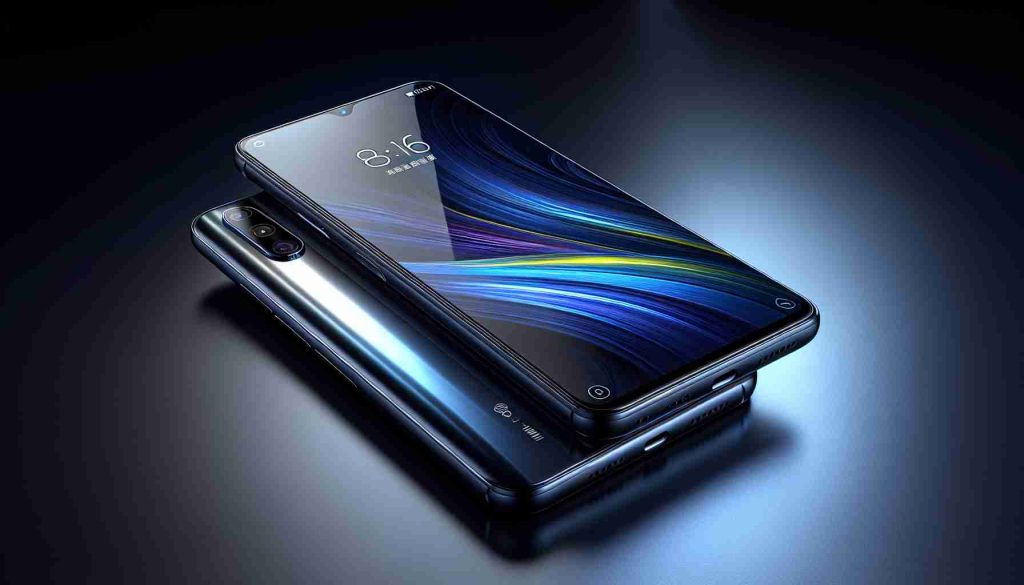The latest smartphone model stands out not only for its sleek design but also for its impressive specifications. Measuring 167.5 x 74 x 7.8 mm and weighing in at a lightweight 192 grams, this device is crafted for those who value portability without compromising on functionality.
Equipped with stereo speakers, it promises an enhanced audio experience, making it ideal for music lovers and movie enthusiasts alike. The device supports WiFi 7, ensuring lightning-fast internet connectivity, alongside Bluetooth 5.4 for seamless wireless connections with various accessories.
Additionally, it features NFC technology, allowing for easy payments and data transfer, while an infrared sensor adds further versatility for controlling electronic devices. Security is also a key component, as the smartphone includes a side-mounted fingerprint scanner for quick and secure access.
However, it’s important to note that this model does not have an official water resistance rating, which could be a consideration for potential users. Overall, this smartphone combines a lightweight feel with a robust set of features, catering to those seeking a modern and efficient device.
Essential Tips and Life Hacks for Your Smartphone
In today’s tech-driven world, smartphones have become an integral part of our lives, serving as more than just communication devices. To make the most of your smartphone, here are some valuable tips, life hacks, and interesting facts that can enhance your user experience.
1. Optimize Battery Life
One of the most common frustrations with smartphones is battery drain. To extend your battery life, consider enabling battery saver mode, reducing screen brightness, and closing unused apps running in the background. You can also turn off WiFi and Bluetooth when not in use, as these features can consume significant energy.
2. Use Widgets Wisely
Widgets can provide at-a-glance information without needing to open apps. Get the most out of your smartphone by adding useful widgets to your home screen, such as weather updates, calendar events, or music controls. This personalization not only enhances functionality but also keeps essential information readily accessible.
3. Explore Hidden Features
Many smartphones come loaded with hidden features that can greatly improve your experience. For example, check if your device offers a screen recording option to capture tutorials, gameplay, or important calls. Moreover, cleaning up your home screen by utilizing app folders can declutter and enhance your navigation efficiency.
4. Use NFC for Hassle-Free Payments
If your smartphone supports NFC technology, take advantage of it for quick and secure payments. Simply link your credit card to your mobile wallet and tap your phone at supported terminals. This not only saves time but also minimizes the need to carry cash or cards.
5. Enhance Audio Experience with Equalizer Settings
With built-in stereo speakers, you can take your audio experience to the next level. Explore the equalizer settings in your device’s music app to customize sound profiles based on your listening preferences. Adjusting frequencies can enhance clarity, depth, and overall enjoyment of your music and videos.
6. Keep Your Device Secure
Security should never be overlooked, especially with smartphones containing sensitive personal information. Regularly update your software to protect against vulnerabilities, and utilize security features like a side-mounted fingerprint scanner or face recognition for quick and safe access.
7. Regularly Back Up Your Data
Avoid the hassle of losing important photos, contacts, and documents by regularly backing up your data. Use cloud services like Google Drive or your device’s native backup feature to ensure your information is secure and retrievable in case of loss or damage.
8. Discover Customization Options
Your smartphone is designed to be personalized. Explore various themes, wallpapers, and launcher apps to customize the look and feel of your device. Small changes can make a big difference in your overall satisfaction with the user interface.
Interesting Fact: Did you know that the average smartphone user checks their device over 100 times a day? This statistic highlights just how entwined our lives have become with these devices. To ensure a healthy balance, consider setting specific times during the day to unplug and enjoy device-free moments.
For more innovative tips and information about the latest technology and smartphones, visit TechCrunch. These insights can help you make the most of your smartphone experience while staying ahead in the fast-paced world of technology.