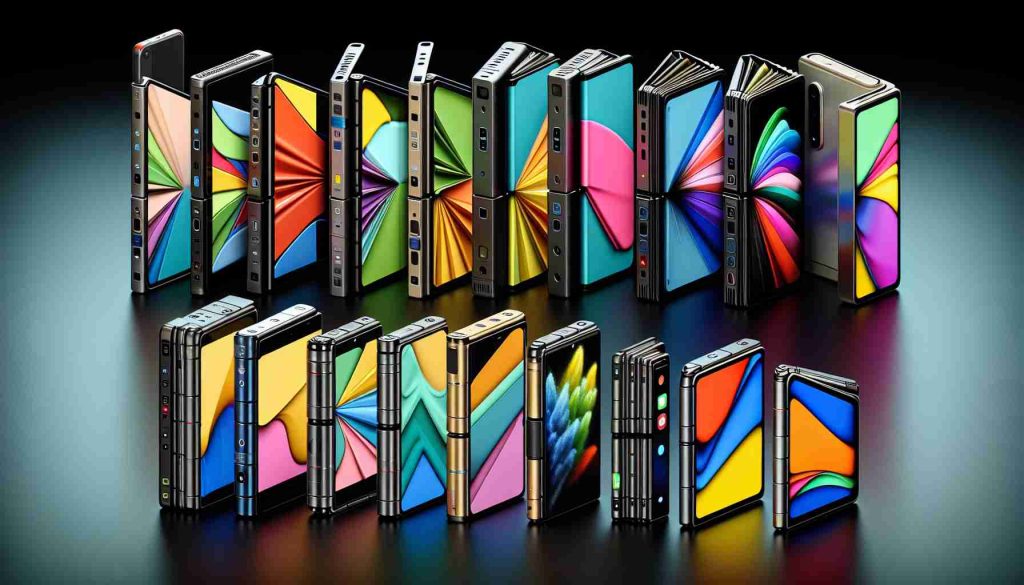In a significant move aimed at maximizing user convenience, Live Search, a leading real estate service provider based in Fukuoka, has launched a mobile-friendly my page feature. This new addition allows users to access their accounts directly from smartphones, a capability previously restricted to desktop and tablet devices.
With this update, users can now manage their requests and review data while on the go, enhancing the ease of property photography and floor plan services. This change aims to promote a more flexible and user-friendly experience, catering to the needs of clients who seek to efficiently handle their services from anywhere.
While the smartphone version of the my page offers expanded accessibility, it is important to note that certain features remain limited. Users are encouraged to utilize the traditional desktop or tablet platforms for complete functionality and advanced management tasks.
The key updates from this transition include:
– Smartphone access for my page login
– Simplified modification and status checking of requests while out of the office
– Recommendations for using desktop or tablet versions for advanced features
Live Search continues to prioritize user feedback, dedicating efforts toward further service improvements. Their goal is to enhance the overall quality of real estate information available, making the process of property searching more transparent and secure for users.
For more information about Live Search and their services, please visit their official website.
Maximize Your Real Estate Experience with These Handy Tips and Hacks
In today’s fast-paced digital world, convenience is key. With the recent launch of a mobile-friendly my page feature by Live Search, users can now manage their real estate needs directly from their smartphones. To make the most out of this new feature and enhance your overall real estate experience, here are some useful tips, life hacks, and interesting facts.
1. Stay Organized with Your Requests
When dealing with various property requests, it’s easy to lose track. Utilize the mobile my page to create a simple checklist of tasks you need to follow up on, helping you keep everything organized while on-the-go. This not only saves time but enhances productivity.
2. Take Advantage of Notifications
Ensure notifications are enabled on your mobile device for the my page feature. This will keep you updated on any changes or actions required on your requests, allowing you to act quickly and efficiently.
3. Keep Your Preferences Updated
Whenever you access your my page, take a moment to review your profile and preferences. By keeping your information current and accurate, you can ensure that you receive tailored property recommendations that suit your needs better.
4. Use Cloud Storage for Important Documents
Instead of keeping important documents just on your phone, utilize cloud storage services like Google Drive or Dropbox. This allows you to access crucial real estate documents from any device whenever needed, making transactions smoother.
5. Take High-Quality Photos
When handling property photography, remember that quality matters. Use natural light and avoid cluttered backgrounds. A good smartphone camera can take impressive photos, but utilizing editing apps can enhance your images further.
6. Research with Ease
While the mobile my page offers convenience, consider using desktop or tablet versions for in-depth research. These platforms often provide a better browsing experience for detailed property searches and wider screens for viewing floor plans.
7. Network with Other Users
Join online forums and social media groups related to real estate. Connecting with others can give you insights, advice, and recommendations on utilizing Live Search and other tools effectively.
8. Explore Virtual Tours
Take advantage of any virtual tours offered by property listings. This can save time and help you narrow down your choices before an in-person visit.
9. Feedback Helps Improve Services
Live Search is committed to enhancing user experience based on feedback. If you have suggestions or experiences to share, don’t hesitate to reach out. Your insights could help shape future updates and improvements.
10. Know Your Rights as a Consumer
Lastly, familiarize yourself with consumer rights in real estate transactions. This knowledge empowers you to make informed decisions and ensures you are protected throughout the property buying or renting process.
For more resources and to explore the latest real estate listings, visit Live Search, where convenience meets user satisfaction.