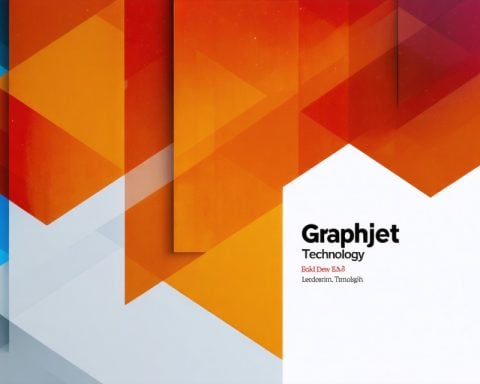In a recent examination, the National Computer Virus Emergency Response Center has identified serious privacy issues within thirteen mobile applications. Key problems include hard-to-find privacy policies, lack of transparency regarding app operators, and unclear timeframes for privacy policy updates. Several apps, such as “Friend Car Friend Goods” and “Tank Storm OL,” were flagged for these concerns.
Another major issue highlighted is the failure to explicitly define the purposes, methods, and scope of personal information collection. Apps like “Friend Car Friend Goods,” were singled out for not addressing these critical points. Furthermore, some applications were found to share personal information with third parties without user consent, raising significant privacy red flags.
In addition, certain apps began collecting user information before obtaining proper consent. A specific app, “Sakura Girl Campus Simulator,” was noted for prematurely enabling data collection features. The lack of effective mechanisms for users to correct or delete their personal information was also criticized, with delays in responding to such requests surpassing acceptable timeframes in some instances.
Due to these findings, users are urged to exercise caution when downloading these problematic applications. It is crucial to carefully read user agreements and privacy policies, avoid unnecessary permission settings, and regularly manage personal data to prevent potential privacy breaches.
Essential Tips to Safeguard Your Privacy in Mobile Applications
In light of the recent findings by the National Computer Virus Emergency Response Center regarding serious privacy issues in various mobile applications, it’s paramount for users to be proactive in protecting their personal information. Here are several tips, life hacks, and interesting facts to help you navigate the digital landscape safely.
1. Always Read Privacy Policies
Before downloading an app, take a moment to read its privacy policy. It should clearly explain how your data is collected, used, and shared. If it’s difficult to find or understand, consider whether you truly need that app.
2. Limit App Permissions
Be mindful of the permissions you grant to apps. Many apps request access to your photos, contacts, and location without a valid reason. Only allow permissions that are necessary for the app to function. Regularly check and manage these settings in your device’s privacy menu.
3. Utilize Privacy Settings
Most smartphones have built-in privacy settings that allow you to control what information apps can access. Familiarize yourself with these settings and tailor them to your comfort level, reducing the risk of unintentional data sharing.
4. Use Alternative Apps
If a popular app raises privacy concerns, look for alternative apps with better privacy practices. Research less known but trustworthy apps that provide the same functionality without compromising your data security.
5. Be Cautious About Social Logins
Many apps allow you to log in using your social media accounts. While convenient, this can often lead to sharing more personal information than intended. Consider creating new accounts specifically for these apps instead.
6. Regularly Update Your Apps
App developers frequently release updates that improve security and fix vulnerabilities. Keep your apps and operating system updated to ensure you have the latest protections against potential privacy breaches.
Interesting Fact: Did you know that studies show a significant number of users simply accept terms and conditions without reading them? This can lead to unknowingly consenting to data collection practices that you might find unacceptable.
7. Monitor Your Digital Footprint
Periodically search your name online to check what information is publicly available. This can help you identify any potential leaks and take action if necessary.
8. Use Temporary Email Addresses
For apps that require email registration, consider using a disposable or temporary email address. This can help keep your primary email address private and reduce spam.
9. Report Suspicious Apps
If you discover an app that seems to misuse your data or lacks transparency, report it to the relevant app store. This can help others avoid the same issues and contribute to a safer app environment.
Stay Informed
Staying updated about potential privacy issues can empower you to make better choices. For more tips on data privacy and security, visit Privacy.org. Keeping your personal information safe is a continuous effort, but with these strategies, you can significantly reduce your risk. Remember, the responsibility for your privacy lies with you!