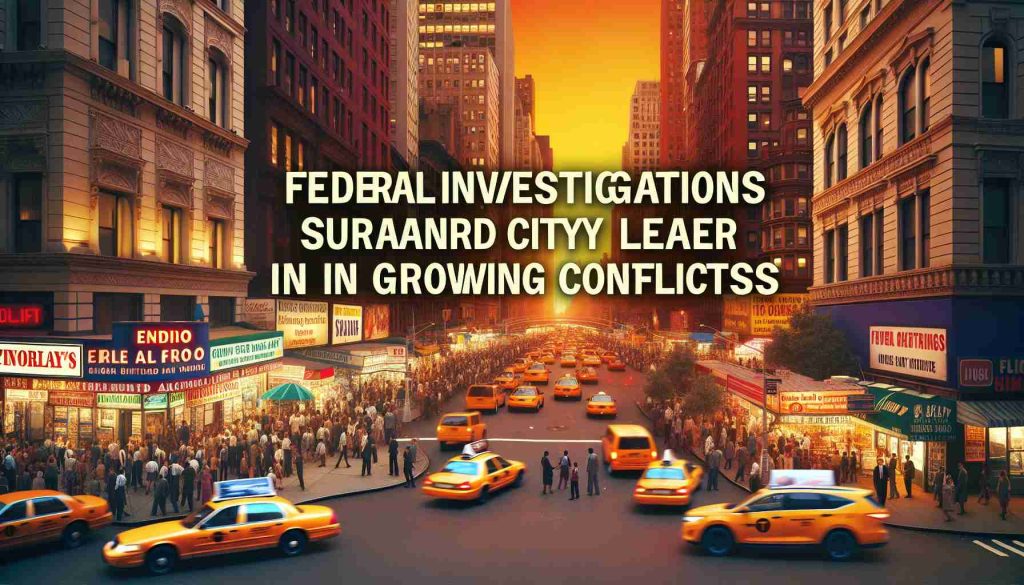Great news for tech enthusiasts! The much-anticipated Amazon Great Indian Festival has officially commenced, favoring Prime members with exciting discounts starting September 26. This year’s sale is particularly distinguished by remarkable deals on a wide range of smartphones, enticing customers looking to upgrade their devices.
Among the top picks is the OnePlus Open, featured as one of the finest foldable smartphones of 2023. Priced from Rs 99,999, it boasts a powerful Snapdragon 8 Gen 2 processor and dual 120Hz LTPO OLED displays, making it an excellent choice for tech lovers.
The Galaxy S23 Ultra also stands out with a significant Rs 15,000 discount. This flagship remains a leading contender, equipped with a 200MP camera setup and robust performance capabilities, ideal for those seeking high-end features at a more accessible price.
For budget-conscious buyers, the Xiaomi 14 starts from Rs 45,999, featuring an impressive camera system and exceptional battery life. Meanwhile, the iPhone 13 presents an opportunity for Android users to switch to iOS, now available for under Rs 40,000, highlighted by its impressive performance and longevity in software updates.
The festival offers further value with models like the OnePlus 12R and Realme GT 6T both touted for their performance and specifications within their price ranges.
With a multitude of options available, from flagship to budget models, there’s truly something for everyone during this festive sale season. Don’t miss your chance to grab these exceptional deals!
Unlocking the Best Deals: Tips and Hacks for the Amazon Great Indian Festival
As the Amazon Great Indian Festival unfolds, many tech enthusiasts are eager to take advantage of the amazing discounts on smartphones and gadgets. Here are some valuable tips, life hacks, and interesting facts to help you make the most out of this sale season!
1. Sign Up for Prime Membership
If you haven’t done so already, consider signing up for Amazon Prime. Many of the best deals are exclusively available to Prime members, giving you an edge over non-members in securing the latest tech at discounted prices.
2. Create a Wishlist
Before the sale kicks into full gear, take some time to browse and create a wishlist. This will help you keep track of the products you’re interested in. When the sale starts, you can easily add items to your cart and purchase them without delay, which is crucial to snag those limited-time deals.
3. Leverage Lightning Deals
Amazon often features lightning deals that offer deeper discounts for a limited time. Keep an eye on these flash sales and be ready to act quickly. Having the Amazon app installed can help you receive notifications about these deals immediately.
4. Compare Prices
Before making a purchase, use price comparison tools to ensure you’re getting the best possible deal. Websites and browser extensions can help you track price histories and notify you of lower prices elsewhere.
5. Explore Payment Options
Consider using an Amazon Pay balance or a credit card that offers cashback or reward points. This way, you can enhance your savings on top of the discounted prices. Be sure to check for any additional discounts available through your bank as well.
6. Understand Return Policies
Familiarize yourself with Amazon’s return policies. This is especially important during sales, as some products might not meet your expectations. Knowing the return window and process can save you time and hassle later on.
7. Be Mindful of New Releases
When shopping for smartphones, keep an eye out for new releases that might be just around the corner. Older models often see significant price drops as new versions are announced. For instance, while the OnePlus Open or Galaxy S23 Ultra are great options, check for upcoming releases that may offer better value.
8. Read Reviews and Ratings
Before purchasing, always read user reviews and watch video reviews if available. They can provide insights into the real-world performance of the smartphone and whether it meets your needs.
9. Research Warranty Options
While seeking out deals, don’t forget to look into warranty options. Some sellers or products might offer extended warranties or insurance that can give you peace of mind with your new purchase.
10. Stay Informed About Flash Sales
Follow tech blogs and forums where experts share insights about flash sales and hidden discounts. Being in the know can provide you with an advantage, ensuring you don’t miss out on incredible deals.
By employing these tips, you can navigate the Amazon Great Indian Festival with confidence and make smart purchasing decisions. For more tech news and updates, visit Amazon to stay informed and explore the latest offerings. Happy shopping!