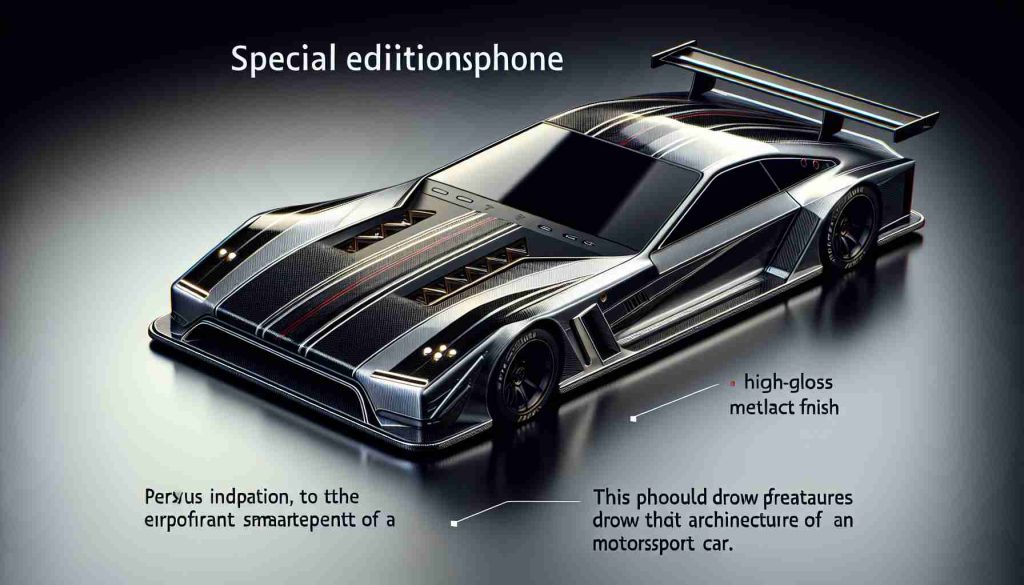Today, Vivo officially launched its latest smartphone, the V40e, a device that retains the stylish design seen in the V40 and V40 Pro models. The V40e boasts a sleek 6.67-inch curved OLED display with a dual-camera setup on the rear. Under the hood, it is powered by the MediaTek Dimensity 7300 processor, complemented by 8 GB of RAM and options for 128 or 256 GB of internal storage, although it lacks a microSD card slot for expansion.
The smartphone features a Full HD+ display with a 120 Hz refresh rate and peaks at a brightness of 4500 nits. On the front, the camera offers an impressive 50 MP sensor with eye autofocus, while the back houses a primary 50 MP camera equipped with optical image stabilization and an 8 MP ultra-wide lens.
Running on Vivo’s latest FuntouchOS 14, which is based on Android 14, the V40e promises notable longevity with three years of Android updates and four years of security patches. It is equipped with a 5500 mAh battery that supports rapid 80W charging. Priced at around $350, the V40e stands out as a budget-friendly option, offering a remarkable display and high refresh rates, making it an excellent choice for consumers not looking to invest in flagship devices anytime soon.
Smartphone Tips and Hacks: Making the Most of Your Vivo V40e
As the new Vivo V40e hits the market, users are eager to explore its features and capabilities. Here are some valuable tips, life hacks, and interesting facts to enhance your smartphone experience.
1. Customize Your Display Settings
The Vivo V40e comes with a stunning 6.67-inch curved OLED display. To maximize its performance, dive into the display settings and adjust the color profile. Experiment with different modes to find the one that is easiest on your eyes or best suits your environment. Consider enabling the “Dark Mode” to save battery life and reduce eye strain.
2. Optimize Battery Life
With a powerful 5500 mAh battery, the V40e is built for endurance. To extend battery life, switch off background apps that you aren’t using, and take advantage of the battery saver mode. Enabling the “80W rapid charging” option will allow you to quickly recharge your device when in a hurry.
3. Take Advantage of Camera Features
The V40e features impressive dual cameras with a 50 MP primary sensor. Utilize the “Pro Mode” for better control over your photography settings, allowing you to adjust ISO, shutter speed, and focus manually. Don’t forget to explore the ultra-wide lens for capturing stunning landscapes or large groups!
4. Keep Your Device Updated
With three years of Android updates and four years of security patches promised, make it a habit to check for software updates regularly. Keeping your device updated will not only enhance its performance but also keep it secure from potential vulnerabilities.
5. Explore FuntouchOS 14
This operating system is packed with features. Spend some time exploring the settings to activate gesture controls, which can make navigation quicker and more intuitive. You can also set up customized shortcuts for your favorite apps to streamline your daily usage.
6. Manage Storage Smartly
While the V40e offers up to 256 GB of storage, it’s essential to manage it efficiently. Regularly delete unused apps, transfer photos and videos to cloud storage or a computer, and check for large files that can be removed. This maintenance will help keep your phone running smoothly.
7. Fun Fact: Brightness Levels
Did you know that the V40e can peak at a brightness of 4500 nits? This remarkable feature ensures visibility even in the brightest sunlight, making it perfect for outdoor use. Take advantage of this when using your phone outside during the day.
8. Budget-Savvy Purchasing
At around $350, the Vivo V40e is a fantastic value-for-money option. If you’re on a budget, consider buying a refurbished model or check for seasonal sales to get the best deal.
By implementing these tips and hacks, using the Vivo V40e will become a more enjoyable and productive experience. For more tips and tricks on getting the most out of your smartphone, visit Vivo’s official website.