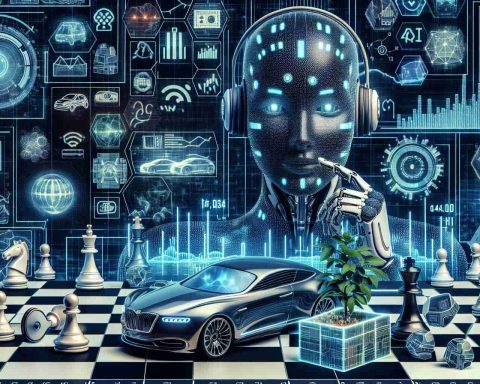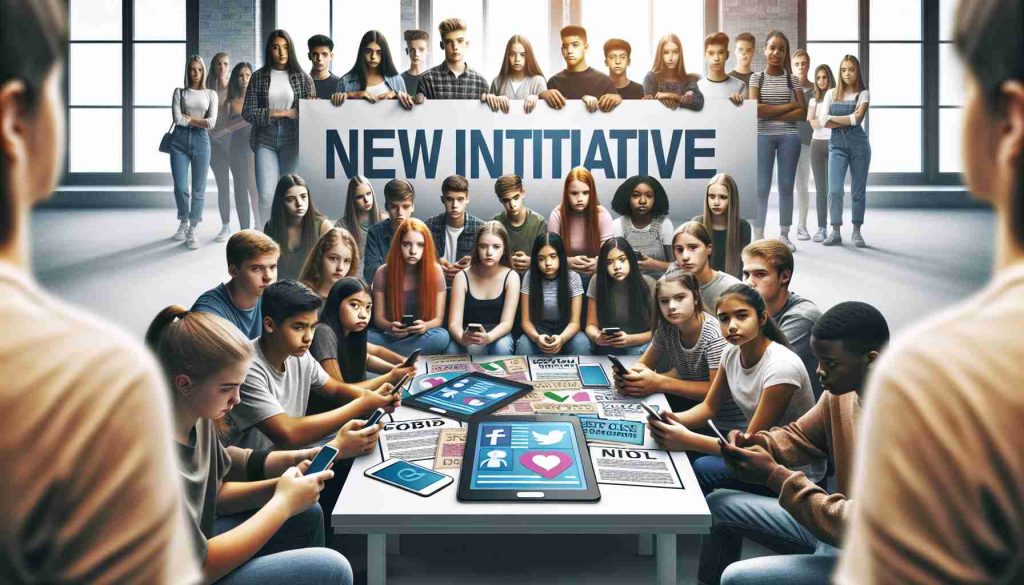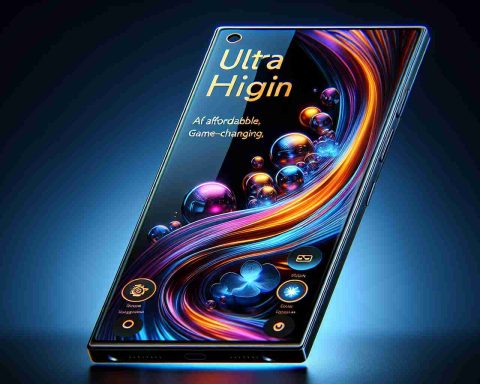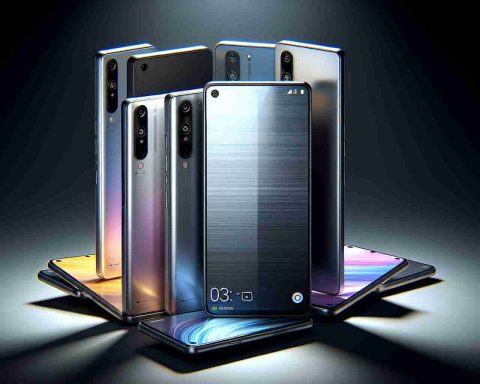As of September 25, 2024, using the Galaxy Store will necessitate a validated Samsung account. This requirement was recently communicated to users, emphasizing that logging into a Samsung account is essential for accessing apps and services within the Galaxy Store.
This change also impacts the functionality related to updating applications. Users will now need to be logged into their Samsung accounts to receive updates for apps downloaded from the Galaxy Store, with the exception of preinstalled apps like the Gallery, which will continue to receive updates through system firmware releases.
While many commonly used applications are available on both the Galaxy Store and the Play Store, certain apps remain exclusive to Samsung’s marketplace. This includes notable applications such as Samsung Good Lock, which adds unique customization features for Samsung device users.
The obligation to create a Samsung account not only enhances security but also expands access to a variety of services offered by the South Korean tech giant. These services may include cloud storage, device management, and access to specialized apps designed exclusively for Samsung devices.
Maximizing Your Galaxy Store Experience: Tips, Hacks, and Interesting Facts
To get the most out of your Samsung Galaxy Store experience following the new requirements, here are some valuable tips, life hacks, and interesting facts.
1. Create Your Samsung Account Early
Since you will need a validated Samsung account to access the Galaxy Store, make sure to create yours ahead of September 25, 2024. This will not only save you time but also allow you to explore the available features immediately.
2. Explore Exclusive Apps
Many apps, such as Samsung Good Lock, are exclusive to the Galaxy Store. Good Lock allows extensive customization of your user interface, enabling you to tailor your device to your preferences. Don’t miss out on these unique applications that can enhance your device’s functionality.
3. Regularly Check for App Updates
Stay logged into your Samsung account to ensure that you receive timely updates for any apps downloaded from the Galaxy Store. Regular updates improve security and add new features, enhancing your overall user experience.
4. Utilize Cloud Services
With a Samsung account, you gain access to valuable cloud services. Sync your files, photos, and preferences across multiple devices effortlessly. This functionality can be a lifesaver for keeping important documents and memories accessible from anywhere.
5. Discover Device Management Features
Your Samsung account provides useful tools for device management. You can track your device if it gets lost or stolen, remotely back up data, and even find your device through the Find My Mobile feature. This enhances not only convenience but also your device’s security.
6. Optimize Battery and Performance
Using Samsung’s built-in performance optimization tools, you can enjoy better battery management. Features like Battery Saver mode and Device Care are accessible directly through your Samsung account, helping you maximize your device’s efficiency.
7. Stay Informed on New Services
Samsung frequently updates its range of services and applications. By being logged into your account, you’ll be notified about new features, updates, and exclusive offers tailored specifically for Samsung users.
Interesting Fact: Did you know that the Galaxy Store not only offers apps and games but also exclusive themes and wallpapers? Personalizing your device has never been easier, and doing so can make your smartphone feel uniquely yours.
By following these tips and exploring the benefits of having a Samsung account, you can enhance your Galaxy Store experience and fully utilize the incredible features offered by Samsung. For more information about apps and services available on Samsung devices, visit Samsung.