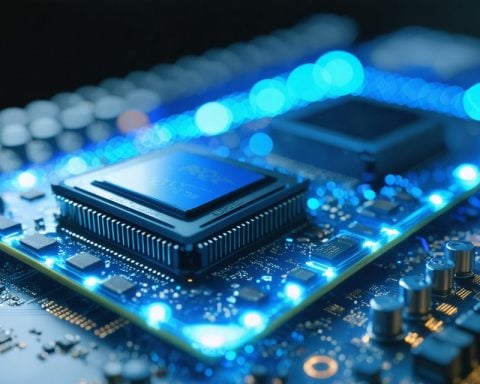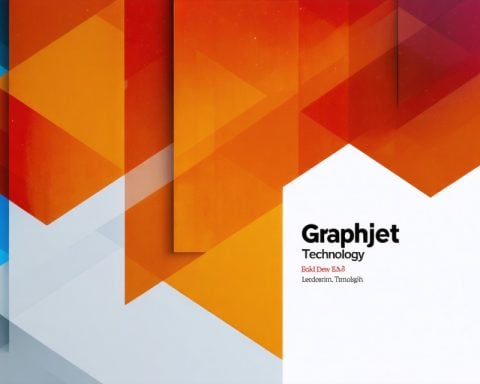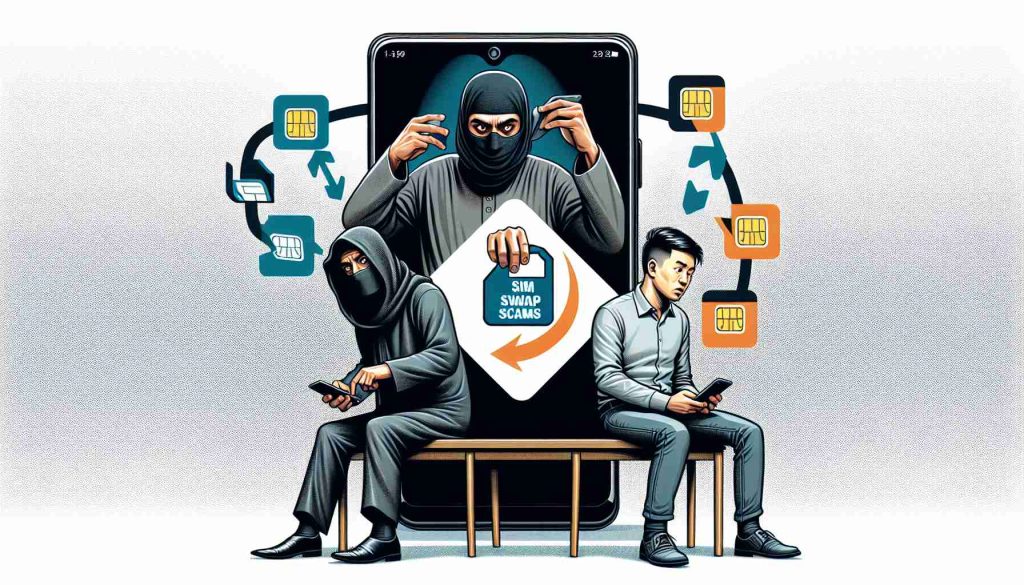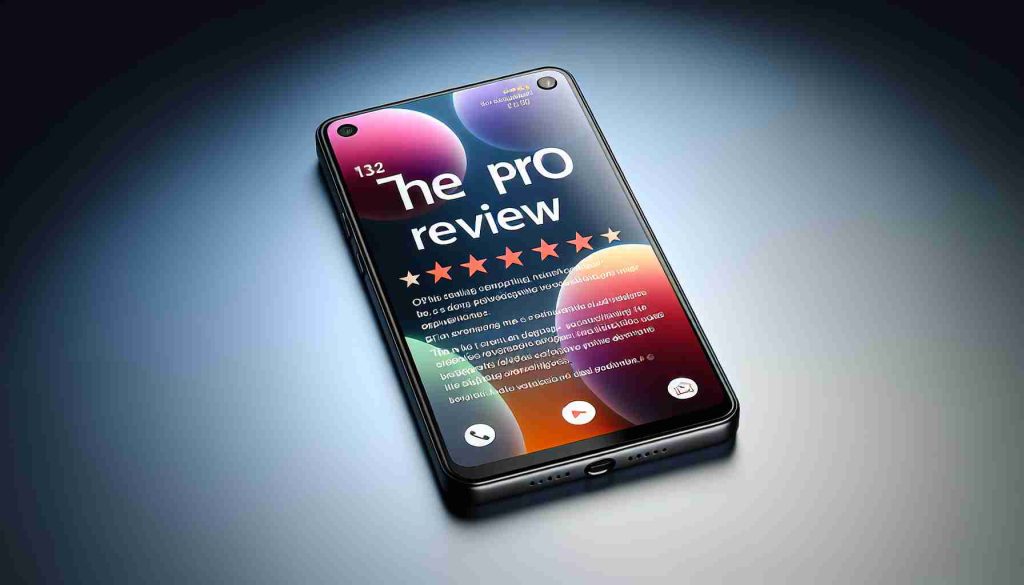Apple is introducing innovative features in its iOS system to help users prolong the lifespan of their device batteries. Initially, the company implemented an optimized battery charging feature that delays charging past 80%, ensuring that the final portion of charging occurs right before users wake up. Recently, a customizable charging cap has been added, which allows users to set a limit ranging from 80% to 100%.
Questions remain about the real-world impact of these features on battery longevity. To explore this, Juli Clover, a prominent figure at MacRumors, examined her iPhone 15 Pro Max’s battery performance. With the charging limit maintained at 80%, Clover reported a mix of wired and MagSafe charging while ensuring her phone did not often sit on the charger for extended periods.
After 299 charge cycles, her battery health stood at an impressive 94%. Conversely, other MacRumors staff members noted varying battery capacities after similar usage, leading to further analysis of battery performance.
Apple claims that its iPhone 14 and earlier models can retain up to 80% of their battery capacity after 500 full charge cycles under optimal conditions. The newer iPhone 15 models extend this to 1,000 cycles. However, real-world usage invariably presents different results, raising questions about the effectiveness of the charging caps in maintaining battery health over time.
In conclusion, as users adapt to these new charging practices, the features introduced by Apple may indeed contribute to enhanced battery life, aligning more closely with the company’s expectations for performance.
Tips and Life Hacks for Prolonging Your Device Battery Life
As Apple continues to enhance its iOS features for better battery management, users can also adopt various tips and tricks to prolong their device battery life. Here are some practical life hacks, interesting facts, and suggestions to help you maintain optimal battery performance and longevity.
Optimize Your Settings
One of the simplest ways to improve battery life is to adjust your device settings. Here are some recommendations:
– Reduce Screen Brightness: Lowering your screen brightness can greatly conserve battery life. You can enable Auto-Brightness in Settings to help your device adjust based on your surroundings.
– Turn Off Unnecessary Notifications: Frequent notifications can keep your screen awake and consume power. Go to Settings and disable notifications for apps that aren’t essential.
– Limit Background App Refresh: Some apps continue to refresh their content in the background, draining your battery. Disable Background App Refresh for non-essential apps under Settings.
Utilize Battery Health Features
Apple’s recent updates offer features designed to prolong battery life. Make sure you’re making the most of them:
– Customizable Charging Cap: Take advantage of the new customizable charging cap feature, which allows you to set your charging limit. Keeping your charge around 80% can help preserve battery capacity over time.
– Optimized Battery Charging: This feature learns your charging habits and reduces time your iPhone spends fully charged. It’s highly recommended to keep this feature enabled for longer battery health.
Interesting Facts About Battery Lifespan
Understanding your battery can help you make informed decisions about its care:
– Battery Cycle Count: A cycle is defined as using 100% of your battery’s capacity, but not necessarily all at once. For instance, using 75% one day and 25% the next counts as one cycle.
– Battery Chemistry: Lithium-ion batteries, commonly used in smartphones, can degrade quicker if subjected to extreme temperatures or if they remain fully charged for extended periods.
Regular Maintenance
Aside from optimizing settings, regular maintenance of your device can also lead to better battery performance:
– Keep Your Software Updated: Software updates often include optimizations for battery usage. Always update your device to the latest iOS version for improvements in performance and battery management.
– Avoid Extreme Temperatures: Try to keep your device in moderate temperatures. Avoid leaving it in a hot car or coming into contact with cold environments, as these can significantly affect battery performance.
Conclusion
While Apple’s recent advancements in battery management settings are a step in the right direction, users also have an essential role to play in preserving their device’s battery life through conscious choices and habits. By applying these tips and understanding your device’s battery, you can extend its longevity and performance effectively.
For more insights and tips on smartphone care, visit Apple.