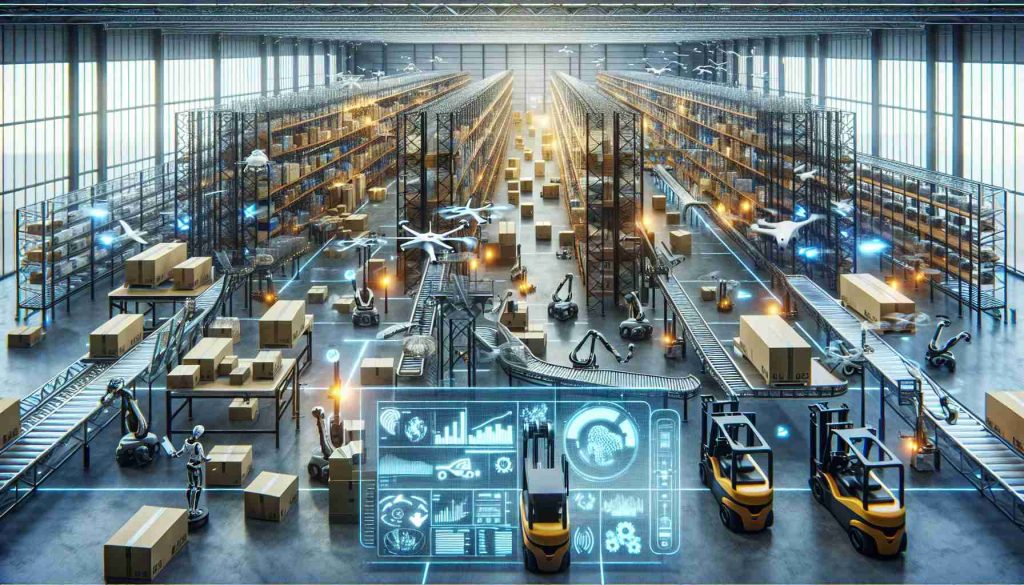When purchasing a new smartphone, it is essential to consider several factors to ensure optimal performance. Key aspects include the camera specifications, display quality, processor speed, and battery longevity. These features are crucial as various applications and functionalities can quickly drain power.
A prevalent practice among users is to charge their phones overnight. However, this routine can lead to concerns regarding the health of the battery. Continuous charging for extended periods may expose the battery to elevated temperatures, negatively impacting its lifespan. Frequent cycles of charging can increase the likelihood of encountering battery issues over time.
To enhance battery longevity, it is advisable to implement effective charging strategies. Keeping the battery level between 20% and 80% can significantly extend its overall life. Although overnight charging is not inherently damaging, consistently allowing the battery to reach full capacity or drop too low can lead to gradual wear.
Experts suggest that maintaining this range can help preserve battery health, potentially allowing it to retain maximum efficiency even after two years of usage. By adopting these mindful charging practices, users can ensure their smartphones remain reliable and efficient for an extended period, thus avoiding the need for early replacements.
Maximizing Your Smartphone’s Battery Life: Tips and Interesting Facts
In today’s fast-paced world, a smartphone’s battery life plays a crucial role in our daily activities, whether at work, school, or leisure. Understanding how to maximize your smartphone’s battery life can make a significant difference in your experience. Here are some tips and interesting facts that may be useful for you.
1. Adjust Screen Brightness
The display is one of the highest energy-consuming features on your smartphone. Reducing screen brightness or enabling adaptive brightness can help you save battery life. Many smartphones come with a feature that automatically adjusts brightness based on lighting conditions. Consider using it to reduce strain on your battery.
2. Turn Off Unused Features
Features like GPS, Bluetooth, and Wi-Fi can drain your battery when constantly searching for connections. It’s wise to turn these features off when not in use. You can easily toggle them from your quick settings menu, ensuring you’re only using resources when necessary.
3. Use Dark Mode
If your smartphone has an OLED screen, switching to dark mode can help save battery life. Dark mode uses less power when displaying dark pixels compared to bright ones. Many apps, including social media platforms, now support this feature, making it an easy adjustment.
4. Limit Background App Activity
Some apps continue to run in the background, consuming your battery. Reviewing your app settings to limit background activity can be beneficial. You can usually find these settings under “App Management” in your device settings.
5. Be Mindful of App Notifications
While notifications keep you updated, they can also drain your battery by waking your screen or using data. Consider disabling notifications for apps that aren’t essential. You can always check these apps manually at your convenience.
6. Keep Your Software Updated
Regular software updates often include optimizations for battery life. Make it a habit to check for updates for both your operating system and apps. Staying up to date can improve your device’s efficiency and performance.
Interesting Fact: Did you know that as smartphone usage grows, battery development research is also advancing? Innovative technologies like solid-state batteries may soon offer longer lifespans and faster charging times, but currently, optimizing your existing battery is still the best approach.
7. Practice Good Charging Habits
As mentioned in the previous article, keeping your battery between 20% and 80% can greatly extend its lifespan. Avoid letting your phone drain completely before charging, and try not to leave it plugged in overnight regularly. These small changes can result in better long-term battery performance.
8. Use Battery Saver Modes
Most smartphones come equipped with battery saver modes. Activating this feature can help preserve battery life by limiting certain functions, reducing background data, and lowering screen brightness.
Conclusion
By implementing these strategies, you can maximize your smartphone’s battery life, ensuring it remains an essential tool for your daily activities. Understanding how to care for your battery will not only enhance your device’s performance but also prolong its usability. For more insights on technology and smartphone care, visit Android or Apple.