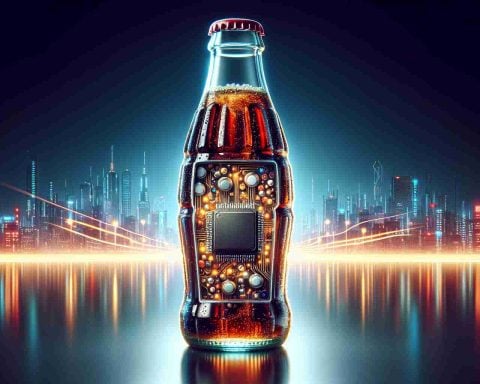Recent advancements in iOS 18 have introduced significant enhancements to user privacy, empowering individuals to better secure their personal data. Among these innovations are the newly implemented locking and hiding functions specifically designed for applications, applicable to both Face ID and Touch ID devices.
The ability to lock individual applications marks a major change from earlier versions, where sensitive apps like banking and photo albums could not be specifically protected. Now, users can easily set up application locks on their home screens by simply pressing and holding the app icon. A prompt will appear, requiring biometric verification for access. This two-step authentication ensures that even if someone unlocks the device, they cannot access these sensitive apps without proper verification.
Moreover, iOS 18 has introduced a “Stolen Device Protection” feature to bolster security. Even if a device’s password is known, unauthorized users will be unable to unlock locked applications without biometric confirmation. This provides an additional layer of defense for personal information in case of theft.
In addition to locking apps, users can now hide specific applications entirely from their home screens and search results, increasing their privacy. Hidden apps will be stored in a special folder within the App Library, ensuring they remain discreet. However, caution is advised, as hidden apps may still be reachable through settings.
These updates grant users greater control over their digital privacy, allowing for a more secure mobile experience.
Enhancing Your Privacy with iOS 18: Tips, Life Hacks, and Interesting Facts
With the release of iOS 18, Apple has taken significant steps to enhance user privacy, offering exciting new features that allow users to secure their personal data more effectively. Here are some practical tips, life hacks, and intriguing facts about these new privacy features that you should know!
1. Mastering App Locking
With the new app locking feature, you can easily protect sensitive applications such as banking apps and photo galleries on your iOS device. To lock an app, simply press and hold the app icon on your home screen, and follow the prompts for biometric verification. This two-step authentication process adds a crucial layer of security, ensuring that only you can access your most private information.
2. Use Hiding Features Wisely
The ability to hide apps completely is a game-changer for privacy. While your hidden apps will be stored in a designated folder within the App Library, be cautious—these apps are still accessible through the settings menu. For maximum privacy, consider hiding apps that contain sensitive information, like social media and email.
3. Explore Stolen Device Protection
The “Stolen Device Protection” feature ensures that even if someone knows your device password, they won’t be able to access locked applications without biometric verification. This feature is critical in case your device is lost or stolen and adds an essential layer of protection for your personal data.
4. Keep Your Device Updated
To experience all the latest privacy enhancements, make sure your device is updated to the latest version of iOS. Regular updates not only bring new features but also fix security vulnerabilities that could expose your personal data.
5. Utilize Screen Time Settings
For parents, the Screen Time feature can help limit access to certain apps for children. By setting up app limits and content restrictions, you can ensure that sensitive apps remain accessible only to you while providing a safer usage experience for younger users.
6. Inform Yourself on App Privacy Practices
Read the privacy policies of applications you use regularly. Knowing how your data is collected and used will help you make informed decisions about which apps to keep on your device.
7. Understand Your Settings
Familiarize yourself with the various privacy settings included in iOS 18. From location services to tracking options, knowing how to adjust these settings can further enhance your privacy and ensure that your data is only shared when you want it to be.
8. Use Strong Passcodes for Your Device
While biometric authentication (Face ID or Touch ID) provides convenience, a strong passcode is equally essential. Ensure your device is secured with a robust passcode to fortify protection against unauthorized access.
9. Regularly Review Installed Apps
Take time to periodically review the applications installed on your device. Delete any apps you no longer use, as they can become potential vulnerabilities. Reassess what data each remaining app has access to and make adjustments as necessary.
10. Leverage Apple’s Privacy Features Fully
Apple is known for its focus on user privacy. Explore features such as “App Tracking Transparency,” which can help you control which apps track your online activities. This is critical in maintaining a private digital footprint in today’s interconnected world.
By implementing these tips and understanding the new features introduced in iOS 18, you can significantly enhance your mobile privacy. For more information on privacy tips and updates, visit Apple’s official website for the latest in security advancements. Embrace these innovations and enjoy a more secure digital experience!