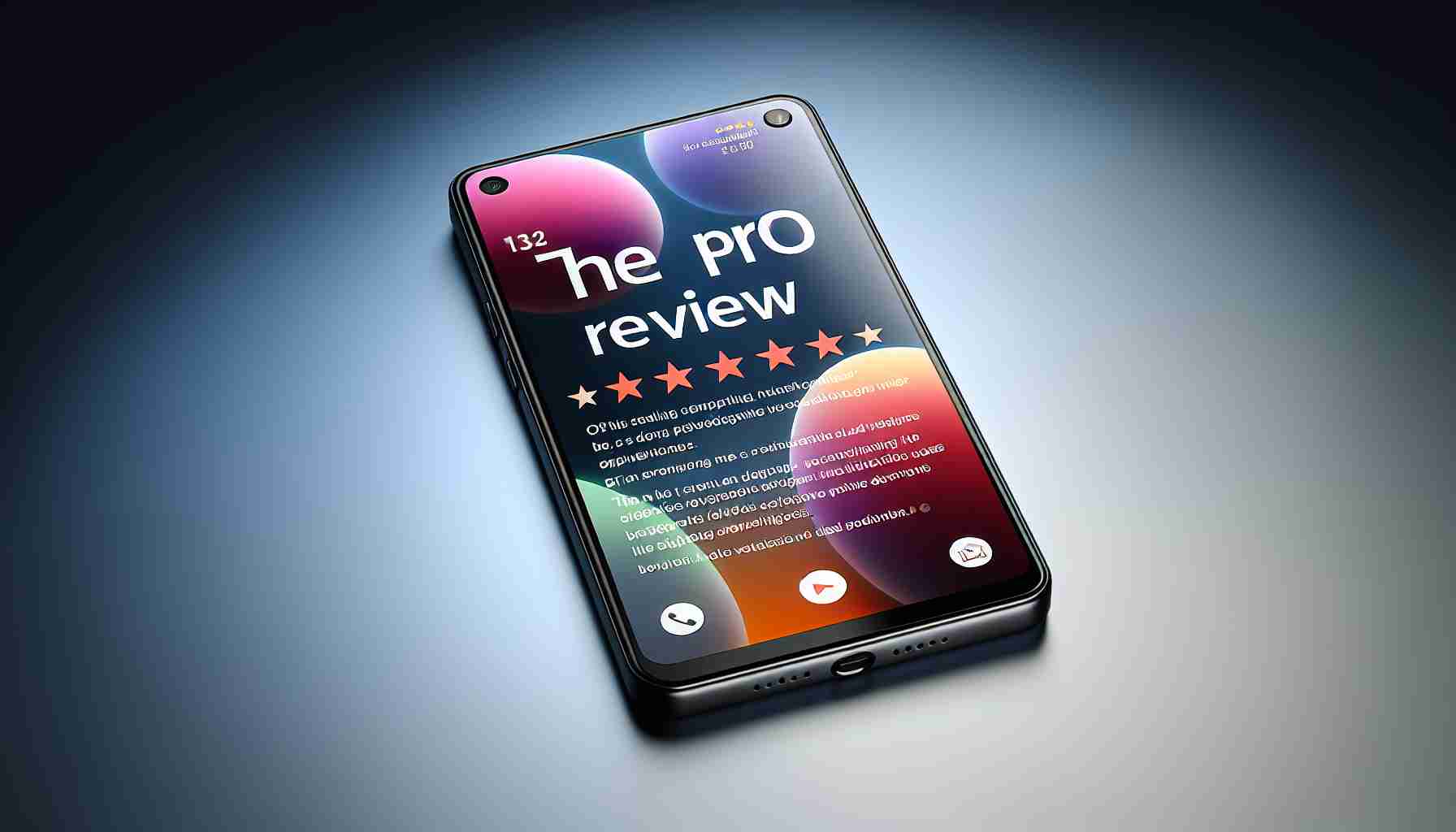The introduction of the Google Pixel 9 Pro marks an exciting milestone for tech enthusiasts seeking a balance between power and portability. Unlike its larger counterpart, the Pixel 9 Pro XL, this device combines cutting-edge performance with a more manageable size, catering specifically to users who find oversized smartphones cumbersome.
Design that Appeals
The Pixel 9 Pro boasts a more angular and robust design compared to previous models. With its 6.3-inch display, it is a welcome alternative for those tired of carrying around hefty devices. The updated glass and metal framework not only enhances durability but also contributes to a pleasing aesthetic. The device’s new camera arrangement, although slightly protruding, is designed to protect against scratches, maintaining the phone’s overall sleekness.
Vibrant Display
Improving upon its predecessor, the Pixel 9 Pro features a vibrant LPTO OLED display, offering stunning visuals and enhanced brightness levels, making it ideal for outdoor use. The smartphone is engineered to deliver a sharp and clear image, ensuring that even in bright sunlight, viewing experience remains uncompromised.
Unmatched Performance
Powered by Google’s latest Tensor G4 chip alongside a generous 16GB of RAM, the Pixel 9 Pro offers swift performance that thrives under heavy multitasking scenarios. Battery life stands strong against demanding daily tasks, ensuring users remain connected throughout the day. This balance of size, performance, and advanced technology solidifies the Google Pixel 9 Pro as a top contender in today’s smartphone market.
Maximize Your Experience with Google Pixel 9 Pro
As the Google Pixel 9 Pro enters the market, many users are eager to get the most out of their new device. The following tips, life hacks, and interesting facts will help you enhance your experience with this powerful smartphone while discovering features you might not be aware of.
Utilize the Camera to Its Full Potential
The Pixel 9 Pro has a remarkable camera system that stands out in the smartphone world. Take advantage of its advanced photography features such as Night Sight for low-light conditions and Portrait Mode for stunning depth effects. To truly harness its capabilities, explore different modes within the camera app. Don’t forget to experiment with the editing options built into the Photos app to enhance your images even further.
Master the Battery Life
Although the Pixel 9 Pro is equipped with a robust battery, it’s useful to know how to extend its life even more. Enable features like Battery Saver when you’re in low-power situations. Additionally, keep your device’s software updated to benefit from optimized battery performance. If you’re constantly on the go, consider carrying a portable charger — it’s a smart investment for heavy smartphone users.
Customize Your Display Settings
Since the Pixel 9 Pro features a vibrant LPTO OLED display, customizing your display settings can optimize your viewing experience. Adjust brightness levels based on your environment using adaptive brightness settings. You can also change the screen refresh rate to save battery life while still enjoying smooth visuals when needed.
Unlock Google Assistant Features
The new Google Pixel comes with enhanced Google Assistant capabilities. Use voice commands to set reminders, manage your calendar, or even control smart home devices. You might be surprised by the number of tasks you can streamline simply by talking to your phone, making daily activities more efficient.
Access Hidden Features
The Pixel 9 Pro is packed with hidden features that can enhance your user experience. For instance, check out the ‘Quick Tap’ feature that allows you to perform actions with a simple tap on the back of the device. Also, the built-in call screening feature can help manage unwanted calls, providing peace of mind when using your phone.
Fun Fact: Pixel’s AI-Driven Features
Did you know that the Pixel 9 Pro uses artificial intelligence to optimize various functions? Features like Real Tone improve skin tone representation in photos, while the Magic Eraser tool makes it easy to remove unwanted objects from your images. These innovative tools set the Pixel line apart and exemplify Google’s commitment to enhancing user experience.
To explore more about the Google Pixel series and stay updated with new tips and tricks, visit Google Store. Whether you’re a new user or a seasoned tech enthusiast, these tips will help you unlock the full potential of your Google Pixel 9 Pro, ensuring you get the best performance and experience out of your investment.