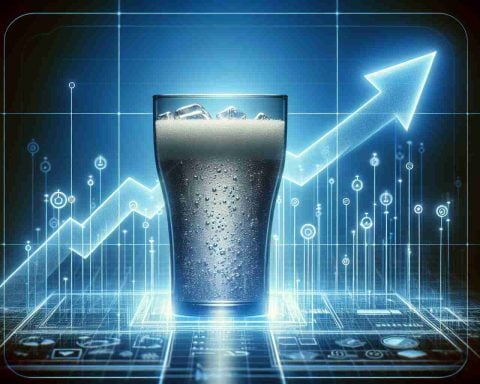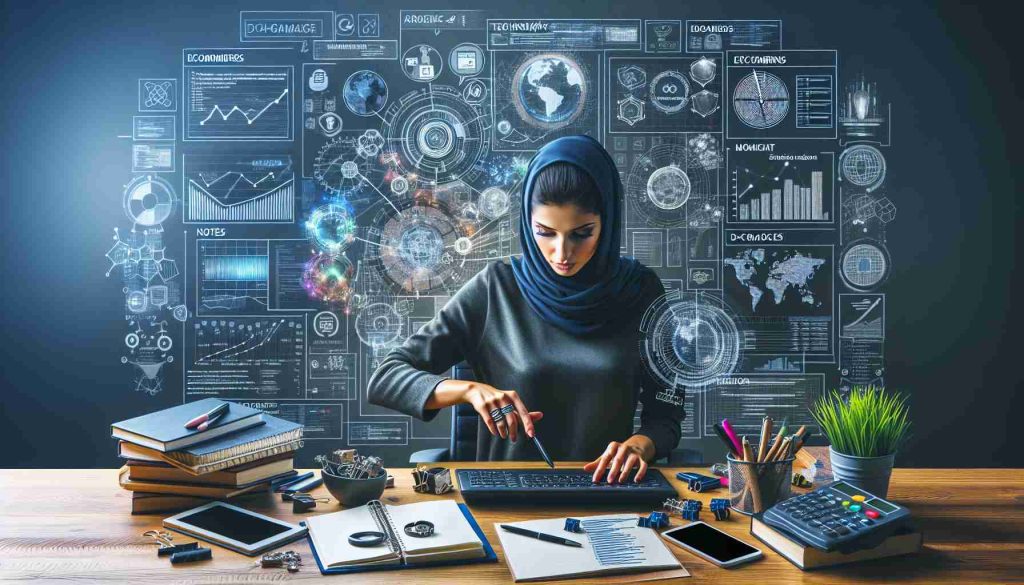In recent days, the iPhone 16 Pro Max user experience has been heightened by new AI capabilities, specifically the Apple Intelligence platform. This technology is equipped with various writing tools, such as advanced text formatting options, and features like Clean Up, which effectively eliminate unwanted elements in photographs. Overall, users find these additions to iOS 18.1 exhilarating. However, there are specific aspects that warrant critical attention before the final release.
One notable concern arises with the AI’s summarization of messages. This feature, while often efficient, can sometimes produce notifications that downgrade personal interactions into dry, robotic statements. Users have reported that the AI frequently misunderstands the context, leading to awkward and confusing messages on their lock screens. For instance, it often fails to differentiate between inquiries and assertions, resulting in notifications that are not just misleading but occasionally frustrating.
Fortunately, users are given the option to disable this feature. However, navigating the settings is not particularly intuitive, raising questions about user-friendliness in Apple’s design. Instead of having comprehensive controls under the Apple Intelligence section, users must look elsewhere in their device’s notifications to manage these settings.
While the intention behind these notification summaries is clear, their current implementation leaves much to be desired. Many users are left pondering whether the unique essence of personal communication will diminish under the influence of uniform AI-generated responses. For the time being, those who value individuality in their interactions may prefer to opt out of these summarization features.
Tips and Insights for Navigating Apple’s Latest AI Features
As Apple continues to push boundaries with its advanced AI capabilities, particularly with the introduction of the Apple Intelligence platform, users are excited yet challenged by these new tools. While features like advanced text formatting and smart image editing can enhance productivity, they also introduce complexities that require careful navigation. Here are some tips and interesting facts that can help you make the most of these features in your daily life, at work, or at school.
1. Understand the AI’s Limitations
While AI technology can significantly streamline tasks, it’s essential to remember that it is not perfect. The summarization feature may misinterpret the context, leading to awkward notifications. Being aware of this can help you approach communication with a more discerning eye. Before sharing a crucial message, double-check the AI’s summary to ensure it conveys the intended meaning.
2. Personalize Your Notifications
As mentioned, users can disable the AI summarization feature. To do this effectively, take time to explore your device’s settings thoroughly. Look under “Notifications” rather than “Apple Intelligence” to customize your preferences. Keeping your notifications personalized can significantly enhance your overall user experience and lead to more meaningful interactions.
3. Utilize Advanced Formatting for School Projects
Apple’s new writing tools can be particularly beneficial for students. Use advanced text formatting options to create visually engaging presentations or assignments. This not only enhances readability but also allows you to present your ideas more clearly, making a positive impression on educators and peers alike.
4. Leverage AI for Time Management
If you’re struggling with time management, consider using AI tools to schedule reminders or summarize important messages. By setting automated alerts for deadlines or meetings, you can stay organized without the hassle of remembering every detail. Just be careful to verify that the AI captures your original context correctly.
5. Stay Updated on Developments
Apple frequently updates its software, often improving existing features based on user feedback. Staying informed about these updates can provide you with enhanced functionalities that might solve current challenges. Check Apple’s main page regularly for the latest announcements and feature releases by visiting Apple’s official website.
6. Embrace the Learning Curve
With any new technology, a learning curve is inevitable. Don’t hesitate to invest time into understanding how to best utilize these AI features. Explore forums, tutorials, and user guides to develop a comprehensive understanding. This investment pays off in productivity, ultimately making your tech experience smoother and more enjoyable.
7. Share Your Experience
Engage with other users to share tips and strategies concerning the effective use of Apple’s AI features. Online communities, such as Reddit or specialized forums, often have discussions that can provide valuable insights and alternative approaches not mentioned in official documentation.
Incorporating these tips into your routine can lead to a more effective and enjoyable experience with Apple’s latest innovations. Remember that, like any emerging technology, patience and a willingness to adapt will be your best companions in this AI journey.