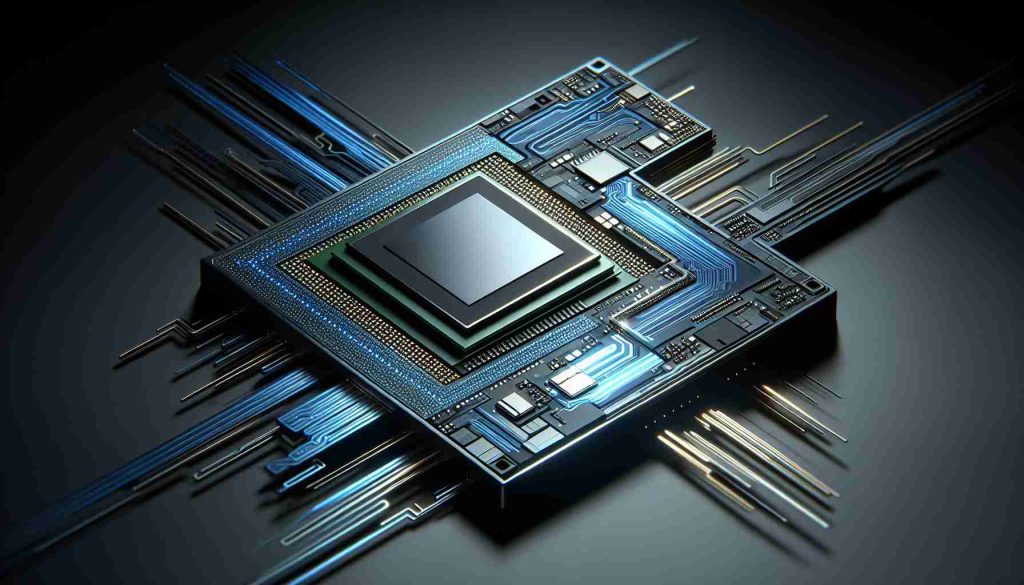The Indian smartphone market is witnessing a new contender with the introduction of the realme P2 Pro, which is attractively priced below ₹25,000. As the competition intensifies, the question remains: does this device stand out among its peers?
Design and Display
From the outset, the realme P2 Pro captivates with its modern aesthetic. The camera module, designed in a cushion shape with stylish hexagonal accents, adds a touch of sophistication. Additionally, the back panel features an artistic brush-stroke texture that not only feels good but also minimizes smudges. At just 180 grams, its ergonomic design ensures comfort during extended use. Highlighting its features is a 6.7-inch AMOLED screen with a 120Hz refresh rate, delivering vibrant colors and excellent brightness levels, making it suitable for outdoor visibility.
Camera Capabilities
This smartphone includes a dual-camera configuration led by a 50MP main shooter alongside an 8MP ultrawide camera. Through its HYPERIMAGE+ AI system, the camera aims for outstanding image clarity and color dynamic range. However, it shows some limitations, especially in detail compared to rivals. The 32MP front-facing camera serves adequately for social media but lacks in low-light scenarios.
Performance and Battery Life
Fueled by the Snapdragon 7s Gen 2 processor and equipped with up to 12GB RAM, the realme P2 Pro performs reliably across various tasks. Its expansive 5,200mAh battery ensures all-day usage, complemented by an impressive 80W fast-charging capability. Priced starting at ₹21,999, the realme P2 Pro stands as a noteworthy choice for users seeking an efficient smartphone in a competitive space, albeit with some imperfections.
Maximize Your Experience with the realme P2 Pro: Tips and Interesting Facts
As the realme P2 Pro emerges as a formidable player in the mid-range smartphone market, it’s essential to explore how to make the most out of your device. Here are some tips and interesting facts that can enhance your experience with the realme P2 Pro, whether you’re using it for work, school, or everyday life.
1. Optimize Battery Life
The realme P2 Pro comes with a robust 5,200mAh battery, but maximizing battery life is key. Here are some practical tips:
– Enable Battery Saver Mode: This will help extend your phone’s life when you are running low.
– Adjust Screen Brightness: Automatic brightness adjustments can save battery; consider lowering it in low-light conditions.
– Limit Background Activities: Close apps that are not in use, as they drain battery power in the background.
2. Enhance Photography Skills
With its dual-camera setup and AI capabilities, the realme P2 Pro can capture stunning photos. To improve your photography:
– Use Manual Mode: Experimenting with manual settings can unlock your creativity—play with exposure and ISO settings.
– Explore Night Mode: While the camera struggles in low-light, using Night Mode can help enhance clarity in dim environments.
– Practice Composition: Follow basic photography rules like the Rule of Thirds to create more engaging shots.
3. Leverage Fast Charging
The realme P2 Pro supports an 80W fast-charging feature, empowering you to charge your phone rapidly. To use this to your benefit:
– Charge During Breaks: Plug it in during short breaks at work or school; even a quick 15-minute charge can provide significant power.
– Use the Right Charger: Always use the official charger to ensure optimal charging times and battery health.
4. Customize Your User Experience
With its customizable interface, don’t hesitate to tailor the realme P2 Pro to enhance your daily usability:
– Organize Your Home Screen: Group apps into folders or use widgets for essential functions to keep your home screen clean and efficient.
– Program Shortcuts: Use quick settings to create shortcuts for settings you access frequently, like Wi-Fi or Do Not Disturb.
5. Take Advantage of Multi-Tasking Features
With the Snapdragon 7s Gen 2 processor and up to 12GB RAM, the realme P2 Pro supports smooth multitasking:
– Split Screen Mode: Utilize split-screen mode to run two apps simultaneously, perfect for texting while watching videos or taking notes in class.
– Use Floating Apps: Look for options that allow apps to float over others for easier access.
6. Stay Updated
To maintain security and improve performance:
– Regularly Check for Software Updates: Realme frequently releases updates that can improve functionality and security, so ensure your device stays current.
Interesting Fact:
Did you know that the realme P2 Pro utilizes a unique artistic brush-stroke texture on its back panel? Not only does this design minimize smudges, but it also ensures that your device maintains a clean and sophisticated look.
In conclusion, the realme P2 Pro is more than just a smartphone; it’s a tool that can enhance productivity and creativity in your everyday life. For further information on devices like the realme P2 Pro, check out realme’s official website. By utilizing these tips and insights, you can fully maximize your experience with this competitive mid-range smartphone.