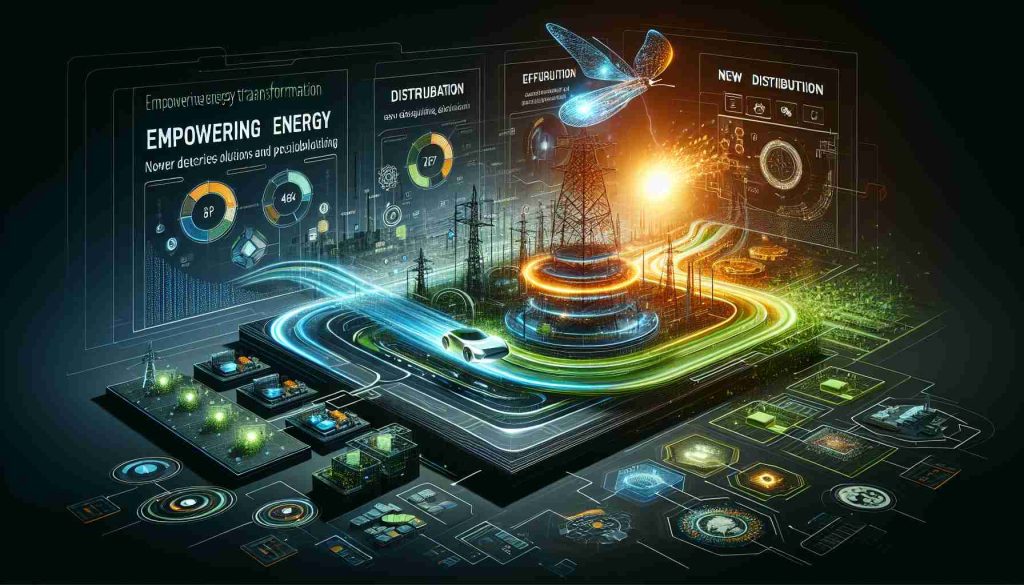Apple has introduced a significant improvement in battery management for Mac users with its latest macOS update, 15.1 beta 5. Previously, the Low Power Mode feature, designed to conserve battery life, was tucked away in the System Settings. However, this newly released beta version simplifies the process by adding a direct toggle within the Battery menu for MacBook users. Now, a mere two clicks are all it takes to activate or deactivate this energy-saving mode.
When activated, Low Power Mode adjusts several system settings to help prolong battery life. The battery icon visibly changes to yellow, mirroring the visual cue present on iPhones when this feature is engaged. While some advanced options remain hidden within the System Settings—such as setting Low Power Mode to engage automatically when unplugged—the basic functionality is now more accessible than ever.
This mode does come with a slight performance trade-off, as it reduces system efficiency by suspending some background activities, dimming the screen, and lowering the display refresh rate for MacBooks equipped with ProMotion technology. Even though Apple Silicon models are recognized for their robust battery performance, Low Power Mode still provides that crucial extra lifeline when chargers aren’t available.
Furthermore, this beta includes enhanced features such as drag and drop capabilities for iPhone mirroring, marking a step forward for Apple’s software ecosystem. The official public release of macOS 15.1 is anticipated in October.
Enhancements to Mac’s Power Saving Features: A Deep Dive
Apple’s commitment to optimizing energy efficiency has been further exemplified by its ongoing enhancements to Mac’s power-saving features, especially with the recent updates in macOS 15.1 beta 5. The introduction of the intuitive Low Power Mode is just the tip of the iceberg when it comes to Apple’s broader strategies aimed at tackling battery consumption.
So, what are the primary improvements introduced with these power-saving enhancements?
In addition to the more accessible Low Power Mode toggle, Apple has also refined the system’s overall power management framework. One significant improvement is the integration of adaptive brightness based on ambient light conditions, which not only saves battery but also enhances user comfort. Furthermore, the system can now optimize background tasks more intelligently, dynamically adjusting their priority to conserve energy without sacrificing essential functionality.
What are the key questions users might have regarding these features?
1. How does Low Power Mode affect app performance?
– When Low Power Mode is enabled, certain resource-intensive apps may experience slower performance as the system throttles CPU power and limits background processes. However, everyday tasks such as browsing and document editing remain usable.
2. Will these enhancements extend battery life significantly?
– Users can typically expect an additional 3-5 hours of battery life when Low Power Mode is engaged, depending on individual usage patterns. However, the actual extension will vary based on the model and usage.
3. Is there a risk of data loss when background processes are suspended?
– Users shouldn’t experience any data loss; however, real-time sync features that rely on continuous background connectivity may lag temporarily until power-saving mode is deactivated.
Key challenges associated with these enhancements include the trade-off between performance and battery life. Users with high-performance needs—like video editing or gaming—may find Low Power Mode limits their Mac’s capabilities, as resource-heavy tasks require full system performance. Additionally, some users have expressed concerns regarding compatibility with third-party applications that rely on constant background processes.
Advantages and disadvantages of the new power-saving features include:
– Advantages:
– Enhanced accessibility of power-saving modes through simpler toggles.
– Longer battery life, especially useful for users who are frequently mobile.
– Improved system responsiveness in low-powered state without sacrificing essential user tasks.
– Disadvantages:
– Reduced performance for resource-intensive applications.
– Potential compatibility issues with third-party software that may not function optimally under Low Power Mode.
– User adaptability; those accustomed to full performance might find the change inconvenient.
Overall, Apple’s advancements in power-saving features align with the growing need for energy-efficient computing solutions, particularly in a world increasingly focused on sustainability. As Mac users continue to rely on their devices for everyday tasks, these enhancements not only promote longer usage times but also demonstrate Apple’s proactive approach toward balance between performance and energy efficiency.
For more information on this topic and similar technological updates, visit Apple’s official website.