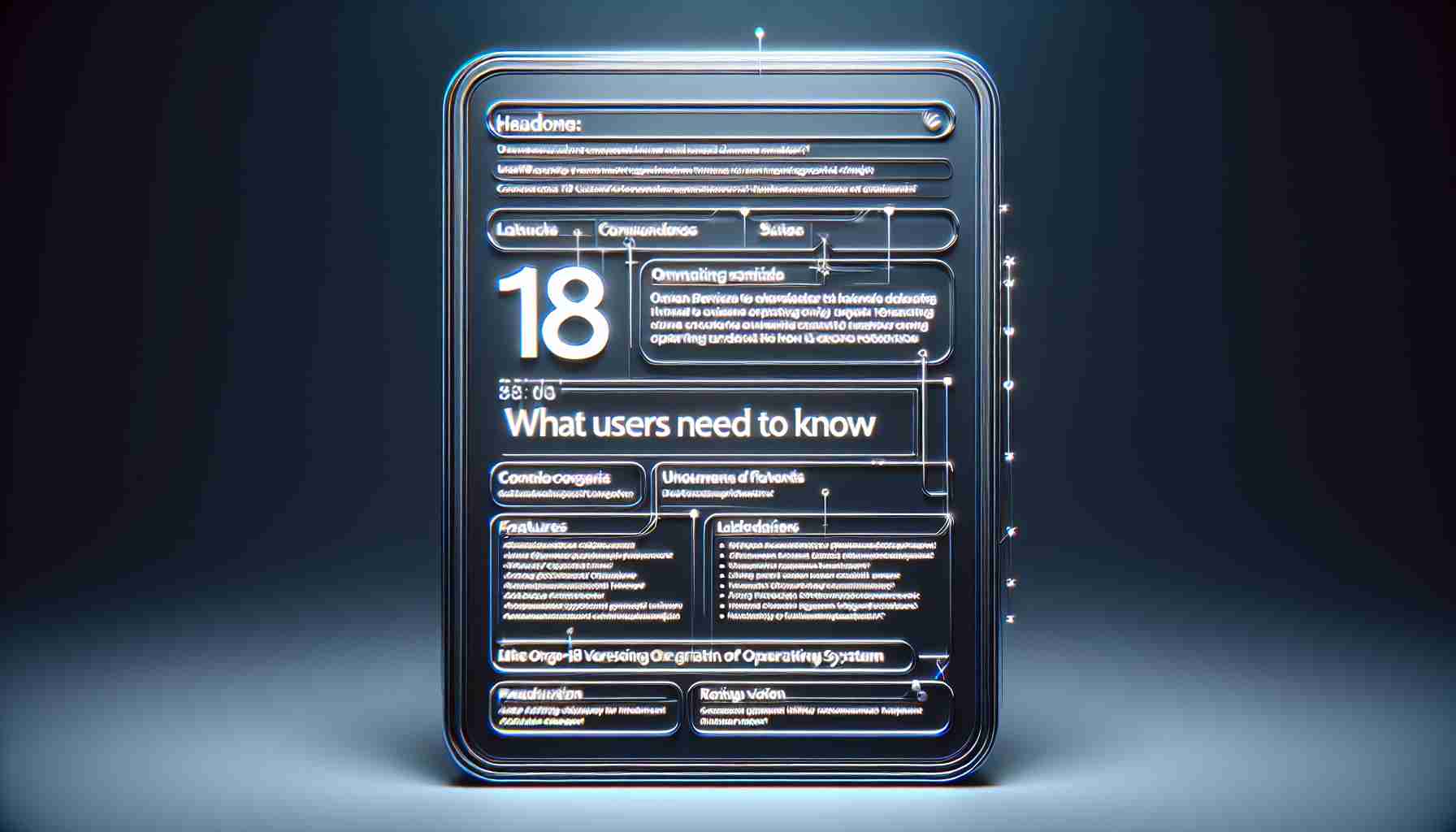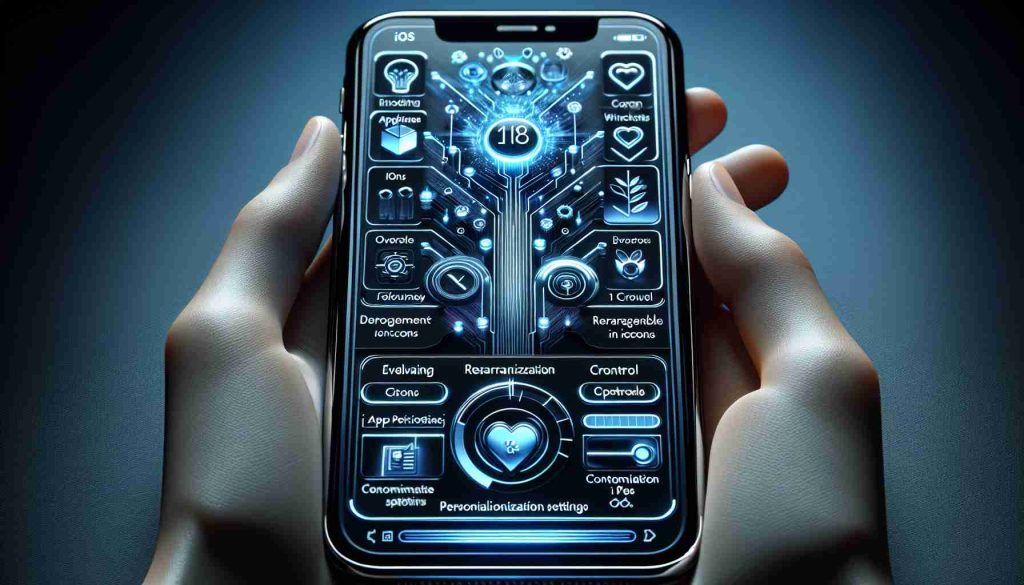This week, Apple has unveiled iOS 18, a significant update designed to enhance the iPhone experience. The latest version introduces various features that focus on improving text messaging, optimizing Apple Maps, and enabling iPhone mirroring on MacOS Sequoia computers. Additionally, it revamps how users interact with their home and lock screens, as well as the Control Center, making password management more efficient.
For those not receiving the new iPhone 16 or iPhone 16 Pro, upgrading to iOS 18 may require some preparation. Users should ensure their devices are compatible before proceeding with the upgrade. It’s crucial to back up your device to avoid losing data during the transition. Utilizing iCloud Backup is a common method, but it comes with a caveat; if you need to revert to iOS 17 after updating to iOS 18, you cannot restore from an iOS 18 backup, as iCloud only retains the most recent backup.
To provide a safeguard, creating a local archived backup on your computer is recommended. This process involves connecting your device, accessing Finder or iTunes, and selecting the option to archive the backup, ensuring that it remains undisturbed by future updates.
With proper preparation, transitioning to iOS 18 can be smooth, allowing users to take full advantage of the new features and enhancements.
iOS 18 Launch: What Users Need to Know
With the much-anticipated release of iOS 18, Apple continues its trend of enhancing user experience and device functionality. This article delves into essential facts regarding the new operating system, addresses important questions, and evaluates the advantages and disadvantages associated with iOS 18.
Key Features in iOS 18
Aside from the improvements in messaging, Apple Maps, and device mirroring, iOS 18 introduces several noteworthy features:
1. Enhanced Privacy Features: iOS 18 comes with advanced privacy settings that give users more control over their data. Features such as Privacy Reports for apps and improved location services help users understand how their data is being used.
2. Smart Home Integration: The update further integrates the Home app, allowing users to manage their smart home devices more seamlessly from their lock screens or Control Center.
3. Interactive Widgets: iOS 18 offers more interactive widgets, enabling users to interact with apps directly from the home and lock screens, enhancing convenience and reducing the need to open applications.
4. AI-Driven Suggestions: Leveraging artificial intelligence, the update provides personalized suggestions for apps and shortcuts based on usage patterns, improving accessibility.
Important Questions and Answers
1. What devices support iOS 18?
– iOS 18 is compatible with iPhone models starting from the iPhone 8 up to the latest iPhone 16 series. Users of older devices will need to remain on iOS 17.
2. How can users backup their data before upgrading?
– Users can back up their data via iCloud or create a local backup using Finder or iTunes. For a safe rollback option, it’s crucial to create an archived backup to prevent overwriting.
3. Are there any known issues with iOS 18?
– Some users have reported bugs with the new interactive widgets, particularly on older devices. Apple is expected to release subsequent updates to address these concerns.
Key Challenges and Controversies
While iOS 18 boasts numerous enhancements, it is not without its challenges. One significant concern is battery consumption, as new features may lead to higher energy use, particularly in older devices. Additionally, users have expressed dissatisfaction with the forced updates, leading to a fragmented experience across different iPhone models.
Another controversial aspect is the integration of AI-driven features, which raises concerns about user privacy and data security. Users need to review their settings to ensure that they are comfortable with the data shared with Apple’s AI systems.
Advantages and Disadvantages of iOS 18
Advantages:
– Improved usability with interactive widgets and smart home integrations.
– Enhanced security and privacy controls.
– Personalized user experience through AI-driven suggestions.
Disadvantages:
– Potential battery drain on older devices.
– The possibility of bugs and glitches during the initial launch phase.
– Controversial data-sharing practices with AI features.
Conclusion
As with any major update, iOS 18 presents a mixture of exciting new features and potential challenges. By considering the compatibility of their devices, the benefits of new functionalities, and the importance of safeguarding their data, users can ensure a smooth transition to Apple’s latest operating system.
For more information on the latest iOS updates, visit Apple’s official website.