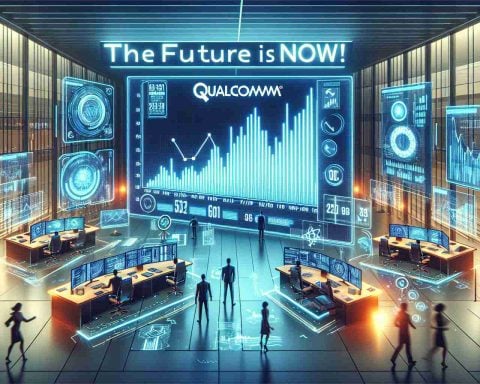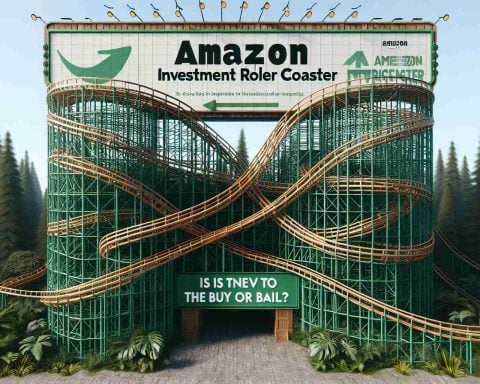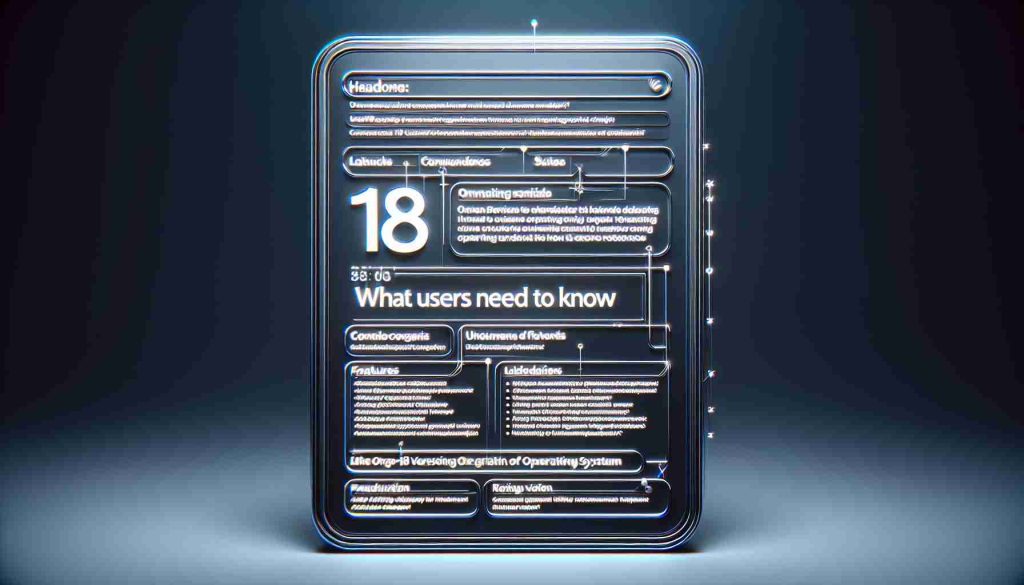With the release of iOS 18, Apple has transformed how users personalize their iPhones, introducing a suite of intuitive customization options. Previously, users could adjust their Home Screen with widgets, wallpapers, and limited icon modifications through third-party apps. Now, the system allows for an expansive range of icon color schemes as a built-in feature.
The flexibility in arranging icons and widgets has also significantly improved. Icons can now be positioned freely on the screen, enabling creative designs that highlight wallpapers or minimize distractions by clustering icons at the bottom. This update marks a significant leap in allowing users to tailor their devices according to personal aesthetics.
Accessing this customization is straightforward. By tapping and holding the Home Screen, users can enter a new mode to modify settings like widget addition or icon color schemes. Four distinct options are provided: light, dark, automatic, and a unique tinted style, which uses a color picker tool to match the icon colors with the Home Screen’s backdrop.
While this new feature has drawn mixed reactions from the design community, it empowers users to stray from conventional aesthetics and create a look that feels personal. Though some limitations remain—like the inability to change icon shapes without third-party shortcuts—developers have begun including alternative icons as part of their app offerings, further expanding customization.
For those seeking simplicity, the updated capabilities also encourage minimalistic Home Screen setups, marrying functionality with personal flair.
Elevating Customization: iOS 18’s Innovative Features
With the advent of iOS 18, Apple has taken customization to new heights, making it a central focus of the user experience. While significant changes have already been highlighted, there are numerous other features and implications worth exploring, alongside a comprehensive understanding of the challenges and controversies surrounding them.
What are the new features for customization in iOS 18?
iOS 18 has incorporated several new features aimed at enhancing user personalization beyond just icon color schemes and widget arrangements. One of the remarkable additions is the personalized app grouping feature. Users can create “smart groups” where applications can be automatically categorized based on usage patterns or themes, offering a more intuitive way to explore apps. This means that users can quickly navigate through their most used applications without manually organizing them.
How does iOS 18 enhance accessibility through customization?
Another notable feature is the enhanced accessibility options, which allow users with various needs to customize their Home Screen further. This includes voice-activated customization features that enable users to adjust their screens without having to navigate through menus physically. The ability to create high-contrast icons and widgets also serves to support users with visual impairments.
What are some key challenges or controversies associated with these new features?
Despite the exciting new opportunities for personalization, there are some controversies. Many users have voiced concerns about potential performance issues tied to heavy customization. The more a user alters their setup with widgets and customized icons, the more resources the device may use, potentially leading to a slower experience on older iPhone models. Additionally, there are worries regarding the depth of personalization leading to a fragmented user experience, where newcomers may find it overwhelming to navigate through highly customized Home Screens.
What are the advantages and disadvantages of the customization features in iOS 18?
The advantages of iOS 18’s customization capabilities include:
– Enhanced Personalization: Users can create a distinct look that reflects their personality, making their devices feel unique.
– Improved Functionality: The introduction of smart grouping means less time searching for apps, ultimately enhancing productivity.
– Accessibility Support: Tailored features aim to make iOS usable for every individual, regardless of their needs.
Conversely, the disadvantages could entail:
– Potential Performance Dips: Heavy customizations might slow down devices, especially older models.
– Steep Learning Curve: For less tech-savvy users, the myriad options available could lead to confusion, resulting in a time-consuming setup process.
– Compatibility Issues: Not all third-party apps may support the new customization features, which could lead to inconsistencies in user experience.
Conclusion
Apple’s iOS 18 has made significant strides in mobile customization, providing unique opportunities for personalization that were previously unavailable. However, as with any substantial update, it poses challenges that Apple must navigate to ensure a seamless and enjoyable user experience.
For more information about Apple’s products and updates, visit Apple.