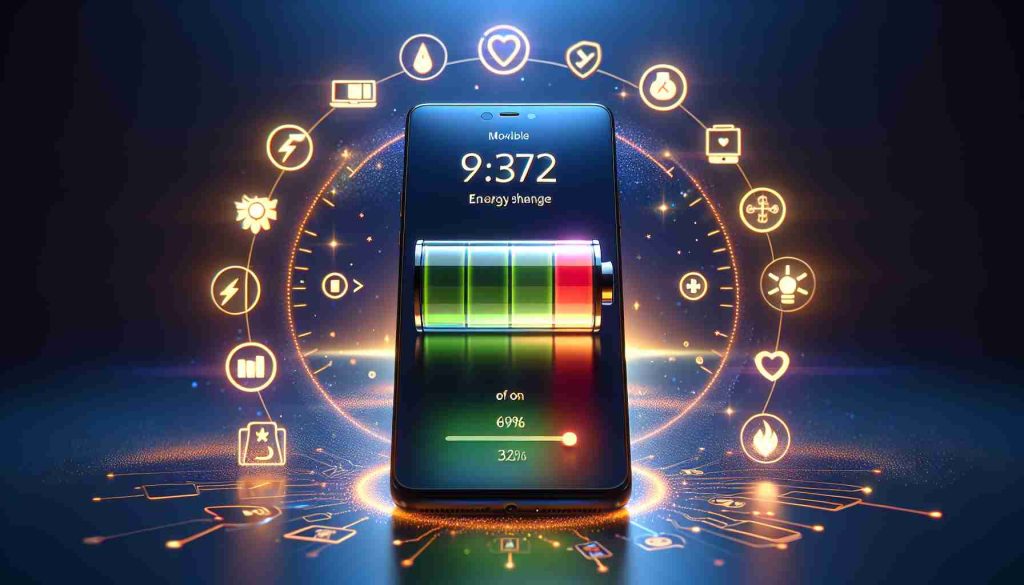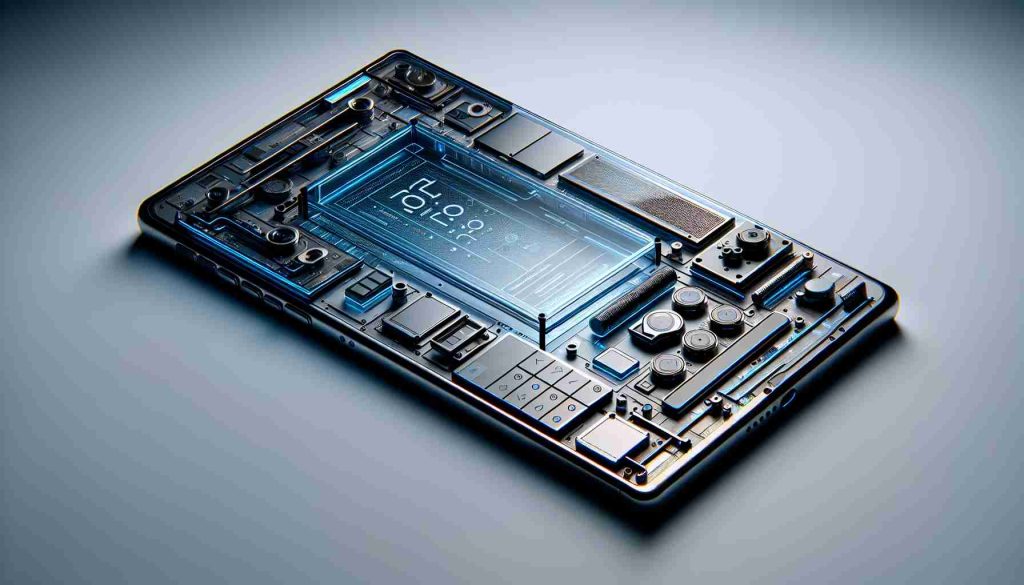Modern smartphone users frequently encounter the frustrating issue of rapid battery drain, even without active usage. This phenomenon can often be attributed to certain background features that significantly impact battery consumption.
Among these features, vibration settings are notably energy-intensive. Experts advise against using the vibration mode, as the continuous operation of the vibrational motor leads to increased battery depletion. As a result, many users find themselves needing to charge their devices more often, which can be quite inconvenient.
Fortunately, there’s a straightforward solution. By disabling the vibration function, users can extend their battery life considerably. To implement this change, navigate to the phone’s main menu and select the “Settings” icon. From there, locate the “Sounds and Vibration” section and find the option for “Vibration During Calls.” By sliding the toggle to the left, you can turn off this feature.
After making this adjustment, users will likely notice a significant improvement in battery performance. The smartphone will operate longer on a single charge, alleviating the hassle of frequent recharging. Embracing these simple changes can lead to a more efficient and user-friendly experience with your mobile device.
Maximizing Smartphone Battery Life: Simple Adjustments
In today’s fast-paced digital world, smartphone users increasingly rely on their devices not just for communication, but for navigation, productivity, and entertainment. This heavy reliance emphasizes the importance of battery longevity. While disabling vibration settings is a well-known tip for conserving battery life, there are numerous other adjustments that can be made to further enhance battery performance.
What adjustments can enhance smartphone battery life?
Some effective adjustments include:
1. Screen Brightness and Timeout: Lowering the screen brightness and reducing the timeout duration can drastically save battery life. Using adaptive brightness, which adjusts based on ambient lighting, can also contribute to improved battery performance.
2. Location Services: Limiting location services or setting them to work only when an app is actively in use can prevent unnecessary battery drain.
3. Background App Refresh: Disabling background app refresh for apps that you don’t frequently use can prevent them from consuming resources that lead to battery wear.
4. Network Connections: Switching off Wi-Fi, Bluetooth, or mobile data when not in use, can save considerable battery. Airplane mode can also be utilized during times you don’t need connectivity.
What are the key challenges associated with maximizing battery life?
One of the main challenges involves user behavior. Many individuals have grown accustomed to the convenience of always-on notifications, location-based services, and high screen brightness. Changing habits can take time and effort. Furthermore, there are controversies surrounding certain features like dark mode; while some studies suggest that dark mode can save battery life on OLED displays, its effectiveness can vary depending on usage patterns and screen resolutions.
What are some advantages and disadvantages of maximizing battery life?
Advantages:
– Extended Usage Time: Simple adjustments can significantly increase how long a smartphone lasts between charges, ensuring users can rely on their device throughout the day.
– Cost Savings: Longer battery life translates to less frequent charging, potentially reducing wear on the battery and prolonging its overall lifespan, thus delaying costly replacements.
Disadvantages:
– Reduced Functionality: Disabling certain features may limit the smartphone’s capabilities, such as real-time notifications or location services that some users heavily rely on.
– User Inconvenience: Continually managing settings can become cumbersome for users who prefer a “set it and forget it” approach to technology.
Key Questions:
– Can battery-saving apps actually help?
The effectiveness of battery-saving apps is debated. While some may provide functionalities that help manage battery consumption, many apps advertising battery-saving features can consume significant battery themselves.
– Do battery life tips vary by device?
Yes, battery optimization techniques may need to be tailored based on device type, OS version, and user behavior. Android and iOS both include unique features and settings that are optimized for their respective systems.
In conclusion, making simple adjustments to a smartphone can contribute considerably to maximizing battery life. Techniques such as controlling screen brightness, managing app behavior, and wisely using connectivity features can mitigate the dreaded battery drain that modern users often face. For individuals interested in delving deeper into optimizing their device settings, Apple and Android provide extensive resources and guidelines tailored for their respective operating systems.