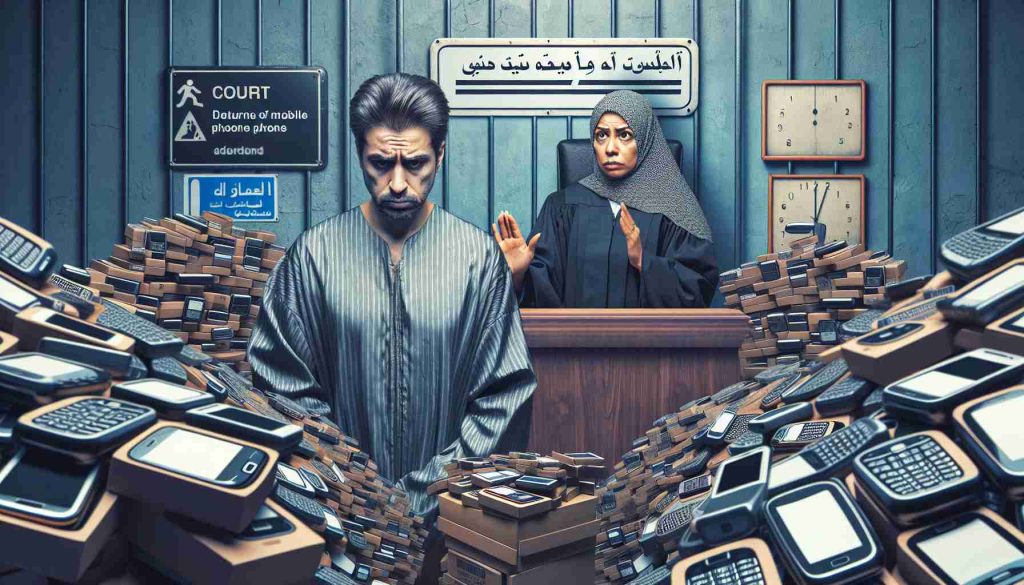Unlocking Creativity Beyond Boundaries
Transform your Smart TV into an interactive brainstorming and presentation tool by utilizing note-taking apps on your smartphone to stream your ideas in real-time, ideal for remote teams or home offices.
Extended Workspace
Some modern smartphones support DeX mode or similar features, turning your TV into a second monitor to create a complete workstation with a keyboard and mouse connected to the smartphone.
Interactive Fitness Workouts
Stream fitness apps from your smartphone to the TV and turn your living room into a personal gym. The large screen allows for better monitoring of exercise techniques.
Karaoke Center
Use special karaoke apps on your smartphone and display song lyrics on the TV screen, creating a genuine karaoke bar atmosphere at home.
Cloud Gaming
In addition to mobile games, modern cloud gaming services allow you to play full console and computer games by streaming them from your smartphone to the TV.
Digital Photo Frame
Turn your TV into a dynamic photo frame by streaming a slideshow of your photo collection from your smartphone.
Seamless Connection and Setup of Smartphone with Smart TV
After exploring the unique usage possibilities of linking your smartphone with a Smart TV, let’s delve into how to efficiently set up this connection.
Wireless Connection via Miracast:
– Ensure both the smartphone and TV are connected to the same Wi-Fi network.
– On your smartphone, go to “Settings” > “Device Connection” > “Screen Mirroring.”
– Select your Smart TV from the list of available devices.
– Confirm the connection on the TV if prompted.
Direct Connection via USB-C to HDMI:
– Purchase a USB-C to HDMI adapter.
– Connect the adapter to the smartphone and the HDMI cable to the TV.
– On the smartphone, choose the output mode (e.g., DeX or screen mirroring).
DLNA Server
This method allows you to create a local network via Wi-Fi where all devices connected to your home Wi-Fi can share files. It’s convenient for instantly transferring photos from your phone to the TV or laptop. Install the Smart Share app on your smartphone and enable “network access” on the TV to easily transfer files between devices in your local network.
Enhancing Your TV Experience Further
Are you looking to take your TV viewing experience to the next level by incorporating innovative features that can be seamlessly integrated with your smartphone? Let’s explore additional ways in which you can enhance your entertainment and productivity through the convergence of your smartphone and Smart TV.
Virtual Reality Capabilities
Immerse yourself in virtual worlds and captivating experiences by connecting your smartphone to a VR headset and streaming VR content directly to your TV. Whether it’s exploring virtual environments or playing immersive games, the combination of smartphone technology and a large screen TV can elevate your entertainment to new heights.
Remote Control Functionality
Transform your smartphone into a universal remote control for your Smart TV and other connected devices. With the help of compatible apps, you can control various functions such as volume, channels, and settings directly from your smartphone, offering a convenient and consolidated way to manage your entertainment system.
Smart Home Integration
Utilize your smartphone as a central hub for controlling smart home devices such as lights, thermostats, and security cameras, all while viewing relevant information and alerts on your TV screen. This integration can offer a streamlined approach to managing your home environment and entertainment needs in one place.
Multi-Screen Collaboration
Enhance collaboration and productivity by enabling multi-screen functionality between your smartphone and TV. Whether you’re conducting virtual meetings, sharing documents, or multitasking between devices, the ability to seamlessly switch and interact between screens can optimize your workflow and communication.
The Key Questions:
– How can incorporating VR capabilities into TV viewing enhance the overall entertainment experience?
– What are the benefits and challenges of using a smartphone as a universal remote control for Smart TV?
– How does smart home integration with a smartphone and TV improve convenience and home management?
– What are the implications of multi-screen collaboration in terms of productivity and communication?
Advantages and Disadvantages:
– Advantages: By integrating innovative smartphone features with your TV, you can enjoy a personalized and interactive entertainment experience, increase productivity, and simplify device control. The flexibility and versatility offered by these advancements can cater to diverse preferences and lifestyle needs.
– Disadvantages: Potential challenges may include compatibility issues between devices, additional setup requirements for certain features, and limitations in functionality based on the capabilities of your smartphone or TV model. It’s essential to ensure proper configuration and troubleshooting to maximize the benefits of these integrations.
For more insights into enhancing your TV experience through smartphone integration, visit the Example TV website for the latest updates and recommendations in technology convergence.