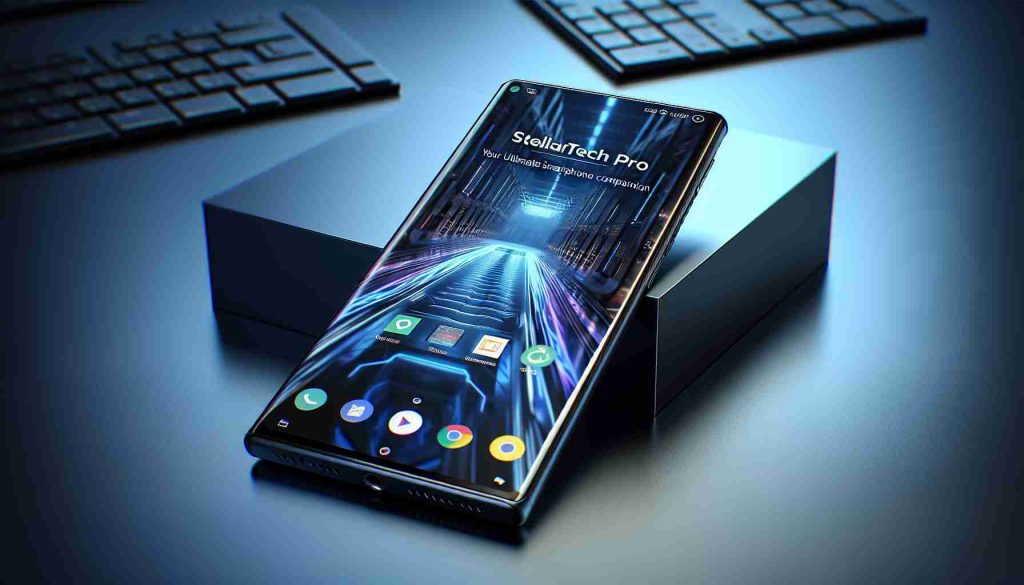Clearing Out Duplicate Content
Whether it’s unintentionally saving the same photo multiple times or receiving duplicated images through various sources, your smartphone gallery is likely filled with unnecessary duplicates. Take the time to identify and remove these redundant files manually or through specialized apps. Additionally, consider reviewing incoming photos from messaging apps to eliminate any unwanted clutter efficiently.
Utilizing External Storage
For those hesitant to delete any photos, regardless of quality, offloading them to external storage options like USB drives, hard disks, or cloud storage services such as Google Drive or Dropbox can effectively declutter your device. By transferring photos to alternate locations, you can create more space on your smartphone without sacrificing precious memories.
Managing Temporary Files and Cache
Regularly monitoring and deleting temporary files, application caches, and other unnecessary data accumulation on your device is crucial for maximizing storage capacity. While manual clearance is an option, you can streamline this process by utilizing cleaning apps designed to efficiently remove redundant files, ensuring your smartphone operates smoothly with ample storage space.
Optimizing Smartphone Storage: Advanced Tips for Efficient Management
When it comes to freeing up space on your smartphone, there are additional strategies beyond the basics that can help you maximize storage capacity. In this article, we delve into some lesser-known but essential methods to declutter your device and ensure you have ample room for new content.
1. How can photo compression help in freeing up space?
Compressing photos can significantly reduce their file size without compromising quality, allowing you to save space on your device. Utilizing apps or tools that specialize in image compression can help you optimize storage while retaining the visual integrity of your photos.
2. Are there hidden storage-hogging culprits on your device?
Often overlooked, large files such as videos, podcasts, or app data can consume substantial storage space. Identifying and managing these files through built-in storage analyzers or third-party apps can unveil hidden storage-hogging culprits and aid in effective cleanup.
3. Is transferring apps to external storage a viable solution?
Many smartphones support moving certain apps to external storage such as SD cards. By relocating apps that are compatible with external storage, you can free up internal space for essential functions and data, enhancing overall device performance.
Benefits and Drawbacks:
Advantages:
– Enhanced storage optimization through advanced techniques.
– Customizable solutions catering to specific storage needs.
– Improved device performance and responsiveness post-storage cleanup.
Disadvantages:
– Potential data loss if not careful during cleanup processes.
– Dependency on third-party tools for comprehensive storage management.
– Limited external storage support on some smartphone models.
In conclusion, incorporating these advanced strategies alongside basic storage management practices can result in a more streamlined and efficient smartphone experience. By staying proactive in optimizing storage space, you can enjoy using your device without worrying about running out of space.
For more insights on smartphone maintenance and storage optimization, visit SmartphoneMag.com.