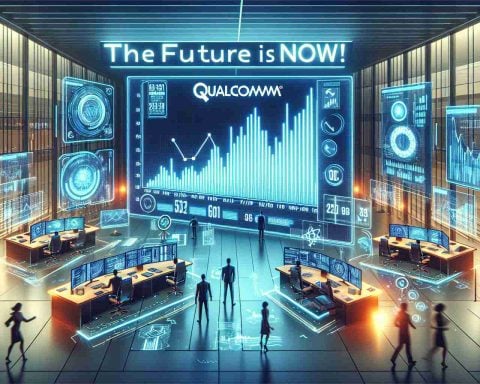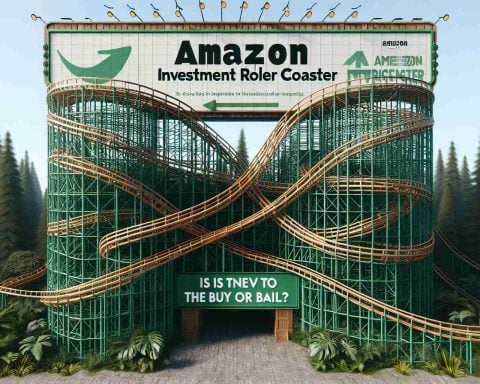Clearing out your digital correspondence has long been a challenge for internet users, aggravated in recent times by the proliferation of spam and scams crowding our inboxes. Letting unwanted emails accumulate can potentially hinder important messages, like job offers, from reaching you.
Optimize your email organization by following these efficient steps across your computer and mobile devices. Note that as technology advances, these methods may evolve.
Deleting Emails on a Windows PC:
If you use Gmail on your Windows PC, these steps can help you declutter your inbox effectively:
– Access mail.google.com in your web browser.
– Log in to your Gmail account.
– Select and delete multiple emails at once by ticking the box above your inbox.
– Remember to empty the Trash folder periodically to permanently delete emails.
Removing Emails on Android:
When managing your emails on your Android device, simplify the process with these instructions:
– Open the Gmail app and select the inbox you wish to clear.
– Long-press on an email to start selecting multiple messages to delete.
– Ensure permanent deletion by emptying the Trash or Bin promptly.
Decluttering Emails on Mac:
Apple users can tidy up their email storage on Mac by:
– Opening the Mail app and erasing selected messages or entire conversations.
– Permanently delete items by erasing deleted items directly from the Trash mailbox.
Simplifying Email Deletion on iPhone and iPad:
For iOS users, ensure deleted emails go to Trash instead of Archive by following these steps:
– Navigate to Mail settings, select your account, and customize the Deleted Mailbox setting.
By implementing these streamlined techniques, you can efficiently manage your email correspondence and maintain a clutter-free inbox.
Streamlining Your Email Management: Advanced Tips for Clearing Digital Clutter
Clearing out digital clutter from your email accounts is crucial in maintaining productivity and organization in today’s fast-paced digital world. While the basic steps for decluttering have been outlined in previous articles, there are additional advanced strategies that can further enhance your email management practices. Let’s delve into some key questions and explore new techniques to streamline your email workflow.
1. How Can I Automate Email Organization?
One effective way to streamline your email management is by utilizing email filters and rules. These tools allow you to automatically categorize incoming emails, prioritize important messages, and route specific emails to designated folders. By setting up rules based on sender, subject, keywords, or other criteria, you can save time and effort in sorting through your inbox manually.
2. What Are the Benefits of Email Archiving?
While deleting unwanted emails is essential, archiving important messages can also be a valuable practice. Email archiving involves moving emails to a separate storage location, keeping your primary inbox uncluttered while preserving important correspondences for future reference. Archiving can help you maintain a clean inbox without the risk of losing critical information.
3. How Can I Combat Email Overload Effectively?
One of the major challenges in email management is dealing with information overload. To address this issue, consider implementing a strict email management routine. Set specific times during the day to check and respond to emails, unsubscribe from unnecessary mailing lists, and limit the use of CC and Reply-All functions to reduce unnecessary email threads. By establishing clear boundaries and practices, you can better control the influx of messages.
Advantages and Disadvantages:
Advantages: Streamlining your email management can lead to increased productivity, reduced digital clutter, and improved communication efficiency. By implementing advanced techniques such as automation and archiving, you can gain better control over your inbox and focus on important tasks.
Disadvantages: While advanced email management strategies offer numerous benefits, they may require time and effort to set up initially. Additionally, overly complex automation rules or excessive archiving can potentially lead to missed notifications or difficulties in locating specific emails. It’s crucial to strike a balance between efficiency and usability when optimizing your email management practices.
In conclusion, by incorporating advanced email management techniques into your workflow, you can enhance your productivity and reduce the digital clutter that often plagues inboxes. Stay proactive in organizing your emails, leverage automation tools wisely, and strike a balance between decluttering and preserving essential communications to optimize your email management experience.
For further insights and resources on email management strategies, visit EmailManagementTips.com for expert advice and practical guides on streamlining your digital correspondence.