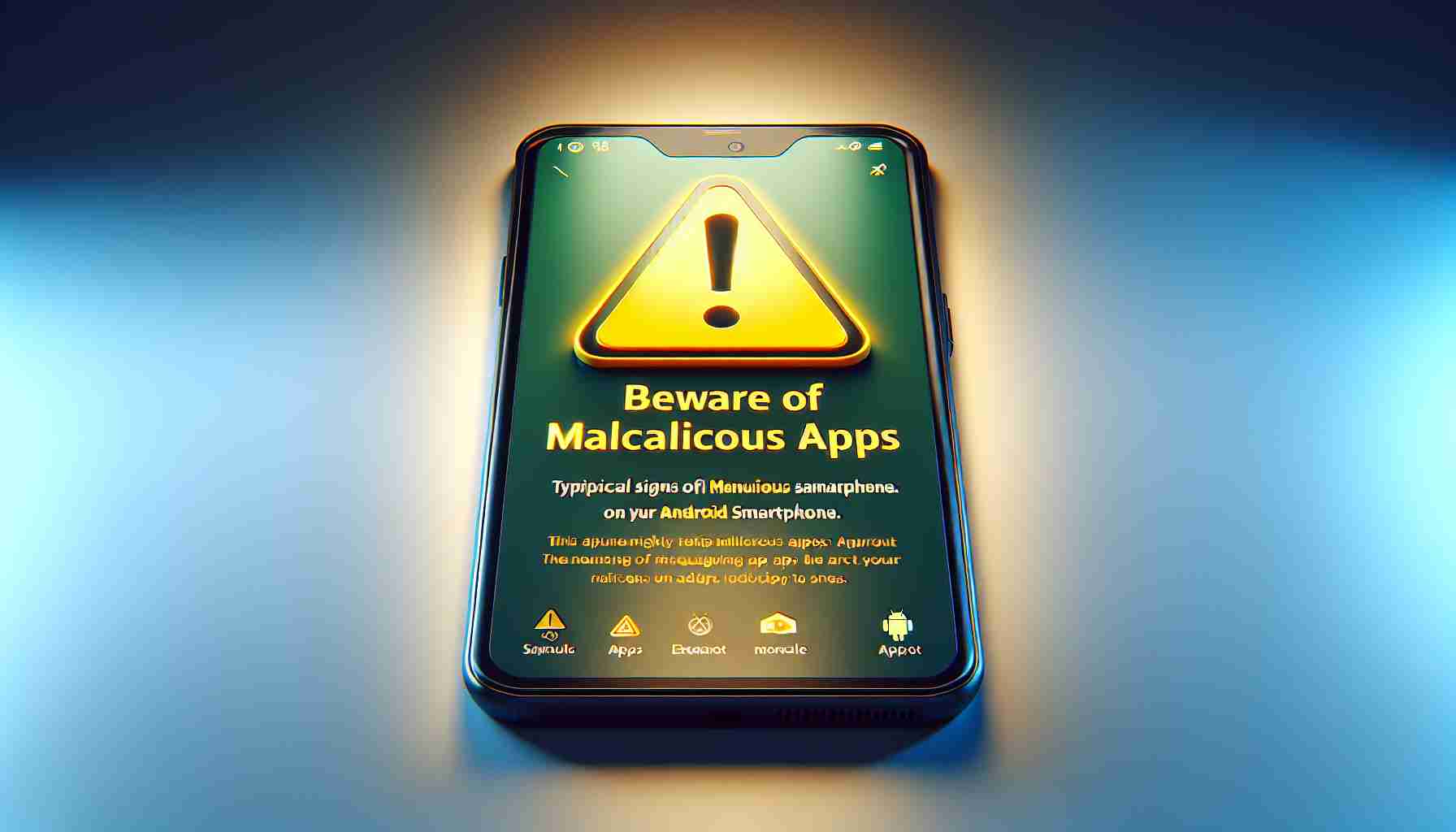A potent form of spyware, capable of evading security measures, has infiltrated Google Play Store through unsuspecting apps, risking the safety of Android users worldwide. Despite Google’s safety protocols, some viruses slip through undetected, endangering smartphones. Taking precautions against such threats is crucial to safeguard your device and personal information.
Uninstall the following five infected apps: AirFS with 30,305 downloads, Astro Explorer with 718 downloads, Amber with 19 downloads, CryptoPulsing with 790 downloads, and Brain Matrix with 259 downloads. These apps, mainly popular in Europe and North America, have been identified as carriers of the sophisticated Mandrake malware.
The malware is sophisticated and dangerous, capable of executing various malicious actions: data collection, screen recording, command execution, file manipulation, and simulated touches and gestures on the device. These features allow hackers to exert total control over infected devices, posing a significant risk to users’ privacy and security.
Protect yourself from spyware attacks: While Google Play Store enhances its security measures continuously, users must remain vigilant. Download apps only from reputable developers, keep Google Play Protect active, and check user reviews for additional safety. Installing up-to-date antivirus software provides an extra layer of protection against evolving threats, ensuring a safer mobile experience. Stay cautious and proactive in safeguarding your smartphone against potential cyber threats.
New Insights on Protecting Your Android Smartphone from Malicious Apps
As the digital landscape evolves, so do the threats targeting Android smartphones. In addition to the risks posed by spyware like Mandrake malware, users must be aware of other vulnerabilities that could compromise their device’s security. Here are some key questions and answers, along with additional considerations to help you protect your Android smartphone:
What are the most important questions to consider when safeguarding your Android smartphone?
1. How do malicious apps infiltrate legitimate platforms like Google Play Store?
Malicious actors are constantly finding new ways to bypass security measures, highlighting the importance of staying informed about potential risks.
2. What are the key challenges associated with identifying and removing malicious apps?
The ever-evolving nature of malware makes it challenging for security tools to detect and eliminate threats effectively, emphasizing the need for proactive measures.
3. What are the advantages and disadvantages of using antivirus software on your smartphone?
Antivirus software can offer an additional layer of protection against threats, but it may also impact device performance and user experience.
Key Challenges and Controversies Associated with Malicious Apps
One of the main challenges surrounding malicious apps is the speed at which they can proliferate across app stores, making it difficult for users to distinguish between legitimate and harmful applications. Additionally, controversies often arise regarding the responsibility of app store operators in ensuring the safety of their platforms.
Advantages and Disadvantages of Antivirus Software
Using antivirus software on your Android smartphone can help detect and remove malicious apps, safeguarding your device and data. However, some antivirus programs may consume resources and battery life, affecting performance.
For more in-depth information on Android security and proactive measures to protect your device, visit Android.
Remember, staying informed and taking proactive steps to secure your Android smartphone is crucial in an increasingly digital world. By remaining vigilant and leveraging available security tools, you can minimize the risks posed by malicious apps and enjoy a safer mobile experience.