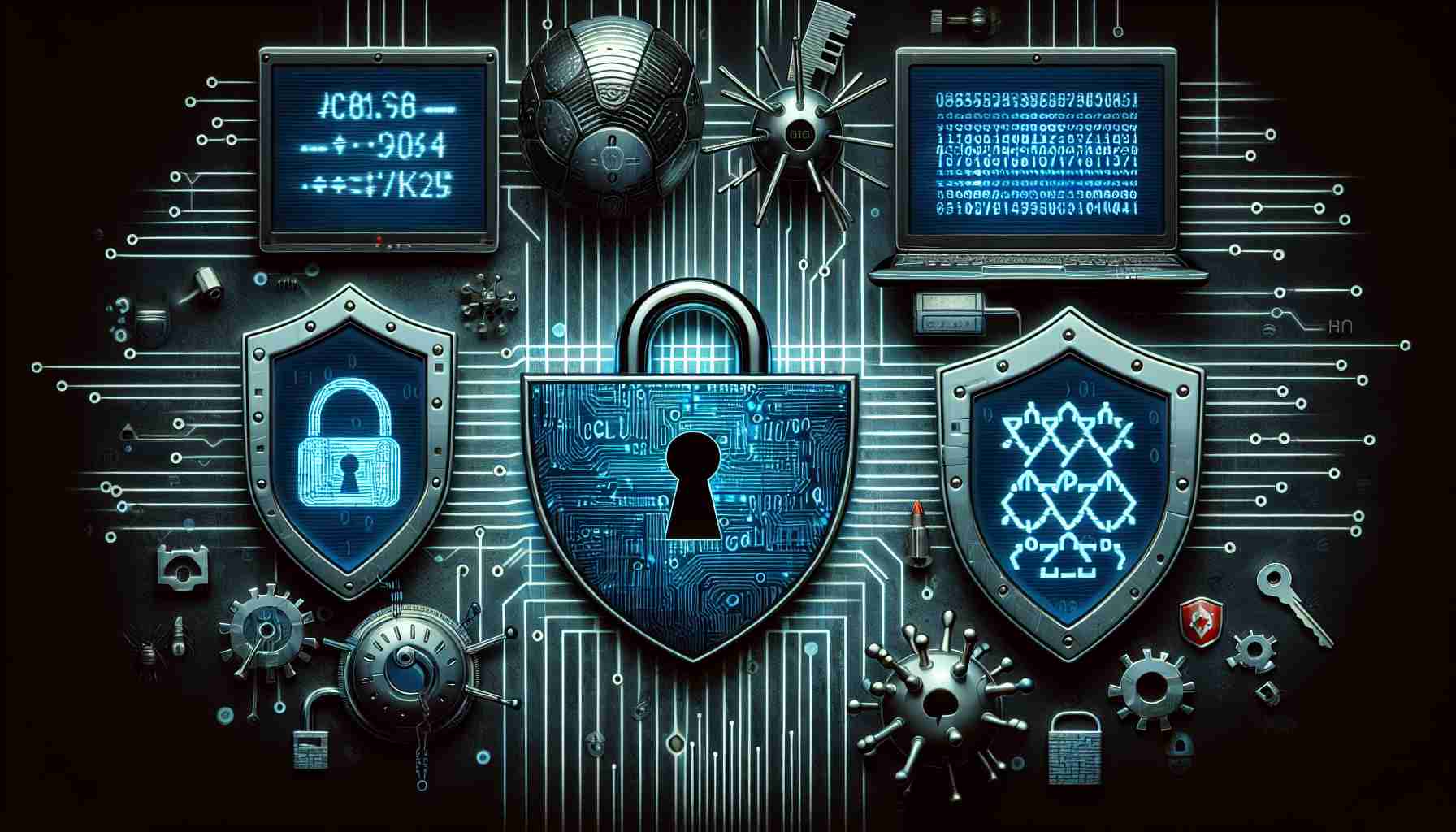Protect Your Mobile Privacy: Always be wary of potential threats to your mobile device and personal data. Be cautious when using unfamiliar apps or clicking on suspicious links to prevent malware attacks like PlaceRaider. This malicious software can access your camera, take photos, and send sensitive information to unauthorized parties.
Enhance Privacy Measures: Consider using secure messaging apps like Telegram, Wickr, or Signal to communicate sensitive information securely. Review and restrict the accessibility of your shared photos and be vigilant about protecting your children’s online privacy.
Prevent Unauthorized Tracking: Be cautious of potential surveillance by entities collaborating with mobile service providers to access customers’ data. Look out for signs of mobile phone interception, such as unexpected noise during calls, rapid battery drainage, overheating, or unexpected restarts.
Strengthen Mobile Security: Regularly update and scan your Android device for viruses to safeguard against breaches. Stay informed about potential threats and ensure that your device’s settings and access permissions are secure to prevent unauthorized access to your personal data.
Securing Your Network: Avoid connecting to unsecured public Wi-Fi networks to prevent potential data breaches. Only use trusted hotspots, and exercise caution when accessing unknown websites or downloading unfamiliar apps to mitigate security risks.
Take Control of Your Mobile Security: Ensure that only authorized parties, such as your mobile service provider, can track your device with your prior consent. Stay proactive in monitoring your device’s security settings and be mindful of any unusual activities that could indicate unauthorized access or surveillance.
New Approaches to Safeguard Your Privacy and Security Against Digital Threats:
The Importance of Two-Factor Authentication: One key question to consider is how to add an extra layer of protection to your accounts beyond just passwords. Two-factor authentication (2FA) is a crucial tool that requires users to provide a second form of verification, such as a code sent to a mobile device, in addition to the standard password. This significantly enhances security by making it harder for unauthorized users to access your accounts even if they have your password.
Addressing Biometric Data Concerns: With the rise of biometric authentication methods like fingerprint and facial recognition, it’s essential to understand the privacy implications of using such technology. Companies collecting biometric data should follow strict guidelines to safeguard this sensitive information and ensure it is not misused or shared without consent. Users should also be aware of the potential risks associated with storing their biometric data on devices or online platforms.
Privacy Risks of Virtual Private Networks (VPNs): While VPNs are commonly used to enhance online security and anonymity, it’s important to recognize that not all VPN services are created equal. Some free VPN providers may collect and sell user data, undermining the very privacy they promise to protect. It’s crucial to research and choose a reputable VPN service that prioritizes user privacy and does not log or track your online activities.
IoT Security Challenges: As more devices in our homes become interconnected through the Internet of Things (IoT), protecting our privacy and security becomes increasingly complex. Vulnerabilities in IoT devices can expose personal data to cyber threats, highlighting the need for strong encryption, regular software updates, and secure configuration practices. Users should be cautious when connecting new IoT devices to their network and consider the privacy implications of sharing data with these interconnected devices.
Advantages and Disadvantages of Virtual Private Networks (VPNs): VPNs offer the benefit of encrypting your internet traffic and providing a secure connection, especially when using public Wi-Fi networks. However, VPNs can sometimes slow down your internet speed due to the encryption process, impacting your browsing experience. Additionally, relying solely on a VPN for privacy protection may create a false sense of security, as other vulnerabilities in your devices or online behavior could still expose your data to risks.
For further insights on enhancing your digital privacy and security, you may visit How-To Geek, a reputable website offering in-depth guides and resources on technology and cybersecurity topics. Stay informed and proactive in safeguarding your online presence against evolving digital threats.