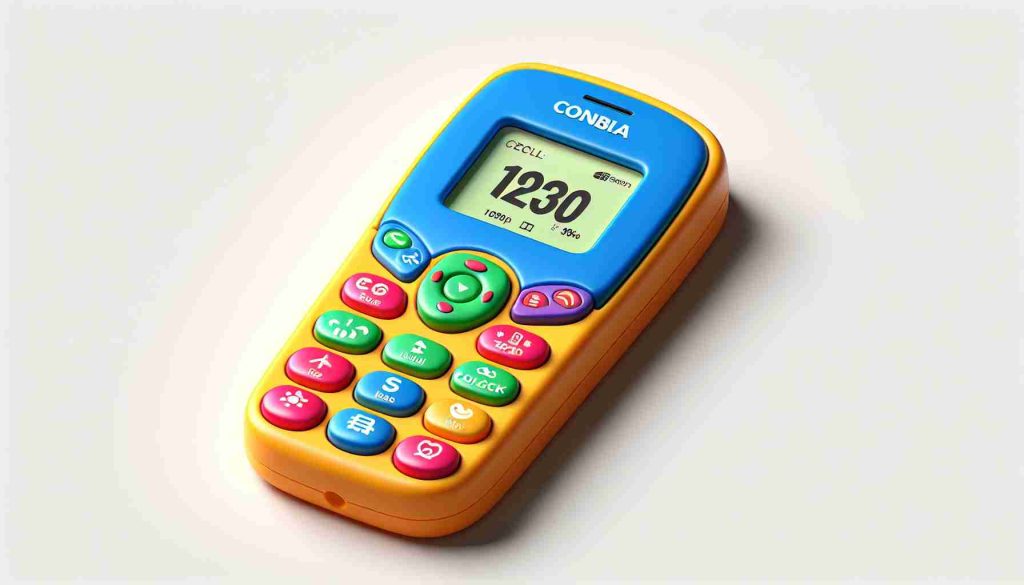A sneak peek into the upcoming Samsung One UI 7 reveals a complete overhaul of the software, set to launch alongside Android 15 for the latest devices. Despite Android 15 being a minor update without significant visual changes, Samsung is revamping its UI, drawing inspiration from Apple’s iOS 18.
Details and images leaked on social media showcase many changes in One UI 7. The design of default icons has been revamped to adopt a more rounded and slightly three-dimensional look, reminiscent of macOS and visionOS icons. For example, the Gallery app icon now features a rainbow color scheme on a white background, diverging from its previous white design on a burgundy background. Similarly, the camera icon boasts a three-dimensional design.
Additionally, Samsung will introduce a setting for “Classic” and “Bold” icon layouts, where selecting “Bold” will enlarge icons and remove app names, reflecting Apple’s “Small” and “Large” icon options in iOS 18.
One major change in One UI 7 will be the separation of the notification and Quick Settings menus. Instead of a unified scroll-down UI from the top of the screen, there will be two distinct windows, reminiscent of Xiaomi’s HyperOS and Honor’s MagicOS. Users can swipe between these two windows, a feature resembling older Android versions but diverging from Google’s current unified approach. The Quick Settings menu is also expected to have a more rounded design with additional customizable placement options.
Moreover, the Camera app within One UI 7 will feature a redesigned interface aligning all elements and options at the bottom of the screen, similar to Google Pixel devices. The “AR Emoji” will be renamed to “Galaxy Avatar,” and the battery icon in the top right corner of the Status Bar will now display the battery percentage within the icon. These updates promise a fresh and enhanced user experience for Samsung device users.
Explore the New Samsung One UI 7: Unveiling Exciting Features and Changes
As anticipation builds for the release of Samsung One UI 7, more details have emerged about the fresh user interface experience that Samsung is preparing to roll out. While the previous article highlighted some key aspects of the upcoming update, there are additional intriguing facts to delve into.
What are the standout features of Samsung One UI 7 that set it apart from previous versions?
One of the noteworthy enhancements in One UI 7 is the introduction of a revamped Always On Display feature that will offer more customization options for users. This feature will allow for greater personalization of the display while also improving energy efficiency.
Furthermore, Samsung is reportedly integrating a new “Multitasking Mode” in One UI 7, which will enable users to seamlessly run multiple applications simultaneously in split-screen view. This feature aims to enhance productivity and multitasking capabilities on Samsung devices.
Key Challenges and Controversies Surrounding Samsung One UI 7
One of the main challenges that Samsung might face with the launch of One UI 7 is ensuring a smooth transition for users accustomed to the previous interface. Any drastic changes in the user experience could potentially lead to user dissatisfaction or confusion.
Moreover, there have been speculations within the tech community about Samsung’s emulation of design elements from competitors like Apple and Google. Some critics argue that Samsung should focus more on creating a unique identity for its UI rather than drawing heavily from existing platforms.
Advantages and Disadvantages of Upgrading to Samsung One UI 7
The advantages of upgrading to One UI 7 include a more modern and visually appealing interface, improved customization options, and enhanced productivity features like Multitasking Mode. Users can expect a smoother and more intuitive user experience with the latest update.
On the flip side, potential disadvantages could arise from any bugs or compatibility issues that may surface with the new UI. Additionally, users comfortable with the previous interface may find the changes in One UI 7 disruptive and may require time to adapt to the new layout and features.
For those eager to explore the new Samsung One UI 7 and embrace the upcoming changes, it promises to deliver a fresh and exciting user experience that combines functionality with aesthetics.
For more information about Samsung’s latest updates and product offerings, visit Samsung’s official website.