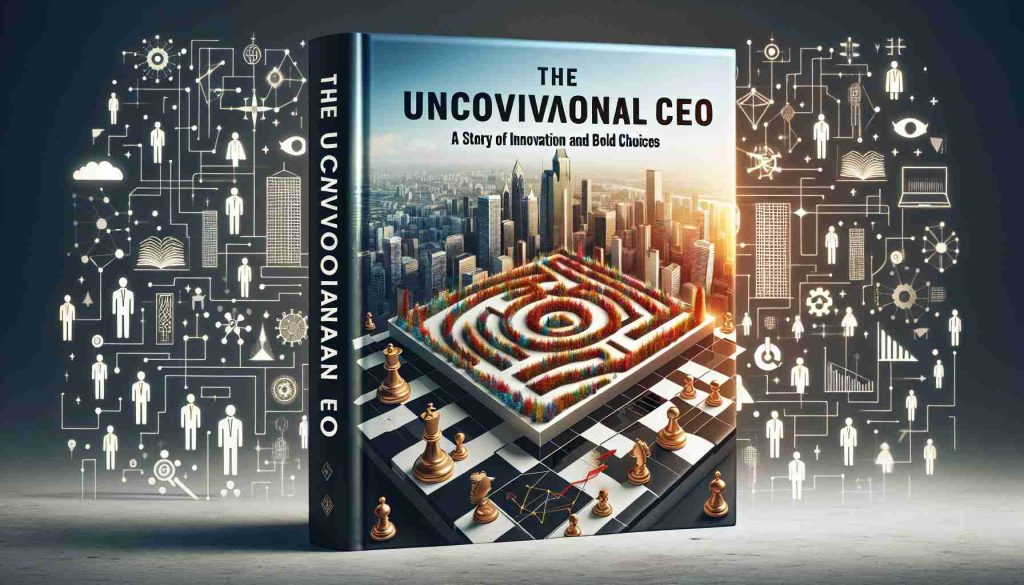Keep Your Phone Cool without Compromising Speed
Have you ever noticed your phone heating up and affecting its performance? Rather than relying on traditional methods to cool it down, there are alternative ways to maintain your device’s temperature without sacrificing network speed or damaging its hardware.
Optimize Software Settings
Instead of resorting to extreme measures, experts suggest tweaking software settings such as enabling low-power mode and adjusting screen brightness automatically. These adjustments can help regulate your phone’s temperature effectively.
Avoid Extreme Temperatures
Placing your phone in direct sunlight or inside a hot car can exacerbate overheating issues. It is advisable to keep your phone in a cool environment to prevent potential damage to the device.
Cautions Against Cooling Products
Third-party cooling products, like ice packs or cooling pads, may seem like a quick fix, but customer service representatives warn against potential harm to the phone’s hardware. It is better to err on the side of caution and avoid using such products.
Battery Health Concerns
While extreme temperatures can impact a phone’s performance, it is essential to note that exposing your device to very low temperatures can also be detrimental to the battery’s health. Sudden temperature fluctuations can disrupt internal chemical reactions, affecting the battery’s longevity.
By following these practical tips, you can effectively manage your phone’s temperature and ensure its optimal performance without compromising network speed or risking hardware damage. Stay informed and proactive in keeping your device cool for a seamless user experience.
This article is for informational purposes and does not constitute professional advice. Please consult your device manufacturer for specific instructions on managing phone temperature.
Effective Ways to Keep Your Phone Cool and Running Smoothly
Have you ever wondered about additional strategies to keep your phone cool and functioning efficiently? While optimizing software settings and avoiding extreme temperatures are crucial steps, there are more innovative tactics you can employ to maintain your device’s temperature and performance levels.
Utilize Airplane Mode
Enabling Airplane Mode on your phone can be a practical solution to reduce heat generation during intensive tasks such as gaming or video streaming. By disconnecting from cellular and Wi-Fi networks temporarily, you can prevent overheating and extend battery life.
Clean Your Device Regularly
Dust, lint, and debris can accumulate in the phone’s ports and vents, obstructing airflow and leading to increased heat retention. Regularly cleaning your device with a soft brush or compressed air can help dissipate heat more effectively and prevent overheating issues.
Monitor Background Apps
Running multiple background apps simultaneously can strain your phone’s processor, causing it to heat up unnecessarily. Checking and closing unnecessary apps running in the background can reduce processor load and assist in maintaining optimal temperature levels.
Consider External Cooling Accessories
While caution is advised with third-party cooling products, investing in reputable external cooling accessories such as portable fans or cooling cases can provide additional heat dissipation without compromising your phone’s hardware integrity. Ensure to research thoroughly and choose products from trusted manufacturers.
Key Questions and Answers:
1. How do extreme temperatures affect phone performance?
Extreme temperatures, both high and low, can impact battery life and overall performance. It’s essential to keep your device within recommended temperature ranges to avoid potential damage.
2. What are the advantages of keeping your phone cool?
Keeping your phone cool can prolong battery life, prevent overheating-related performance issues, and maintain optimal network connectivity for a smoother user experience.
Challenges and Controversies:
One common challenge associated with keeping your phone cool is navigating the market saturation of cooling products with varying effectiveness and safety profiles. Some users may inadvertently choose products that do more harm than good, emphasizing the need for informed decision-making.
Advantages and Disadvantages:
While effective temperature management can enhance your phone’s longevity and performance, improper cooling methods or reliance on unverified products can pose risks to your device’s hardware and battery health. Striking a balance between cooling strategies and caution is crucial in optimizing your phone’s lifespan.
By incorporating these additional strategies and insights into your phone cooling routine, you can elevate your device’s longevity and performance capabilities while mitigating potential overheating risks. Stay proactive and informed to ensure a seamless user experience with your smartphone.
For further information and guidance on phone temperature management, visit TechRadar for expert insights and recommendations.