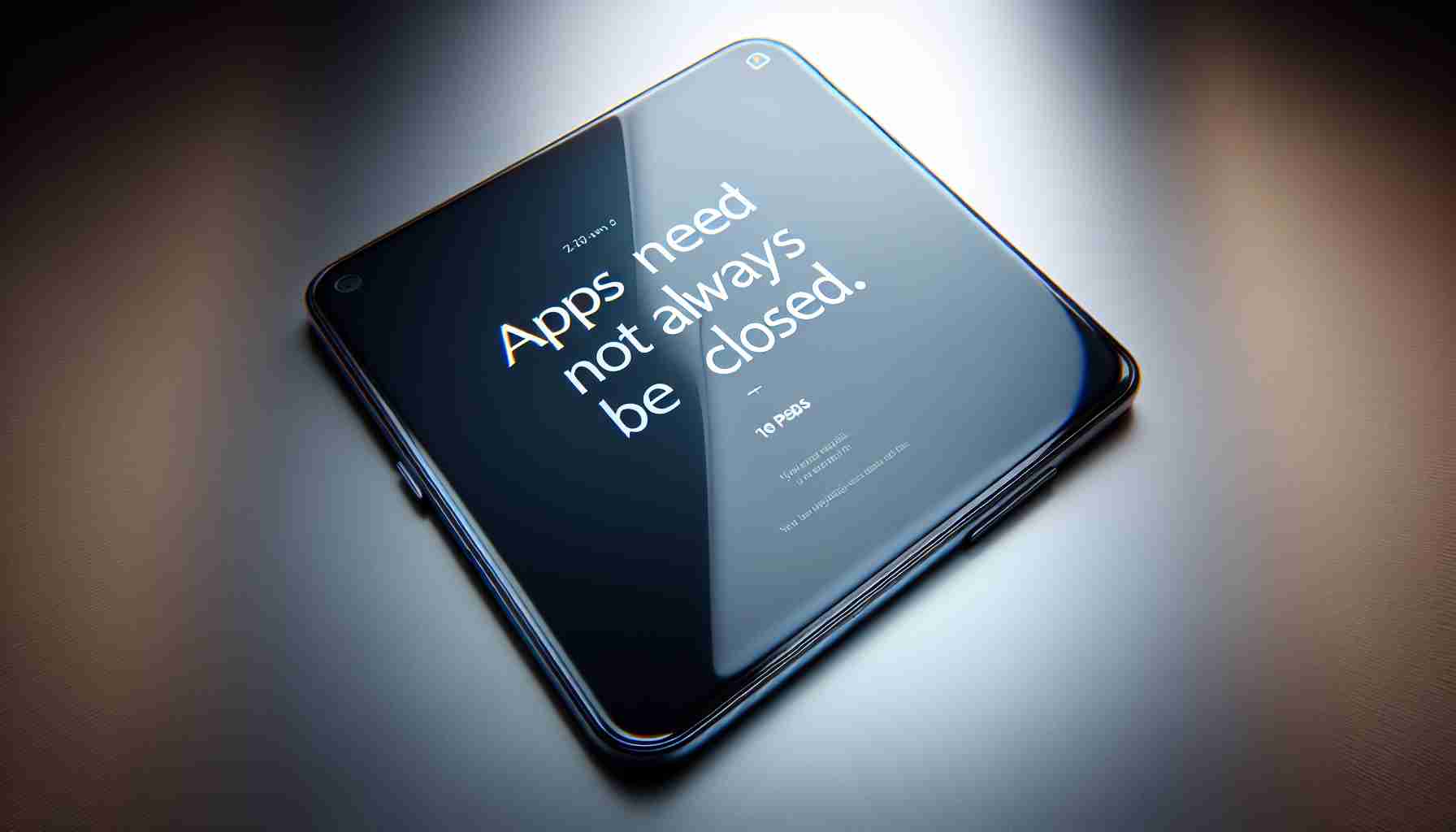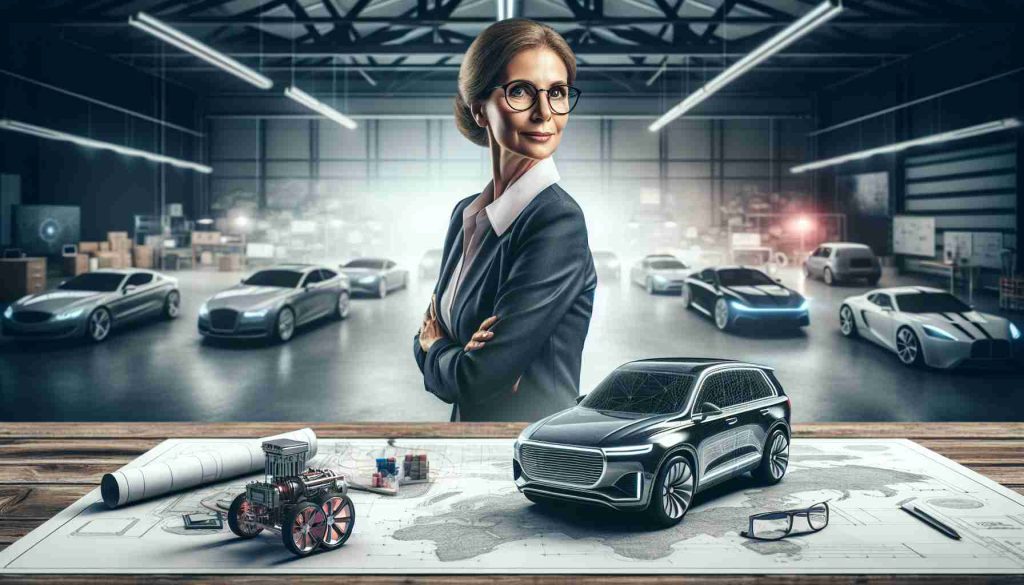Closing all apps on your Android or iPhone might not always be the best solution for improving performance or saving battery life.
Many smartphone users believe that closing all apps when their devices are running slow or have low battery can help. However, this common advice is actually a myth that can have detrimental effects on your phone’s performance.
Avoiding App Closure: How It Can Benefit Your Smartphone
Contrary to popular belief, forcefully shutting down apps on your smartphone can lead to decreased performance and additional battery drain. Apps running in the background are not actively using resources but are merely frozen in place, as reported by tech magazine t3n.
Expert Insights on App Management
Even Apple’s Senior Vice President for Software Development, Craig Federighi, has stated that forcing apps to close is unnecessary. The apps visible in the recent apps overview are essentially snapshots and do not continue to run in the background, according to 9to5mac.
When to Consider Closing Apps
Only apps actively running in the background, such as GPS navigation or music players, have a notable impact on battery life and performance. However, even these apps do not always need to be forcibly closed. Simply stopping the specific function, like navigation or music playback, is often sufficient.
Smartphone App Management Guidelines
Both Apple and Google support the idea that forcibly closing apps is generally unnecessary unless an app is unresponsive or frozen. Users are advised to only close apps that are causing issues, rather than routinely shutting down all applications.
In conclusion, understanding how apps operate on smartphones can help users optimize their device’s performance without resorting to the common myth of closing all apps. By following expert advice and selectively managing app closures, users can ensure a smoother and more efficient smartphone experience.
Maximizing Smartphone Performance: Debunking App Closure Myths and Realizing Optimal Functionality
Are there instances where closing apps on your smartphone is beneficial? How can you ensure that your device is performing at its best without falling for common misconceptions? Let’s delve deeper into the topic of app management on smartphones to uncover important considerations and debunk prevailing myths.
Key Questions and Answers:
1. Do all apps need to be closed to improve performance?
Contrary to popular belief, not all apps need to be closed to enhance performance. Most apps that appear in the recent apps overview are not actively consuming resources and can be left as is without impacting your smartphone’s performance.
2. When should you consider closing apps?
Apps that are actively running in the background and utilizing resources, such as GPS navigation or music players, may have a noticeable impact on battery life. However, even in these cases, forcibly closing the apps is often not necessary. Simply stopping the specific function, like navigation or music playback, can suffice.
3. What do experts say about app closure?
Leading figures in the tech industry, including Apple’s Senior Vice President for Software Development Craig Federighi, have stated that forcing apps to close is typically unnecessary. The misconception that all apps should be closed to improve performance is unfounded, as explained by industry insights.
Challenges and Controversies:
One of the key challenges associated with the topic of app management is the persistence of the myth that closing all apps will boost smartphone performance. This misconception can lead users to inadvertently hinder their devices’ functionality by unnecessarily closing apps that are not actively consuming resources.
Advantages and Disadvantages:
Advantages:
– Understanding proper app management can optimize your smartphone’s performance without unnecessary closures.
– Selective app closure based on specific functionalities can lead to a smoother user experience.
– Following expert advice on app management can prolong battery life and enhance overall device efficiency.
Disadvantages:
– Incorrectly closing essential background apps may result in decreased performance and potential issues with functionality.
– Overlooking the nuances of app management can lead to misconceptions about improving smartphone performance.
In conclusion, it is crucial for smartphone users to distinguish between myths and facts when it comes to app closure. By following guidelines from industry experts and selectively managing app closures based on functionality, users can ensure that their devices operate at peak performance levels. Embracing accurate information about app management is key to unlocking the full potential of your smartphone experience.
For more insights on optimizing smartphone performance and app management, visit TechRadar.