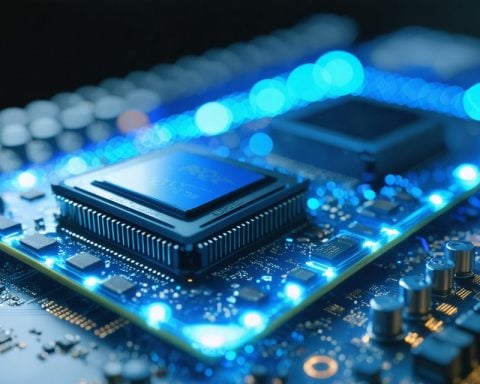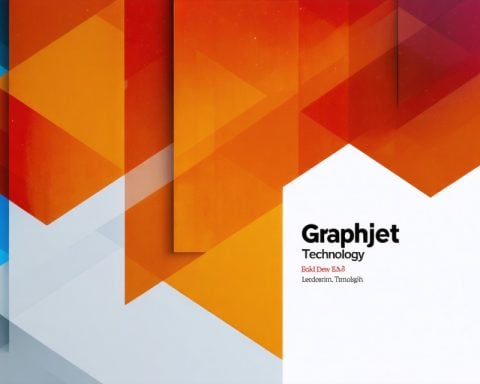Upgrade Your Apple Music Sound Quality
Are you a fan of Apple Music looking to elevate your audio experience to the next level? By adjusting a few key settings, you can ensure that you’re getting the best sound quality possible from your favorite tunes. While Apple Music defaults to higher quality when streaming over Wi-Fi, cellular playback may not offer the same level of audio excellence. Here’s how you can optimize your settings to enhance your Apple Music sound quality.
Steps to Enhance Sound Quality:
1. Open your device’s Settings.
2. Locate and tap on the Music option.
3. Select Mobile Data.
4. Tap on Streaming.
5. Toggle on High-Quality Streaming to enjoy enhanced audio quality, especially when utilizing cellular data.
Unlock Lossless Audio Mode:
To fully maximize your Apple Music subscription, don’t forget to activate Lossless audio mode. This feature is included in your subscription and can significantly enhance your listening experience. Follow these steps to activate Lossless audio mode:
1. Open the Settings app on your iPhone.
2. Scroll down and tap on Music.
3. Select Audio Quality.
4. Toggle on Lossless Audio for the ultimate high-fidelity audio experience.
5. Customize your audio quality preferences for different connection types, including Hi-Res Lossless for top-tier sound quality at 24-bit/192 kHz.
By adjusting these settings, you can ensure that you’re enjoying the highest quality audio available on Apple Music, immersing yourself in a rich and detailed sound experience. Don’t miss out on the opportunity to elevate your listening pleasure with these simple adjustments.
Maximizing Your Apple Music Listening Experience
If you’re delving into the realm of Apple Music, you’re already on the path to a rich auditory adventure. However, to truly enhance your sound experience, there are additional facets to explore beyond just adjusting settings and enabling lossless audio mode. Let’s delve deeper into ways you can elevate your Apple Music journey further.
Expanding Your Music Collection with Apple Music:
One of the standout features of Apple Music is its extensive library, boasting over 90 million songs across various genres. Dive into curated playlists, explore new releases, and discover hidden gems from emerging artists. By broadening your music horizons, you can create a personalized and diverse listening experience tailored to your preferences.
Discovering Spatial Audio and Dolby Atmos:
Apple Music offers another dimension of immersion through Spatial Audio with support for Dolby Atmos. This technology creates a three-dimensional audio experience, enveloping you in sound from all directions. Dive into Spatial Audio mixes of your favorite tracks and albums to experience music like never before, as if you’re in the midst of a live performance or studio session.
Exploring Exclusive Content and Live Events:
Beyond the music itself, Apple Music provides access to exclusive content such as artist interviews, behind-the-scenes footage, and live performances. Stay informed about upcoming live events, virtual concerts, and special releases available only on Apple Music. Immerse yourself in a holistic music experience by engaging with the stories and inspirations behind the songs you love.
Investigating the Impact of Adaptive EQ:
A lesser-known feature within Apple Music is Adaptive EQ, which tailors the sound to the specific fit of your earbuds or headphones. By analyzing the audio signal and adjusting frequencies in real-time, Adaptive EQ aims to optimize the listening experience based on your individual hearing profile. Explore this dynamic audio enhancement tool to fine-tune your sound output for maximum clarity and balance.
Key Questions and Considerations:
1. What are the subscription options available for Apple Music?
– Apple Music offers individual, family, and student subscriptions, each with varying benefits and pricing tiers. It’s essential to choose a plan that aligns with your listening habits and preferences.
2. How does Apple Music compare to other music streaming services in terms of sound quality?
– While Apple Music provides lossless audio and Spatial Audio capabilities, it’s important to compare its sound quality features with competitors like Spotify, Tidal, and Amazon Music HD to determine the best fit for your audio preferences.
Advantages of Apple Music:
– Extensive music library with exclusive content and curated playlists.
– Spatial Audio and Dolby Atmos support for an immersive listening experience.
– Adaptive EQ technology for personalized sound optimization.
Disadvantages of Apple Music:
– Limitations in lossless audio availability across the entire music catalog.
– Compatibility constraints with certain devices and audio equipment.
– Subscription costs may be higher compared to other music streaming platforms.
By exploring these additional aspects of Apple Music and addressing key questions, you can further enrich your sound journey and make informed decisions about optimizing your audio experience. Dive into the diverse world of music available on Apple Music and unlock new dimensions of sonic enjoyment. Experience music in its full vibrancy and depth with the array of features and functionalities offered by this dynamic music streaming service.
For more insights and updates on Apple Music, visit the official Apple website.