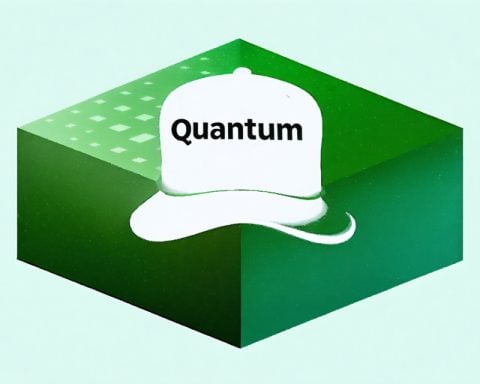Smartphones are essential tools in our daily lives, but storage space can often be a limiting factor, especially for devices with low internal memory. The primary reasons for running out of space are high-resolution photos and videos, as well as files downloaded through messaging apps. To free up storage on your phone, consider the following tips:
Adjust Media File Resolutions: Lowering the resolution of your media files can significantly reduce their size, thus creating more room on your device.
Regularly Delete Unnecessary Photos and Videos: Keeping your gallery organized by removing unwanted pictures, videos, and screenshots can help make space for new memories.
Utilize Cloud Storage: Storing your photos and videos in the cloud rather than on your device can be a convenient way to ensure you have more space available. This is especially beneficial for those with cloud storage subscriptions.
Disable Automatic File Downloads: Preventing unwanted files from automatically downloading by adjusting your settings can help avoid cluttering your storage.
Clean App Cache: Clearing out the cache of your apps can free up space taken up by temporary files used by applications.
Periodically Clear Browser History: Removing cookies and other browsing data from your browser history can also help create additional storage space.
Consider Using Memory Cleaning Apps: These specialized apps scan your device, identify large or rarely used files, and suggest removing them, streamlining the process of decluttering your phone’s storage.
By following these tips, you can efficiently manage and optimize the storage space on your smartphone, ensuring that you always have room for new apps and content.
Exploring Further Ways to Maximize Your Smartphone Storage Capacity
Smartphones continue to revolutionize the way we communicate, work, and stay entertained. However, the persistence of limited storage space remains a common challenge for users, often hindering the seamless operation of their devices. While the previous article highlighted significant tips for maximizing smartphone storage, there are additional strategies that can further enhance storage efficiency:
Identifying Key Questions: What impact does app usage have on storage space? How can users effectively manage app data to optimize storage capacity?
App Usage Insights: Apps are a major contributor to storage space consumption on smartphones. Beyond the initial download size, apps accumulate data over time, including caches, offline files, and user-generated content. To manage this, users can regularly review app data usage in settings and selectively clear unnecessary data, such as offline maps or temporary files.
Storage Optimization Challenges: One key challenge is distinguishing between essential app data and temporary files. Users may hesitate to delete app data, fearing loss of preferences or progress. However, being strategic about which data to clear can significantly free up space without compromising user experience.
Exploring Advantages and Disadvantages: While implementing storage optimization techniques offers numerous benefits, there are also considerations to keep in mind.
Advantages: Efficient storage management ensures smoother device performance, quicker data access, and enhanced user experience. By adopting proactive storage strategies, users can avoid unexpected storage shortages and enjoy uninterrupted functionality.
Disadvantages: Overzealous data deletion or cache clearance may inadvertently remove crucial files or settings, leading to potential inconvenience or data loss. Users should exercise caution and periodically backup essential data to safeguard against accidental deletions.
Delving Deeper into Device Optimization: For users seeking comprehensive solutions to streamline storage space utilization, exploring advanced device optimization options is essential. From file compression tools to storage analyzers, a variety of apps and services cater to diverse user needs in effectively managing smartphone storage.
Enhancing Storage Efficiency: While the tips provided earlier lay a strong foundation for storage optimization, the dynamic nature of smartphone usage necessitates continuous evaluation and refinement of storage strategies. By staying informed about emerging storage technologies and adapting best practices, users can unlock their device’s full storage potential.
For further insights into smartphone storage optimization and advanced storage management tools, consider visiting Smartphones Website for a comprehensive review of the latest storage solutions and strategies.