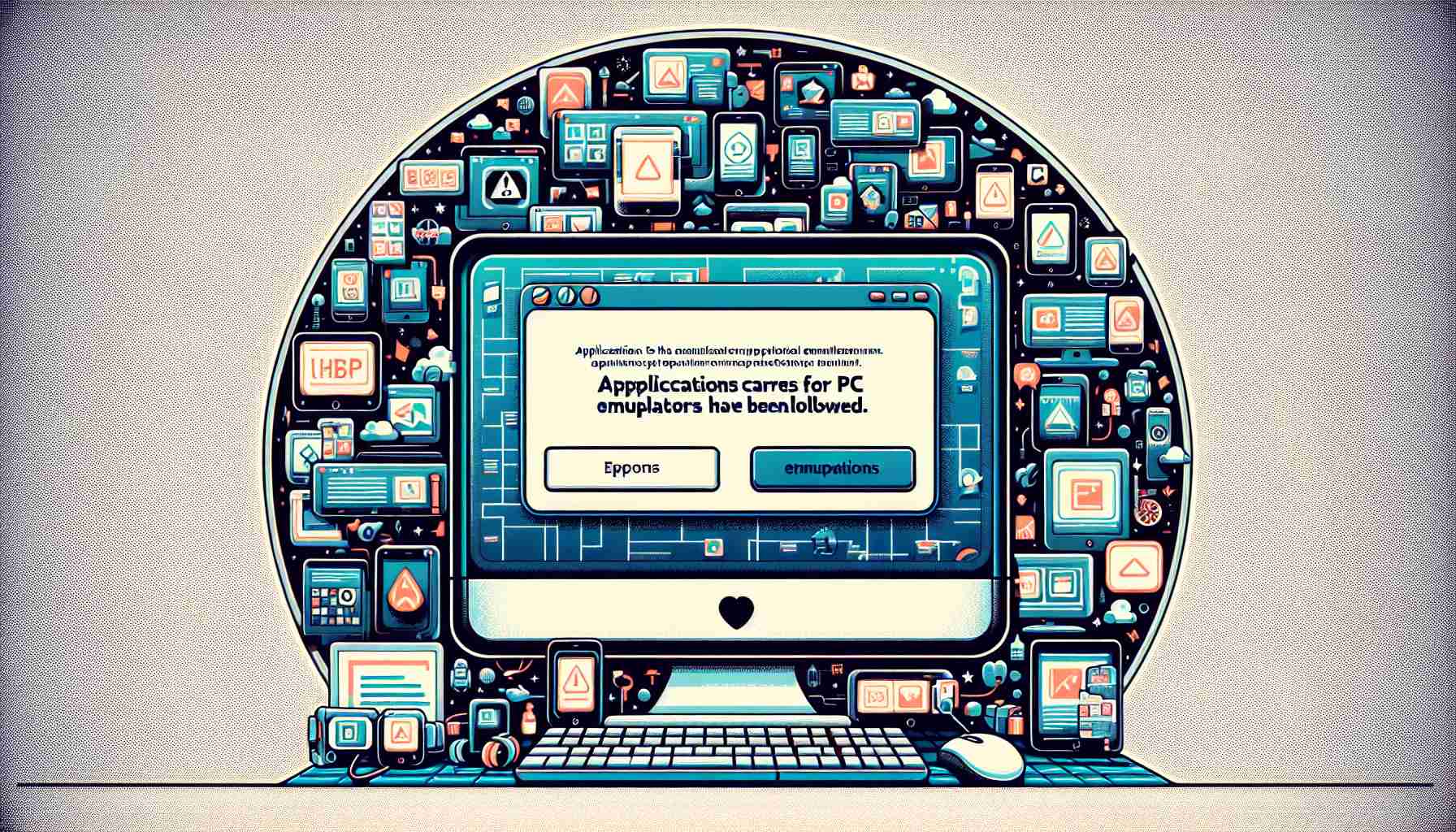Apple recently made a bold move in rejecting two apps from the App Store that aimed to bring PC emulators to iOS users. The company cited violations of guideline 4.7, which specifically permits retro game console emulators but not PC emulators.
The first app, iDOS 3, designed by Chaoji Li, did not meet Apple’s criteria as it provided emulator functionality for DOS but not for a retro game console. Apple’s notification to Li expressed this discrepancy, leaving the developer puzzled about what changes to make for compliance.
Similarly, the UTM SE app, which enables users to emulate operating systems like Windows on iOS, faced rejection due to the distinction made by Apple between PCs and retro game consoles. Despite UTM’s argument that retro Windows/DOS games exist, Apple remained firm in its decision.
Although Apple’s rejection may seem harsh, the company’s move reflects its commitment to upholding strict guidelines within the App Store environment. Developers must navigate the fine line between innovation and adherence to Apple’s policies, even in the face of uncertain definitions and changing regulations.
Apple’s decision-making process, while not always transparent, underscores the challenges developers face in creating and distributing apps within the iOS ecosystem. As Apple continues to refine its regulations in response to external pressures, developers must adapt to the ever-evolving landscape of app development and distribution.
Apple’s Rejection of Apps for PC Emulators Unveils Key Questions and Controversies
Apple’s recent rejection of two apps from the App Store for attempting to introduce PC emulators to iOS users has sparked a series of questions and controversies surrounding the decision. While it’s evident that Apple cited guideline 4.7 as the basis for the rejections, certain crucial aspects emerge that shed light on the intricacies of the issue.
One of the primary questions that arise from Apple’s actions is the definition of what constitutes a retro game console versus a PC emulator. The distinction made by Apple in this regard has left developers and users pondering the specific criteria used by the company to differentiate between the two types of emulators.
Another significant query pertains to the flexibility of Apple’s guidelines and the scope for interpretation within the realm of emulator apps. With the rejection of apps like iDOS 3 and UTM SE, there is a debate about whether Apple’s policies are too rigid or if there is room for more nuanced considerations when evaluating such applications.
Furthermore, the controversy surrounding these rejections brings to light the challenges developers face in navigating the ever-changing landscape of app development within Apple’s ecosystem. The balancing act between innovation and compliance with Apple’s rules poses a constant dilemma for developers seeking to push boundaries while staying within the confines of the guidelines.
Advantages and Disadvantages of Apple’s Stance on PC Emulators
On one hand, Apple’s strict stance on rejecting apps for PC emulators demonstrates the company’s commitment to maintaining a curated App Store environment that prioritizes user experience and security. By setting clear boundaries on what types of emulators are acceptable, Apple aims to safeguard its ecosystem from potential risks associated with unauthorized software emulation.
However, this approach also raises concerns about innovation and creativity being stifled, as developers may feel limited in their ability to explore new concepts that fall outside the defined parameters set by Apple. The rejection of apps that could potentially offer unique experiences to users highlights the downside of stringent guidelines that may lack room for experimentation.
In conclusion, while Apple’s decision to reject apps for PC emulators showcases its dedication to upholding standards within the App Store, it also underscores the challenges and controversies that accompany such actions. The evolving dynamics between developers and Apple’s policies continue to shape the app development landscape, prompting ongoing discussions about the balance between regulation and innovation in the tech industry.
For more insights on Apple’s app review processes and guidelines, visit the official Apple website.