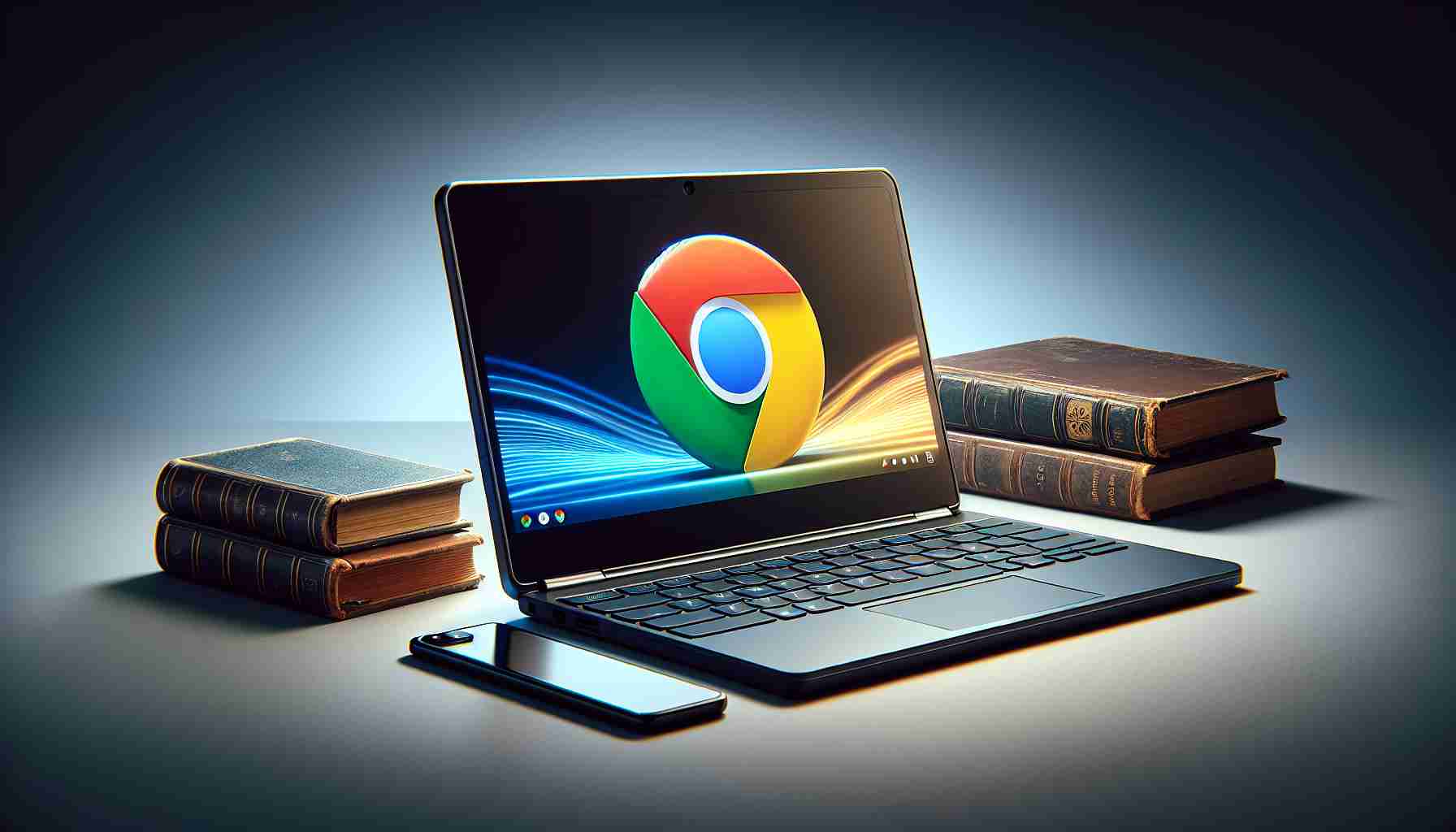Lenovo has once again proven its expertise in providing top-notch yet affordable tech devices with its latest lineup of Chromebooks. The Flex 3i and Slim 3 are currently making waves in the market, offering users a perfect blend of quality and value.
Forget about breaking the bank for high-performance gadgets; the Flex 3i and Slim 3 are now available at discounted prices, making them a steal deal for anyone in need of a reliable Chromebook.
Step into the world of sleek design and solid construction with these devices. While the Flex 3i boasts an Intel N100 processor for enhanced performance, the Slim 3 stands out with its Kompanio 520 chipset that ensures a remarkable battery life of up to 12+ hours on a single charge.
Experience vibrant visuals and vivid colors on the HD screens of the Flex 3i and Slim 3, elevating your viewing experience to a whole new level. Whether you prefer the convertible convenience of the Flex 3i or the traditional touch of the Slim 3, both devices offer exceptional display quality and brightness at 300 nits.
Make the smart choice and grab one of these remarkable Chromebooks before the deals vanish. Don’t miss out on the opportunity to level up your tech game with Lenovo‘s affordable yet premium devices.
Additional Facts:
– Lenovo’s Chromebooks are known for their durability, making them long-lasting investments for users.
– Chromebooks are particularly popular among students and professionals for their speed, security, and ease of use.
– Lenovo offers a range of Chromebook models catering to different needs, from basic tasks to more demanding multimedia applications.
Key Questions:
1. What are the main differences between Lenovo’s Flex 3i and Slim 3 Chromebooks?
2. How do Lenovo Chromebooks compare to other brands in terms of performance and value?
3. What types of users would benefit most from opting for a Chromebook over a traditional laptop?
4. Are there any notable software limitations or compatibility issues to consider when using a Chromebook?
Advantages:
– Affordable pricing compared to many traditional laptops on the market.
– Long battery life, ideal for on-the-go productivity.
– Quick startup and minimal maintenance requirements due to the Chrome OS.
Disadvantages:
– Limited storage capacity, as Chromebooks rely heavily on cloud storage.
– Offline functionality is somewhat restricted compared to laptops running full desktop operating systems.
– Not suitable for users requiring specialized software or extensive multitasking.
Suggested Related Link:
– Lenovo – Official Website