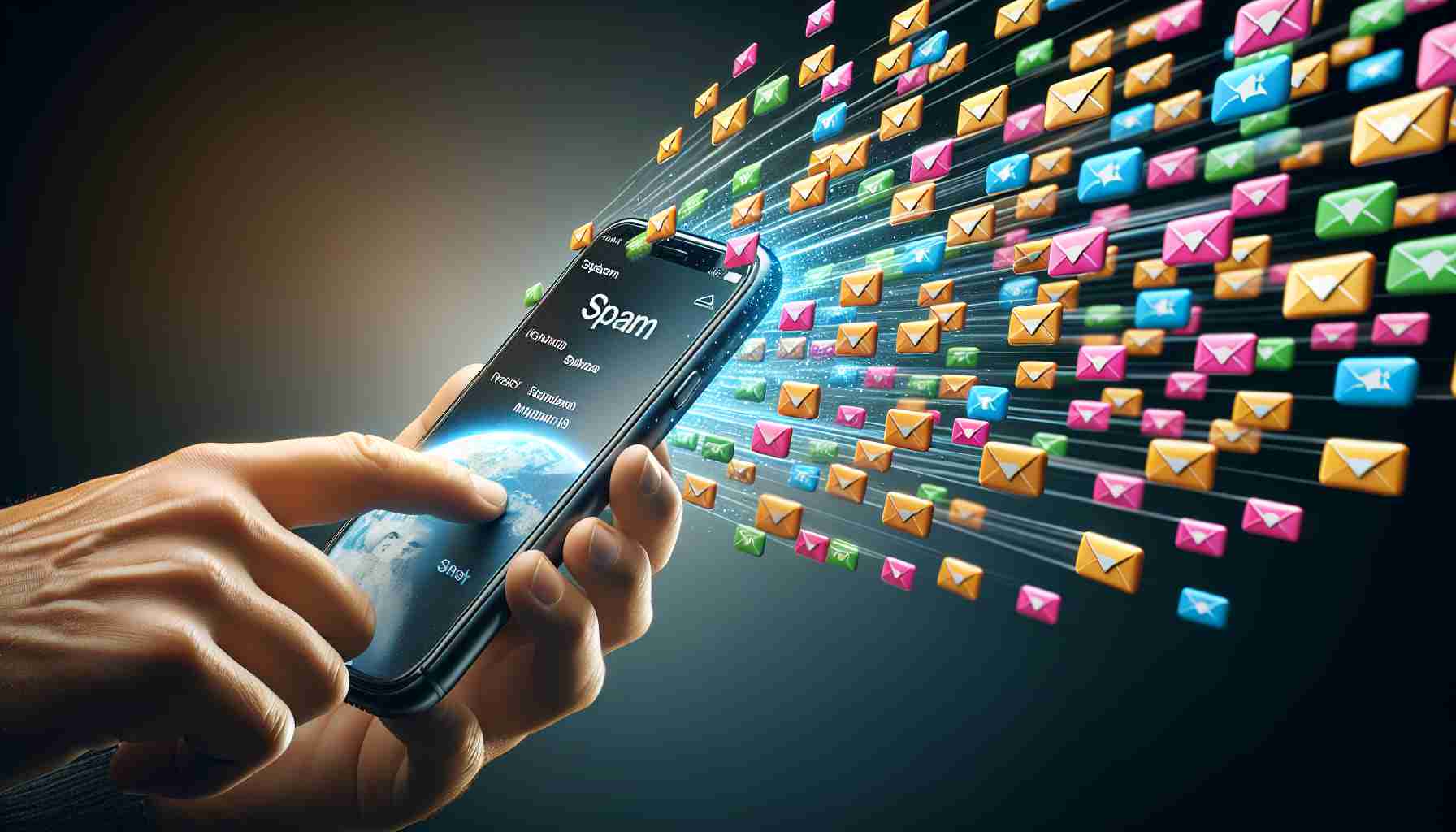Are spam texts flooding your iPhone? Fear not! There are effective strategies to safeguard your phone from unwelcome interruptions and potential phishing attempts through spam messages. Here’s a quick tour of how to reduce spam on your iPhone.
Filtering Unfamiliar Contacts Keeps Spam at Bay
You don’t have to endure spam texts clogging your inbox. iPhones offer the option to filter messages from unlisted numbers, relegating them to a separate folder. To enable this filter, simply navigate to Settings > Messages > Unknown & Spam and activate the ‘Filter Unknown Senders’ option.
Directly Block Persistent Spam Senders
Certain numbers may repeatedly pester you with spam, but you can stop them in their tracks. Within the Messages app, tap on the sender’s contact, access their profile, and use the ‘Block Contact’ feature to cut off any future messages from that source.
Silence Notifications from Unknown Numbers
To keep your peace and quiet, turn off notifications for senders that aren’t in your phone book. Head over to Settings > Notifications > Messages, and adjust the settings to exclude alerts from unknown senders.
These simple yet effective methods can significantly reduce the intrusion of spam texts on your iPhone. While an all-encompassing spam filter would be ideal, these steps will help maintain a cleaner, more secure messaging experience. And remember, be cautious about sharing your phone number to limit exposure to promotional spam texts. Your peace of mind just might thank you for it.
To further reduce spam texts on your iPhone, here are some additional strategies and facts:
– Use a third-party app: There are numerous third-party apps available on the App Store that offer advanced spam filtering capabilities. These apps often use crowd-sourced data and sophisticated algorithms to block spam messages more effectively than the built-in options.
– Report spam messages to your carrier: In many regions, you can report spam texts to your mobile carrier by forwarding the message to a specific number (such as 7726 in the US, which spells “SPAM”). Carriers use these reports to improve their spam filters and may take action against the spammers.
– Sign up for the National Do Not Call Registry: In the United States, adding your phone number to this registry can reduce the number of telemarketing texts and calls you receive.
Important Questions and Answers
– How can reporting spam texts to my carrier help? Reporting spam helps carriers identify and block spam sources. They can also cooperate with authorities to reduce spam on a larger scale.
– Are all third-party spam-blocking apps safe to use? While many apps are legitimate, always check user reviews and app permissions before downloading. Select apps from reputable developers to ensure your data privacy is respected.
Key Challenges or Controversies
A major challenge in combating spam texts is the ever-evolving nature of spamming techniques. Spammers often change their tactics to bypass filters, and this can turn into a continuous game of cat and mouse between spammers and developers of anti-spam solutions.
Privacy concerns can arise with some third-party apps that require access to your messages to filter out spam. It is important to balance the need for spam protection with the desire to maintain your privacy and data security.
Advantages and Disadvantages
Advantages:
– Reducing spam can declutter your inbox and make important messages more visible.
– Blocking spam helps protect your privacy and decreases the risk of falling for phishing attacks.
– Utilizing built-in iPhone features doesn’t require additional apps, keeping your device streamlined.
Disadvantages:
– Some legitimate messages from unfamiliar numbers may be inadvertently filtered out.
– Third-party apps may have access to your messages, posing potential privacy risks.
– Spammers may adapt and find ways to bypass the spam filters.
For more information on related topics, here are a few links:
– Apple’s Official Website
– Federal Trade Commission (FTC)
– Federal Communications Commission (FCC)
To verify the links are 100% valid, you can visit the main domains and explore their official guidelines and resources on managing unwanted messages and calls.