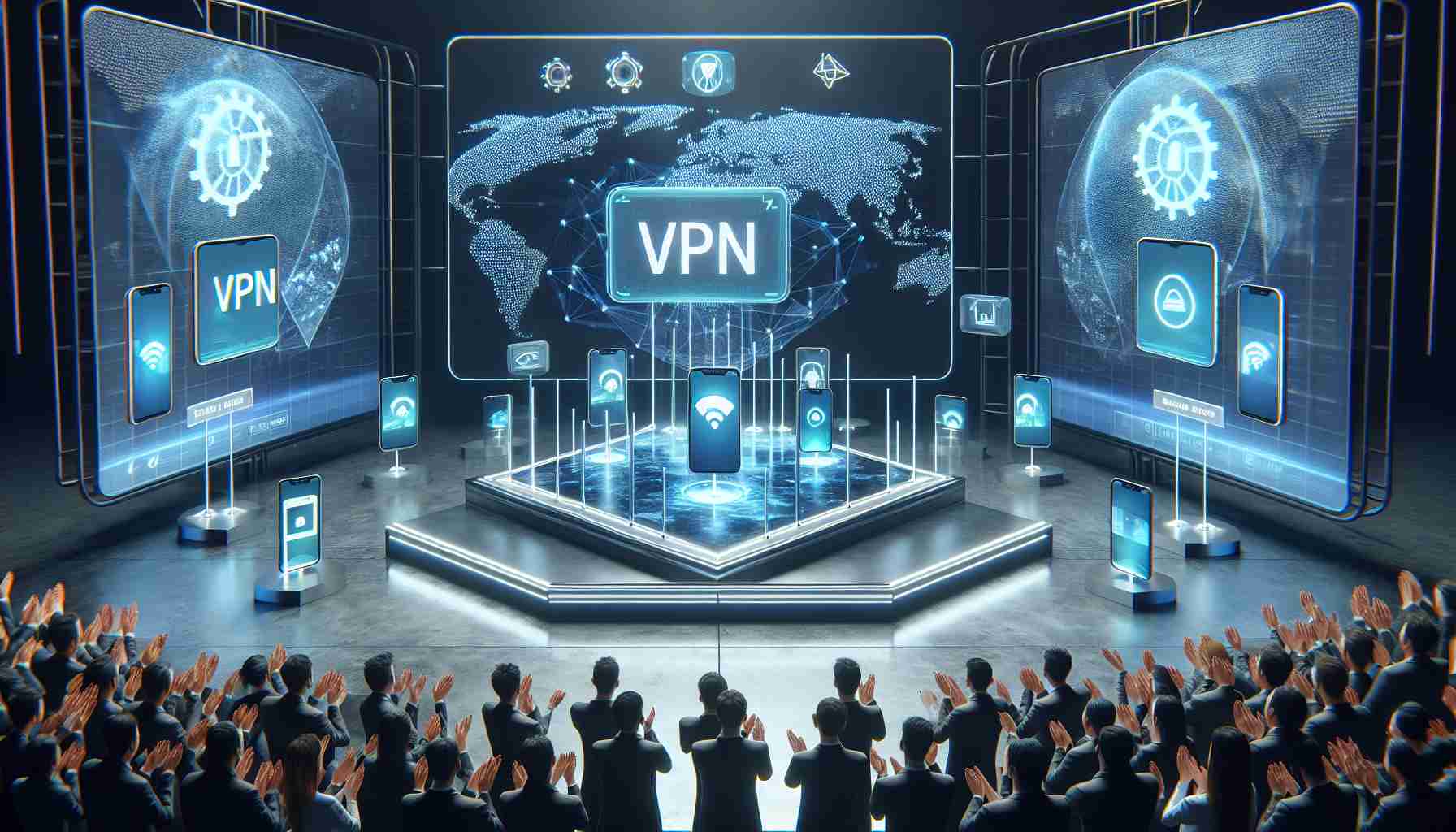Google has announced a new update for its smartphone-integrated Virtual Private Network (VPN), extending an advanced security feature originally found in the Pixel 8 series to the Pixel 7, 7 Pro, 7a, and even the much-anticipated Fold model. This upgraded version has been developed to provide seamless integration, improving user experience by reducing intrusive notifications.
Promising enhanced privacy without the clutter, the updated service eliminates the persistent notification denoted by a ‘1’ and instead displays a simple key icon to indicate activation. The most notable change is the rename from “VPN by Google One” to “VPN by Google,” signaling its broader availability as a fundamental feature for Pixel device owners.
For those interested in utilizing this extra layer of protection, the VPN’s interface has been refreshed with a bold blue shield icon that bears the signature Google ‘G’. This icon only becomes visible within specific settings, maintaining a minimalist impact on the user interface.
Pixel users can access the improved VPN through a Play Store update, even if they are not using the most recent Android 14 QPR3 version. To facilitate setup, Google encourages users to initiate the installation process directly from the store listing, ensuring the configuration of necessary alerts and mobile network options.
With this update, Pixel owners are set to enjoy a robust, built-in VPN service without the need for a separate Google One subscription, which will no longer include a VPN offering after June 20. This enhances the overall value proposition of Google’s flagship phone lineup, providing a secure browsing experience as a standard feature.
What is a VPN and why is it important?
A VPN, or Virtual Private Network, is a service that encrypts your internet connection and routes it through a server in another location. This can protect your data from eavesdropping, hide your IP address, and allow you to access geo-restricted content or websites. VPNs are particularly important for maintaining privacy and security online, especially when using public Wi-Fi networks.
How does the built-in VPN for Pixel series enhance privacy?
The updated VPN by Google for Pixel devices offers improved privacy by encrypting the user’s internet connection directly from their phone. This helps prevent third parties from intercepting and reading the user’s data. By not requiring a separate subscription, and eliminating constant notifications, it provides a more seamless and less intrusive experience.
Key Challenges and Controversies
One potential challenge for Google may include convincing users to trust its VPN service, especially considering the company’s core business revolves around data-driven advertising. Users might be concerned about Google having access to all the data going through the VPN, though Google has policies in place to mitigate these concerns. There is also the challenge of maintaining robust security standards to protect against increasingly sophisticated cyber threats.
Advantages and Disadvantages
Advantages:
– Enhanced Privacy: The VPN encrypts internet traffic, providing a more private browsing experience.
– Ease of Use: Being built-in, the VPN is easier for Pixel users to access and configure.
– Cut Costs: Eliminates the need for a separate Google One subscription for VPN service.
– Consistent Experience: The VPN is designed to integrate smoothly with the Pixel user interface.
Disadvantages:
– Trust Concerns: Some users may hesitate to use a VPN service provided by an advertising-based company like Google.
– Device Limitation: Only available on Pixel devices, so users with other Android devices cannot benefit from this specific service.
– Subscription Transition: Users currently subscribed to Google One for VPN services might need to transition to a new vendor if they do not own a compatible Pixel device.
If you are interested in the broader topic of VPN technology and digital security, follow the link: Google. Remember to keep your software updated and to only download updates or apps from trusted sources such as the Google Play Store.