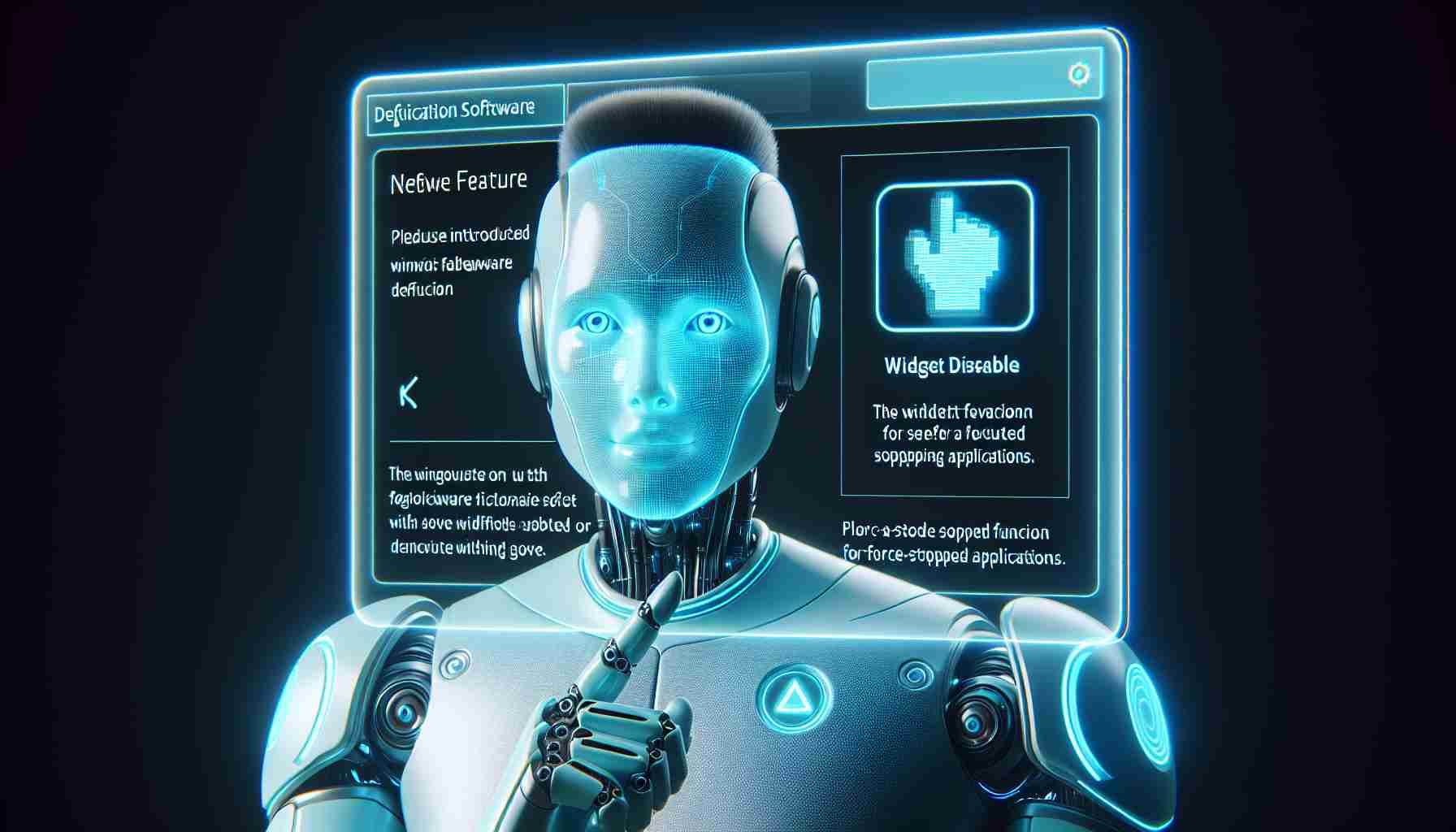In a bid to enhance app management capabilities, Android 15 will introduce a new feature that disables the home screen widget of any app that is force-stopped. This change aims to prevent the app from continuing to run in the background after being terminated, effectively addressing performance and misbehavior issues.
Currently, when an app misbehaves or encounters issues, users have the option to force stop it. This terminates the app and its background activities. However, the home screen widget associated with the app remains unaffected. With Android 15, this will change as the OS will automatically disable the widget of a force-stopped app.
This update was discovered by Android Police, who found that Google has specified the behavior changes in the Android 15 developer website. When an app is force-stopped, all its widgets will be temporarily disabled, and they will appear grayed out on the home screen. The widgets will not restart until the app is relaunched manually, either directly or indirectly.
This new functionality in Android 15 ensures that users will not be taken back to square one by allowing the widget to immediately start again after force-stopping the app. By temporarily disabling the widget, Android aims to address any potential issues caused by the widget itself.
Developers are encouraged to test this new feature in the current Android 15 Beta version. However, it is worth noting that not all apps have home screen widgets, so users may not have encountered this issue before. For those apps that do have widgets, the effects of this change will become apparent once they update to Android 15, which is expected to be released in late 2024.
Overall, this new feature in Android 15 enhances app management capabilities and provides a more streamlined user experience. It addresses a common problem faced by users when force-stopping misbehaving apps and ensures that the associated widgets are temporarily disabled until the app is relaunched manually.
Additional facts relevant to the topic of Android 15 introducing widget disable feature for force-stopped apps:
– Force-stopping an app on Android closes the app and terminates its background activities, freeing up system resources and potentially resolving performance and misbehavior issues.
– Home screen widgets are interactive components that provide quick access to app features or information directly from the home screen.
– Prior to Android 15, force-stopping an app did not affect its associated home screen widget, allowing it to continue functioning normally in the background.
– The behavior changes in Android 15 will automatically disable the widget of a force-stopped app, preventing it from running alongside the terminated app.
– The disabled widget will appear grayed out on the home screen and will remain disabled until the app is manually relaunched by the user.
– This feature aims to address any potential issues caused by the widget itself, as well as provide a more streamlined user experience by preventing the widget from immediately restarting after force-stopping the app.
– Developers can test this feature in the current Android 15 Beta version to ensure compatibility with their apps.
– Users may not have encountered this issue if their apps do not have home screen widgets.
– The official release of Android 15 is expected in late 2024.
Important questions and corresponding answers:
1. What is a home screen widget?
A home screen widget is an interactive component on Android that provides quick access to app features or information directly from the home screen.
2. What is the purpose of force-stopping an app?
Force-stopping an app on Android closes the app and terminates its background activities, potentially resolving issues and freeing up system resources.
Key challenges or controversies associated with the topic:
1. Compatibility with older Android versions: The new feature introduced in Android 15 may not be available on previous versions of Android, potentially causing inconsistencies in app behavior across different devices.
Advantages of the Android 15 widget disable feature:
1. Improved app management: This feature enhances app management capabilities by disabling the home screen widget of a force-stopped app, preventing it from running in the background.
2. Addressing potential issues: By temporarily disabling the widget, Android 15 aims to address any problems caused by the widget itself and ensure a more stable user experience.
Disadvantages of the Android 15 widget disable feature:
1. Limited use for apps without widgets: Users of apps that do not have home screen widgets may not benefit from this feature as it only applies to apps with widgets.
Related links to the main domain:
Android.com – Official website of the Android operating system.
The source of the article is from the blog elektrischnederland.nl